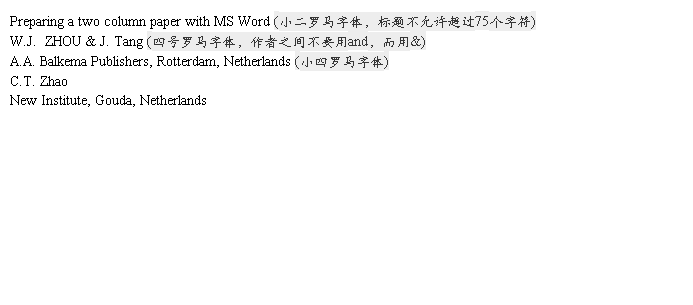
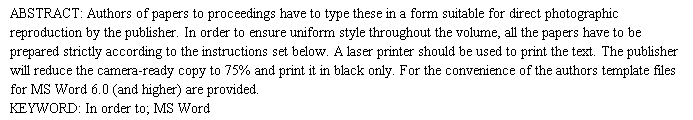
1 GENERAL INSTRUCTIONS
1.1 Type area
The text should fit exactly into the type area of 187 ´ 272 mm (7.36" ´ 10.71"). For correct settings of margins in the Page Setup dialog box (File menu) see Table 1.
1.2 Typefont, typesize and spacing
Use Times New Roman 12 point size and 13 point line spacing (Standard; text tag). (标题后第一段顶格,第二段缩进)
Never use letterspacing and never use more than one space after each other.
2 Getting started
2.1 Preparing the new file with the correct template
Copy the template file B2ProcA4.dot (if you print on A4 size paper) or B2ProcLe.dot (for Letter size paper) to the template directory.
2.2 Copying old text onto new file
Open your old file and the new file. Switch between these two with the Window menu. Select all text of the old file (excluding title, authors, affiliations and abstract) and paste onto bottom of new file, after having deleted the word INTRODUCTION (see also section 2.5). Check the margin setting (Page Setup dialog box in File menu) and column settings (see Table 1 for correct settings). After this copy the texts which have to be placed in the frames (see sections 2.3 and 2.4 ). In order to avoid disruption of the text and frames, copy these texts paragraph by paragraph without including the first word (which includes the
Table 1. Margin settings for A4 size paper and letter size
Paper (10号罗马字体).
______________________________________________
Setting A4 size paper Letter size paper
____________ _____________
cm inches cm inches
______________________________________________
Top 1.2 0.47" 0.32 0.13"
Bottom 1.3 0.51" 0.42 0.17"
Left 1.15 0.45" 1.45 0.57"
Right 1.15 0.45" 1.45 0.57"
All other 0.0 0.0" 0.0 0.0"
Column width* 9.0 3.54" 9.0 3.54"
Column spacing* 0.7 0.28" 0.7 0.28"
_____________________________________________
* Column dialog box in Format menu.
old tag). It is best to first retype the first words manually and then to paste the correct text behind. When the new file contains all the text, the old tags in the text should be replaced by the new Balkema tags (see section 3). Before doing this apply automatic formatting (AutoFormat in Format menu).
2.3 Title, author and affiliation frame
Place the cursor on the T of Title at the top of your newly named file and type the title of the paper in lower case (no caps except for proper names). The title should not be longer than 75 characters). Delete the word Title (do not delete the paragraph end). Place the cursor on the A of A.B.Author(s) and type the name of the first author (first the initials and then the last name). If any of the co-authors have the same affiliation as the first author, add his name after an & (or a comma if more names follow). Delete the words A.B. Author etc. and place the cursor on the A of Affiliation. Type the correct affiliation (Name of the institute, City, State/Province, Country). Now delete the word Affiliation. If there are authors linked to other institutes, place the cursor at the end of the affiliation line just typed and give a return. Now type the name(s) of the author(s) and after a return the affiliation. Repeat this procedure until all affiliations have been typed.
All these texts fit in a frame which should not be changed (Width: Exactly 187 mm (7.36"); Height: Exactly 73 mm (2.87") from top margin; Lock anchor).
2.4 Abstract frame
If there are no further authors place the cursor one space behind the word ABSTRACT: and type your abstract of not more than 150 words. The top of the first line of the abstract will be 73 mm (2.87") from the top of the type area. The complete abstract will fall in the abstract frame, the settings of which should also not be changed (Width: Exactly 187 mm (7.36"); Height: Automatic; Vertical 73 mm (2.87") from margin; Lock anchor).
2.5 First line of text or heading
If your text starts with a heading, place the cursor on the I of INTRODUCTION and type the correct text for the heading. Now delete the word INTRODUCTION and start with the text after a return. This text should have the tag First paragraph.
If your text starts without a heading you should place the cursor on the I of INTRODUCTION, change the tag to First paragraph and type your text after deleting the word INTRODUCTION.
3 Layout of text
3.1 Text and indenting
Text is set in two columns of 9 cm (3.54") width each with 7 mm (0.28") spacing between the columns. All text should be typed in Times New Roman, 12 pt on 13 pt line spacing except for the paper title (18 pt on 20 pt), author(s) (14 pt on 16 pt), and the small text in tables, captions and references (10 pt on 11 pt). All line spacing is exact. Never add any space between lines or paragraphs. When a column has blank lines at the bottom of the page, add space above and below headings (see opposite column).
First lines of paragraphs are indented 5 mm (0.2") except for paragraphs after a heading or a blank line (First paragraph tag).
3.2 Headings
Type primary headings in capital letters roman (Heading 1 tag) and secondary and tertiary headings in lower case italics (Headings 2 and 3 tags). Headings are set flush against the left margin. The tag will give two blank lines (26 pt) above and one (13 pt) beneath the primary headings, 1½ blank lines (20 pt) above and a ½ blank line (6 pt) beneath the secondary headings and one blank line (13 pt) above the tertiary headings. Headings are not indented and neither are the first lines of text following the heading indented. If a primary heading is directly followed by a secondary heading, only a ½ blank line should be set between the two headings. In the Word programme this has to be done manually as follows: Place the cursor on the primary heading, select Paragraph in the Format menu, and change the setting for spacing after, from 13 pt to 0 pt. In the same way the setting in the secondary heading for spacing before should be changed from 20 pt to 7 pt.
3.3 Listing and numbering
When listing facts use either the style tag List signs or the style tag List numbers.
3.4 Equations
Use the equation editor of the selected word processing programme. Equations are not indented (Formula tag). Number equations consecutively and place the number with the tab key at the end of the line, between parantheses. Refer to equations by these numbers. See for example Equation 1 below:
From the above we note that sin q = (x + y)z or:
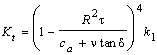 (1)
(1)
where ca= interface adhesion; d = friction angle at interface; and k1 = shear stiffness number.
For simple equations in the text always use superscript and subscript (select Font in the Format menu). Do not use the equation editor between text on same line.
The inline equations (equations within a sentence) in the text will automatically be converted to the AMS notation standard.
3.5 Tables
Locate tables close to the first reference to them in the text and number them consecutively. Avoid abbreviations in column headings. Indicate units in the line immediately below the heading. Explanations should be given at the foot of the table, not within the table itself. Use only horizontal rules: One above and one below the column headings and one at the foot of the table (Table rule tag: Use the Shift-minus key to actually type the rule exactly where you want it). For simple tables use the tab key and not the table option. Type all text in tables in small type: 10 on 11 points (Table text tag). Align all headings to the left of their column and start these headings with an initial capital. Type the caption above the table to the same width as the table (Table caption tag). See for example Table 1.
3.6 Figure captions
Always use the Figure caption style tag (10 points size on 11 points line space). Place the caption underneath the figure (see Section 5). Type as follows: ‘Figure 1. Caption.’ Leave about two lines of space between the figure caption and the text of the paper.
3.7 References (参考文献说明)
1. 作者姓在前,名在后;
2. 参考文献按照从A-Z的顺序排列,不是按照在文章中的出现顺序排列;
3. 格式:姓, 名. 年. 题目, 期刊名, 卷(期): 页码
4.
In the text, place the authors’ last names (without initials) and the date of publication in parentheses (see examples in Section 5). At the end of the paper, list all references in alphabetical order underneath the heading REFERENCES (Reference heading tag). The references should be typed in small text (10 pt on 11 pt) and second and further lines should be indented 5.0 mm (0.2") (Reference text tag). If several works by the same author are cited, entries should be chronological:
Larch, A.A. 1996a. Development ...
Larch, A.A. 1996b. Facilities ...
Larch, A.A. 1997. Computer ...
Larch, A.A. & Jensen, M.C. 1996. Effects of ...
Larch, A.A. & Smith, B.P. 1993. Alpine ...
3.7.1 Typography for references (参考文献格式)
Last name, First name or Initials (ed.) year. Book title. City: Publisher.
Last name, First name or Initials year. Title of article. Title of Journal (series number if necessary) volume number (issue number if necessary): page numbers.
3.7.2 Examples (参考文献例子)
Grove, A.T. 1980. Geomorphic evolution of the Sahara and the Nile. In M.A.J. Williams & H. Faure (eds), The Sahara and the Nile: 21-35. Rotterdam: Balkema.
Jappelli, R. & Marconi, N. 1997. Recommendations and prejudices in the realm of foundation engineering in Italy: A historical review. In Carlo Viggiani (ed.), Geotechnical engineering for the preservation of monuments and historical sites; Proc. intern. symp., Napoli, 3-4 October 1996. Rotterdam: Balkema.
Johnson, H.L. 1965. Artistic development in autistic children. Child Development 65(1): 13-16.
Polhill, R.M. 1982. Crotalaria in Africa and Madagascar. Rotterdam: Balkema.
3.8 Notes
These should be avoided. Insert the information in the text. In tables the following reference marks should be used: *, **, etc. and the actual footnotes set directly underneath the table.
3.9 Conclusions
Conclusions should state concisely the most important propositions of the paper as well as the author’s views of the practical implications of the results.
4 Photographs and figures
Number figures consecutively in the order in which reference is made to them in the text, making no distinction between diagrams and photographs. Figures should fit within the column width of 90 mm (3.54") or within the type area width of 187 mm (7.36").
Figures, photographs, etc. can be in black/white or full color, but will be produced in the book in black/white only. Paste copies of the same size onto the typescript where you want them to appear in the text. Do not place them sideways on a page; however if this cannot be avoided, no other text (except the figure caption) should appear on that page. Figures, etc. should not be centered, but placed against the left margin. Leave about two lines of space between the actual text and figure (including caption). Never place any text next to a figure. Leave this space blank. The most convenient place for placing figures is at the top or bottom of the page. Avoid placing text between figures as readers might not notice the text. Keep in mind that everything will be reduced to 75%. Therefore, 9 point should be the minimum size of the lettering. Lines should preferably be 0.2 mm (0.1") thick. Keep figures as simple as possible. Avoid excessive notes and designations.
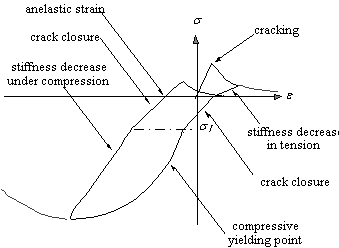
Figure 1. Caption of a typical figure. Photographs will be scanned by the printer. (10号罗马字体).
Photographs should be with good contrast and on glossy paper. Photographic reproductions cut from books or journals, photocopies of photographs and screened photographs are unacceptable. The proceedings will be printed in black only. For this reason avoid the use of colour in figures and photographs. Colour is also nearly always unnecessary for scientific work.
5 PREFERENCES, SYMBOLS AND UNITS
Consistency of style is very important. Note the spacing, punctuation and caps in all the examples below.
- References in the text: Figure 1, Figures 2-4, 6, 8a, b (not abbreviated)
- References between parentheses: (Fig. 1), (Figs 2-4, 6, 8a, b) (abbreviated)
- USA / UK / Netherlands / the Netherlands instead of U.S.A. / U.K. / The Netherlands
- Author & Author (1989) instead of Author and Author (1989)
- (Author 1989a, b, Author & Author 1987) insteadof (Author, 1989a,b; Author and Author, 1987)
- (Author et al. 1989) instead of (Author, Author & Author 1989) (3个及以上作者仅写第一作者).
- Use the following style: (Author, in press); (Author, in prep.); (Author, unpubl.); (Author, pers. comm.)
Always use the official SI notations:
- kg / m / kJ / mm insteadof kg. (Kg) / m. / kJ. (KJ) / mm.;
- 20°16¢32¢¢SW instead of 20° 16¢ 32¢¢ SW
- 0.50 instead of 0,50 (used in French text); 9000 instead of 9,000 but if more than 10,000: 10,000 instead of 10000
- 14C instead of C14 / C-14 and BP / BC / AD instead of B.P. / B.C. / A.D.
- × 20 instead of ´20 / X20 / x 20; 4 + 5 > 7 instead of 4+5>7 but –8 / +8 instead of – 8 / + 8
- e.g. / i.e. instead of e.g., / i.e.,
