计算机科学系
实验报告册

实验一:设计一个HTML的网页
实验内容:
1. 设计一个HTML的网页
实验目标:
1. 了解学生对HTML语言的熟悉程序
实验要求:
自选题目上,用HTML语言设计一个网页,尽可能用到CSS,DIV,JS等技术。
完成下面的实验报告
实 验 报 告
学号: 20114691 姓名: 常磊 成绩:

实验二:用户注册页面的设计与实现
实验内容:
2. ASP.NET中控件的添加及相应属性和事件的设计
3. 数据库的连接与实现数据的插入操作。
4. 用户验证控件
实验目的:
2. 熟练掌握ASP.NET中控件的添加及相应属性和事件的设计
3. 掌握使用Connection对象实现数据库的连接
4. 掌握使用Command对象实现数据的操作
5. 掌握用户验证控件的作用与使用方法
实验说明:
在BookShop网站中实现用户注册的页面设计,并实现把数据添加到数据库CK_bookshop的users表中,用户注册的参考界面如下所示。

实验要求:
实现用户注册页面的,并完成下面的实验报告。
实 验 报 告
学号: 20114691 姓名: 常磊 成绩:

实验三:网络投票系统
实验内容:
5. 网络投票系统
6. 显示投票结果
教学目的:
6. 掌握各种内置对象的使用。
实验要求:
在BookShop网站中添加一个页面,对其中的几个主要的出版社(机械工业出版社、金盾出版社、科学出版社、人民教育出版社)的图书质量,(每人限投一次,通过客户端的IP来确定)。 并显示出投票结果(用一个新的页面来显示投标结果)。
并在投票页面显示已投票人数和正在投票人数(通过内置对象来显示人数)。当用户已经投票,可查看投票结果。
说明:可以根据需要在数据库中添加表来存放投票的信息。
投票页面参考界面如下:

实 验 报 告
学号: 20114691 姓名: 常磊 成绩:
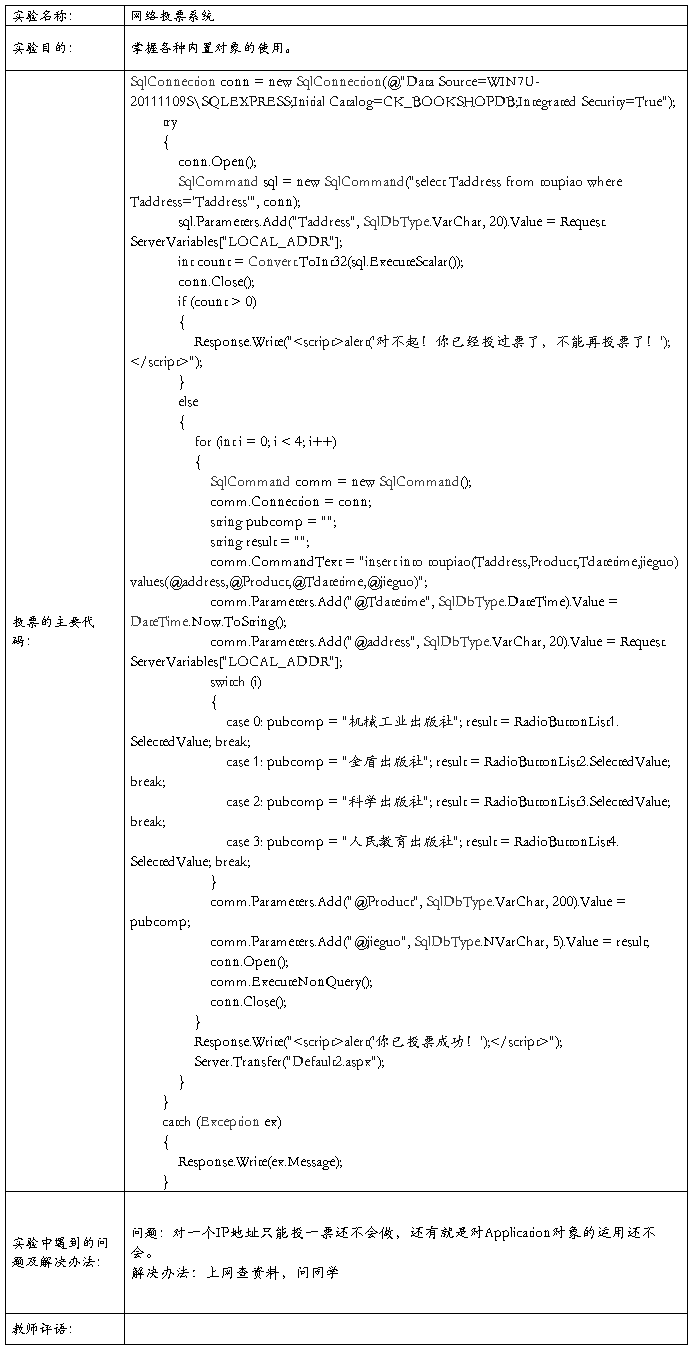
实验四:GridView控件的使用
实验内容:
7. 网上书店中畅default.aspx中畅销图书、最新书评、站内新闻的完成。
实验目的:
7. 掌握GridView控件的使用。
8. 掌握DataSource控件的设置与使用。
实验说明:
在BookShop网站的default.aspx页面中,实现显示畅销图书、最新书评、站内新闻的功能。其中畅销图书一栏按照SellNumber列的降序排列后显示Book表中前五条记录的“书名、作者、出版社、售价”等信息,最新书评一栏是按照date列排序后显示BookComment中前五条记录的的“标题、书评、发表人、日期等”信息。站内新闻一栏按照date列的降序排列后显示的“标题、发表日期”等信息。
而畅销图书后的 “更多”按钮则是进入到相应的NewBook.aspx页面显示所有图书的信息;
最新书评后的 “更多”按钮则是进入到相应的Shuping.aspx页面显示所有图书的信息;
站内新闻后的 “更多”按钮则是进入到相应的News.aspx页面显示所有图书的信息;
Defalt.aspx页面参考界面如下:

实 验 报 告
学号: 20114691 姓名: 常磊 成绩:

实验五:分页显示数据信息
实验内容:
8. 不同参数实现不同的显示结果
9. 使用DataPageSource实现数据分页显示
教学目的:
9. 熟练掌握参数的传递和接收并实现不同数据的显示。
10. 掌握利用DataPageSource来实现数据分页显示。
11. 掌握利用数据源的DataKeyField属性实现对选定数据的操作。
实验要求:
在BookShop网站实现显示图书、显示书评、显示新闻、明星用户页面。相应的页面功能可参考给出的例。并在显示图书中通过单击“立即购买”则把该图书添加到“个人的购物车中”。显示图书的参考界面如下:

其他页面的显示也可参照图书显示的页面。
填写下面的实验报告。
实 验 报 告
学号: 20114691 姓名: 常磊 成绩:

课程实训
实训项目:
设计一个网站,用ASP.NET技术来开发
实训目标:
1. 通过实训可以达到全面理解、运用网页制作的知识,并使之得以融会贯通,在掌握理论的基础上再加以实践,进一步提高、加强学生的综合能力,培养学生的创新能力与独立思考能力,并使其具有分析问题、解决问题的能力。
2. 掌握一个网站的完整制作步骤和操作方法。
实训要求:
根据自己的兴趣,设计一个个人站点或介绍一个集体的小站,围绕一个主题并能够体现出自己的个性,至少有10个页面,三级链接,有整体框架结构,表格定位以及表单处理等,布局合理,色彩搭配协调统一,内容丰富多彩,页面风格独特。而且了解实训的意义、目的、要求、任务和考核方式,知道网站开发要求、开发规范;
完成实训报告。
ASP.NET课程实训报告
项目名称:
多多小说网
小组成员:
常磊 马旭超
个人负责完成的部份:
我负责编写主页文件夹下页面的功能实现,和数据库的优化;
需求分析:
随着信息化时代的到来,阅读小说网络化已成为现代读者的主要方式。本系统的开发符合大众的需求,更有利于本小说的发展。系统通过运用互联网这种新型信息服务载体,来改造传统的小说阅读方式,加强本小说网的宣传力度,更方便、更快捷地服务于各界小说阅读者。同时提高《duoduo小说网》的知名度,打造出一个系统体制规范的网络小说阅读天地。
系统设计(这部分小组成员相同)
本系统提供小说的浏览,查找和在线阅读功能,系统还提供了用户留言功能。为管理员提供留言、小说、用户的一系列操作。
1、 系统功能设计
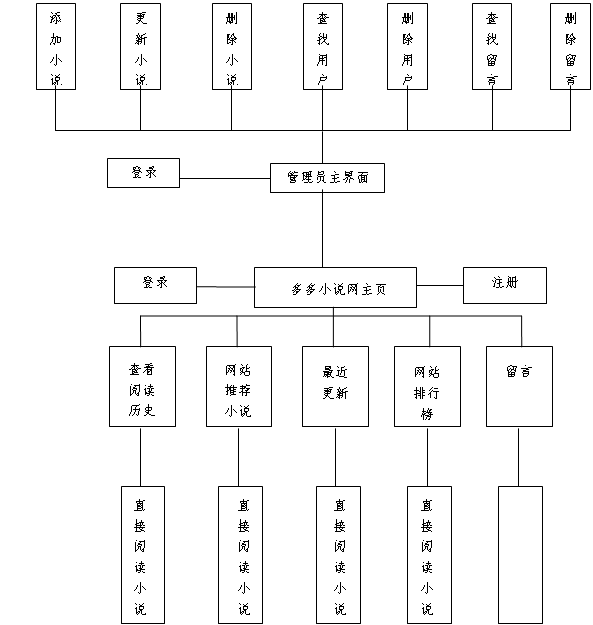
2、
 数据库设计
数据库设计
说明系统中用到的数据,分析出实体和联系,绘制出E-R图,并给出相应的关系模型,最后给出数据表的结构。
1.E-R图
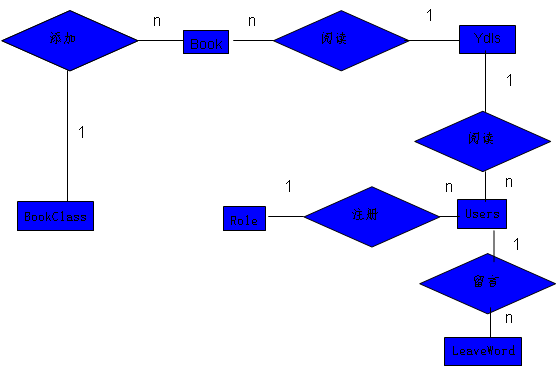
2.关系模型

3.表的设计
Book表

4.关系模式
1.Book(BookID,BookName,BookClassID,People,Jianjie,Picture,Date,Dianji,neirong)外键:BookClassID
图书(图书号,图书名,图书类型号,作者,简介,图片,时间,点击,内容)外键:图书号
2.BookClass(BookClassID,BookClassName)
图书类型(图书类型号,类型名)
3.Leaveword(LeaveWordID,Desn,Body,Date,UserID)外键:UserID
留言(留言号,标题,内容,发表时间,用户号)外键:用户号
4.Role(RoleID,RoleName)
角色(角色号,角色名)
5.Users(UserID,UserName,Password,RealName,Address,Phone,Mobile,Email,Sex,RoleID)外键:RoleID
用户(用户号,用户名,密码,真实姓名,住址,固话,移动电话,电子邮件,性别,角色号)外键:角色号
6.Ydls(ydID,BookID,UserID,Datetime)外键:BookID,UserID
阅读历史(阅读号,图书号,用户号,阅读时间)外键:图书号,用户号
系统实现:
这部分给出你负责部分的主要代码(如果是页面,截取页面)
1.登录
HttpCookie cookie = Request.Cookies["CheckCode"];
if (cookie.Value == this.TextBox3.Text.Trim())
{
try
{
string str = @"Data Source=WIN7U-20111109S\SQLEXPRESS;Initial Catalog=duoduo;Integrated Security=True";
SqlConnection conn = new SqlConnection(str);
conn.Open();
SqlCommand sql = new SqlCommand("select UserName from Users where UserName='" + TextBox1.Text.Trim() + "'", conn);
int count = Convert.ToInt32(sql.ExecuteScalar());
if (count > 0)
{
SqlCommand sql1 = new SqlCommand("select Role.RoleName,Users.UserName from Users,Role where Users.UserName='" + this.TextBox1.Text.Trim() + "'and Users.RoleID=Role.RoleID", conn);
SqlDataReader read = sql1.ExecuteReader();
read.Read();
u = read["RoleName"].ToString();
read.Close();
if (u == "管理员")
{
SqlCommand sqlcm = new SqlCommand("select UserID,UserName,Password from Users where UserName='" + this.TextBox1.Text.Trim() + "' and Password='" + this.TextBox2.Text.Trim() + "'", conn);
SqlDataReader reader = sqlcm.ExecuteReader();
if (reader.Read())
{
username = this.TextBox1.Text;
password = this.TextBox2.Text;
username = reader["UserName"].ToString();
password = reader["Password"].ToString();
Session["u"] = TextBox1.Text;
Session.Timeout = 300;
this.TextBox1.Text = "";
this.TextBox2.Text = "";
Response.Write("<script>alert('恭喜您!登录成功!');location.href='../guanli/guanli.aspx';</script>");
reader.Close();
conn.Close();
}
else
{
Response.Write("<script>alert('用户名或密码错误,请重新输入!');</script>");
this.TextBox1.Text = "";
this.TextBox2.Text = "";
}
}
else
{
SqlCommand sqlcm = new SqlCommand("select UserName,Password from Users where UserName='" + this.TextBox1.Text.Trim() + "' and Password='" + this.TextBox2.Text.Trim() + "'", conn);
SqlDataReader reader = sqlcm.ExecuteReader();
if (reader.Read())
{
username = this.TextBox1.Text;
password = this.TextBox2.Text;
username = reader["UserName"].ToString();
password = reader["Password"].ToString();
Session["u"] = TextBox1.Text;
Session.Timeout = 300;
this.TextBox1.Text = "";
this.TextBox2.Text = "";
Response.Write("<script>alert('恭喜您!登录成功!');location.href='Default.aspx';</script>");
reader.Close();
conn.Close();
}
else
{
Response.Write("<script>alert('用户名或密码错误,请重新输入!');</script>");
this.TextBox1.Text = "";
this.TextBox2.Text = "";
}
}
}
else
{
Response.Write("<script>alert('对不起!用户不存在,请确认后再次输入!');</script>");
this.TextBox1.Text = "";
}
}
catch (Exception ex)
{
Response.Write(ex.Message);
}
}
else
{
Response.Write("<script>alert('验证码错误!')</script>");
}
2.注册
try
{
string str = @"Data Source=WIN7U-20111109S\SQLEXPRESS;Initial Catalog=duoduo;Integrated Security=True";
SqlConnection conn = new SqlConnection(str);
conn.Open();
SqlCommand sql = new SqlCommand("select UserName from Users where UserName='"+TextBox1.Text.Trim()+"'",conn);
int count = Convert.ToInt32(sql.ExecuteScalar());
if (count > 0)
{
Response.Write("<script>alert('对不起!用户名已存在,请选择其他名字!');</script>");
this.TextBox1.Text = "";
}
else
{
SqlCommand sqlcm = new SqlCommand("insert into Users(RoleID,UserName,Password,RealName,Address,Phone,Mobile,Email,Sex)values('"+1+"','" + this.TextBox1.Text.Trim() + "','" + this.TextBox2.Text.Trim() + "','" + this.TextBox4.Text.Trim() + "','" + this.TextBox5.Text.Trim() + "','" + this.TextBox6.Text.Trim() + "','" + this.TextBox7.Text.Trim() + "','" + this.TextBox8.Text.Trim() + "','" + this.RadioButtonList1.Text.Trim() + "')", conn);
sqlcm.ExecuteNonQuery();
conn.Close();
Response.Write("<script>alert('恭喜您!注册成为多多会员!赶紧登录吧!!!');location.href='login.aspx';</script>");
}
}
catch (Exception ex)
{
Response.Write(ex.Message);
}
3.主页
this.LinkButton37.Visible = false;
if (!Page.IsPostBack)
{
if (Session["u"] != null)
{
Label1.Text = Session["u"].ToString();
try
{
string str = @"Data Source=WIN7U-20111109S\SQLEXPRESS;Initial Catalog=duoduo;Integrated Security=True";
SqlConnection conn = new SqlConnection(str);
conn.Open();
SqlCommand sql = new SqlCommand("select RoleID from Users where UserName='" + Session["u"] + "'", conn);
SqlDataReader read = sql.ExecuteReader();
read.Read();
string s=read["RoleID"].ToString();
if (s == "2")
{
this.LinkButton37.Visible = true;
}
else
{
this.LinkButton37.Visible = false;
}
}
catch (Exception ex)
{
Response.Write(ex.Message);
}
}
else
{
Label1.Text = "游客";
}
}
4.搜索
s = Request["pnx"];
x = Request["txt"];
try
{
if (s == "全部")
{
string str = @"Data Source=WIN7U-20111109S\SQLEXPRESS;Initial Catalog=duoduo;Integrated Security=True";
SqlConnection conn = new SqlConnection(str);
conn.Open();
SqlCommand sql1 = new SqlCommand("select * from Book ", conn);
int count = Convert.ToInt32(sql1.ExecuteScalar());
if (count > 0)
{
sql2 = "select * from Book ";
}
else
{
Response.Write("<script>alert('对不起!网站还没有任何小说!');location.href='Default.aspx';</script>");
}
}
else if (s == "书名")
{
string str = @"Data Source=WIN7U-20111109S\SQLEXPRESS;Initial Catalog=duoduo;Integrated Security=True";
SqlConnection conn = new SqlConnection(str);
conn.Open();
SqlCommand sql1 = new SqlCommand("select * from Book where BookName='" + x.Trim() + "'", conn);
int count = Convert.ToInt32(sql1.ExecuteScalar());
if (count > 0)
{
sql2 = "select BookID,Picture,BookName,People,Jianjie from Book where BookName='" + x.Trim() + "'";
}
else
{
Response.Write("<script>alert('对不起!网站还没有任何小说!');location.href='Default.aspx';</script>");
}
}
else
{
string str = @"Data Source=WIN7U-20111109S\SQLEXPRESS;Initial Catalog=duoduo;Integrated Security=True";
SqlConnection conn = new SqlConnection(str);
conn.Open();
SqlCommand sql1 = new SqlCommand("select * from Book where People='" + x.Trim() + "'", conn);
int count = Convert.ToInt32(sql1.ExecuteScalar());
if (count > 0)
{
sql2 = "select BookID,Picture,BookName,People,Jianjie from Book where People='" + x.Trim() + "'";
}
else
{
Response.Write("<script>alert('对不起!你查找的图书不存在!');location.href='Default.aspx';</script>");
}
}
Dan();
}
catch (Exception ex)
{
Response.Write(ex.Message);
}
5.分页
public void Dan()
{
try
{
string str = @"Data Source=WIN7U-20111109S\SQLEXPRESS;Initial Catalog=duoduo;Integrated Security=True";
SqlConnection conn = new SqlConnection(str);
conn.Open();
SqlDataAdapter da = new SqlDataAdapter(sql2, conn);
da.Fill(ds, "book");
PagedDataSource pds = new PagedDataSource();
pds.DataSource = ds.Tables["book"].DefaultView;
pds.AllowPaging = true;
pds.PageSize = 5;
pds.CurrentPageIndex = Convert.ToInt32(this.Label4.Text) - 1;
this.LinkButton30.Enabled = true;
this.LinkButton31.Enabled = true;
this.LinkButton32.Enabled = true;
this.LinkButton33.Enabled = true;
if (Convert.ToInt32(this.Label4.Text) == 1)
{
this.LinkButton30.Enabled = false;
this.LinkButton31.Enabled = false;
}
if (Convert.ToInt32(this.Label4.Text) == pds.PageCount)
{
this.LinkButton32.Enabled = false;
this.LinkButton33.Enabled = false;
}
this.Label5.Text = Convert.ToString(pds.PageCount);
this.DataList1.DataSource = pds;
this.DataList1.DataKeyField = "BookID";
this.DataList1.DataBind();
conn.Close();
}
catch (Exception ex)
{
Response.Write(ex.Message);
}
}
6.最近阅读
try
{
string str = @"Data Source=WIN7U-20111109S\SQLEXPRESS;Initial Catalog=duoduo;Integrated Security=True";
SqlConnection conn = new SqlConnection(str);
conn.Open();
SqlCommand sql1 = new SqlCommand("select * from Ydls where UserID=(select UserID from Users where UserName='"+Session["u"]+"')", conn);
int count = Convert.ToInt32(sql1.ExecuteScalar());
if (count > 0)
{
sql2 = "SELECT top 10 Ydls.ydID,Book.Picture ,Book.BookName , Book.People ,Book.Jianjie,Ydls.Datetime FROM Ydls INNER JOIN Book on Ydls.BookID=Book.BookID INNER JOIN Users on Ydls.UserID=Users.UserID and Ydls.UserID=(select UserID from Users where UserName='"+Session["u"]+"') ORDER BY Datetime DESC";
}
else
{
Response.Write("<script>alert('对不起!您还没有阅读过任何小说!看看我们为你推荐的小说吧');location.href='cnxh.aspx';</script>");
}
Dan();
}
catch (Exception ex)
{
Response.Write(ex.Message);
}
7.点击小说名进行在线阅读
if (Session["u"] != null)
{
if (e.CommandName == "tiaozhuan")
{
string ss = ((LinkButton)e.Item.FindControl("LinkButton36")).Text.ToString();
try
{
string str = @"Data Source=WIN7U-20111109S\SQLEXPRESS;Initial Catalog=duoduo;Integrated Security=True";
SqlConnection conn = new SqlConnection(str);
conn.Open();
SqlCommand sql1 = new SqlCommand("insert into Ydls(BookID,UserID,Datetime)values((select BookID from Book where BookName='" + ss + "'),(select UserID from Users where UserName='" + Session["u"] + "'),'" + DateTime.Now.ToLocalTime().ToString() + "') ", conn);
sql1.ExecuteNonQuery();
SqlCommand sql4 = new SqlCommand("update Book set Dianji+=" + 1 + " where BookName='" + ss + "'", conn);
sql4.ExecuteNonQuery();
conn.Close();
}
catch (Exception ex)
{
Response.Write(ex.Message);
}
Response.Redirect("ydxs.aspx?txt=" + ss.Trim() + "");
}
}
else
{
Response.Write("<script>alert('对不起!您必须登录之后才能阅读小说!');</script>");
}
8.最近更新
try
{
string str = @"Data Source=WIN7U-20111109S\SQLEXPRESS;Initial Catalog=duoduo;Integrated Security=True";
SqlConnection conn = new SqlConnection(str);
conn.Open();
SqlCommand sql1 = new SqlCommand("select * from Book", conn);
int count = Convert.ToInt32(sql1.ExecuteScalar());
if (count > 0)
{
sql2 = "SELECT top 10 BookID,Picture ,BookName , People ,Jianjie FROM Book ORDER BY Date DESC";
}
else
{
Response.Write("<script>alert('对不起!最近没有更新任何小说!');location.href='Default.aspx';</script>");
}
Dan();
}
catch (Exception ex)
{
Response.Write(ex.Message);
}
9.猜你喜欢
try
{
string str = @"Data Source=WIN7U-20111109S\SQLEXPRESS;Initial Catalog=duoduo;Integrated Security=True";
SqlConnection conn = new SqlConnection(str);
conn.Open();
SqlCommand sql1 = new SqlCommand("select * from Ydls where UserID=(select UserID from Users where UserName='" + Session["u"] + "')", conn);
int count = Convert.ToInt32(sql1.ExecuteScalar());
if (count > 0)
{
sql2 = "select * from Book where exists(select top 10 BookClassID,count(BookClassID)from Ydls,Book where Exists(select BookID from Ydls where exists(select * from Users where UserName='"+Session["u"]+"') )and Book.BookID=Ydls.BookID group by BookClassID order by COUNT(BookClassID) desc) order by Dianji desc";
}
else
{
SqlCommand sql3 = new SqlCommand("select * from Book", conn);
int count1 = Convert.ToInt32(sql3.ExecuteScalar());
if (count1 > 0)
{
sql2 = "select top 10 * from Book ORDER BY Dianji DESC";
}
else
{
Response.Write("<script>alert('对不起!本站还没有任何图书推荐给你!');location.href='Default.aspx';</script>");
}
}
Dan();
}
catch (Exception ex)
{
Response.Write(ex.Message);
}
10.排行
try
{
string str = @"Data Source=WIN7U-20111109S\SQLEXPRESS;Initial Catalog=duoduo;Integrated Security=True";
SqlConnection conn = new SqlConnection(str);
conn.Open();
SqlCommand sql1 = new SqlCommand("select * from Book", conn);
int count = Convert.ToInt32(sql1.ExecuteScalar());
if (count > 0)
{
sql2 = "SELECT BookID,Picture ,BookName , People ,Jianjie FROM Book ORDER BY Dianji DESC";
}
else
{
Response.Write("<script>alert('对不起!最近没有更新任何小说!');location.href='Default.aspx';</script>");
}
Dan();
}
catch (Exception ex)
{
Response.Write(ex.Message);
}
11.留言
if (Session["u"] == null)
{
Response.Write("<script>alert('对不起,必须登录之后才能留言!');</script>");
}
else
{
if (this.TextBox5.Text != "")
{
if (this.TextBox2.Text != "")
{
try
{
string str = @"Data Source=WIN7U-20111109S\SQLEXPRESS;Initial Catalog=duoduo;Integrated Security=True";
SqlConnection conn = new SqlConnection(str);
conn.Open();
SqlCommand sql = new SqlCommand("select * from LeaveWord where Desn='" + TextBox5.Text.Trim() + "'", conn);
int count = Convert.ToInt32(sql.ExecuteScalar());
if (count > 0)
{
Response.Write("<script>alert('对不起!标题重复,请选择其他标题!');</script>");
this.TextBox5.Text = "";
}
else
{
SqlCommand sqlcm = new SqlCommand("insert into LeaveWord(Desn,Body,Date,UserID)values('" + this.TextBox5.Text + "','" + this.TextBox2.Text.Trim() + "','" + DateTime.Now.ToLocalTime().ToString() + "',(select UserID from Users where UserName='"+Session["u"]+"'))", conn);
sqlcm.ExecuteNonQuery();
conn.Close();
Response.Write("<script>alert('恭喜您!留言成功,谢谢您对多多小说网的大力支持!!!');</script>");
this.TextBox2.Text = "";
this.TextBox5.Text = "";
}
}
catch (Exception ex)
{
Response.Write(ex.Message);
}
}
else
{
Response.Write("<script>alert('请输入内容!!!');</script>");
}
}
else
{
Response.Write("<script>alert('请输入标题!!!');</script>");
}
}
12.分类浏览
if (!Page.IsPostBack)
{
s = Request["pnx"];
try
{
string str = @"Data Source=WIN7U-20111109S\SQLEXPRESS;Initial Catalog=duoduo;Integrated Security=True";
SqlConnection conn = new SqlConnection(str);
conn.Open();
SqlCommand sql1 = new SqlCommand("select * from Book where BookName='" + s.Trim() + "'", conn);
int count = Convert.ToInt32(sql1.ExecuteScalar());
if (count > 0)
{
sql2 = "select BookID,Picture,BookName,People,Jianjie from Book where BookName='" + s.Trim() + "'";
}
else
{
Response.Write("<script>alert('对不起!网站还没有该本小说!');</script>");
Server.Transfer("Default.aspx");
}
Dan();
}
catch (Exception ex)
{
Response.Write(ex.Message);
}
}
13.查看留言
try
{
string str = @"Data Source=WIN7U-20111109S\SQLEXPRESS;Initial Catalog=duoduo;Integrated Security=True";
SqlConnection conn = new SqlConnection(str);
conn.Open();
SqlCommand sql1 = new SqlCommand("select * from LeaveWord", conn);
int count = Convert.ToInt32(sql1.ExecuteScalar());
if (count > 0)
{
sql2 = "select LeaveWord.LeaveWordID,LeaveWord.Desn,LeaveWord.Body,LeaveWord.Date,Users.UserName from Users,LeaveWord where Users.UserID=LeaveWord.UserID";
}
else
{
Response.Write("<script>alert('对不起!网站还没有任何留言!');</script>");
}
Dan();
}
catch (Exception ex)
{
Response.Write(ex.Message);
}
14.阅读小说
s = Request["txt"];
try
{
string str = @"Data Source=WIN7U-20111109S\SQLEXPRESS;Initial Catalog=duoduo;Integrated Security=True";
SqlConnection conn = new SqlConnection(str);
conn.Open();
SqlCommand sql1 = new SqlCommand("select * from Book where BookName='" + s.Trim() + "'", conn);
int count = Convert.ToInt32(sql1.ExecuteScalar());
if (count > 0)
{
SqlCommand sql2 = new SqlCommand("select * from Book where BookName='" + s.Trim() + "'", conn);
SqlDataReader read = sql1.ExecuteReader();
read.Read();
this.Label2.Text = s;
this.Label3.Text = read["People"].ToString();
this.Label4.Text = read["Date"].ToString();
x = read["neirong"].ToString();
StreamReader sr = new StreamReader(System.Web.HttpContext.Current.Server.MapPath(x),System.Text.Encoding.Default);
TextBox5.Text = sr.ReadToEnd();
sr.Close();
}
else
{
}
}
catch (Exception ex)
{
Response.Write(ex.Message);
}
系统集成:
说明集成方式和出现的问题及解决办法
根据最近青少年的需求,我们设计了这款功能强大的小说网 对于计算机的要求不高只要能上网就行。在设计时我们遇到了前所未有的麻烦,如:SQL语句掌握不熟练、心算法不懂等。经过看书、上网查资料等方式终于圆满的完成了设计。
实训心得及总结:
说明你在这次实训中的心得。
总结你的实训收获和找出个人的不足,再进一步充实的地方。
经过此次实训 我们更加的熟悉了SQL语句 知道了学习的重要性 还要多多的复习就得识
我们这次实训在SQL语句的使用和核心算法的了解还不怎么熟悉 我们应该多多了解算与算法的设计
教师评语:
文档说明:
1. 项目要求具有一定的实用价值
2. 正文用仿宋五号字,行距20磅
3. 总字数不得少于4000字。
4. 需要分析和系统设计部分,小组成员相同,系统实现部分写个人完成的部分。
