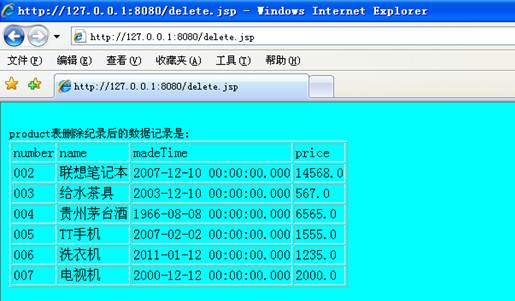实验三:试用attribute指令和variable指令
1.相关知识点
一个Tag文件中通过使用attribute指令:
inputAndShow.jsp
<%@ page contentType="text/html;Charset=GB2312" %>
<%@ taglib tagdir="/WEB-INF/tags" prefix="computer" %>
<HTML>
输入的三个数值a,b,c(代表三角形的三边或梯形的上底、下底和高):
<BODY color=cyan>
<FORM action="" method=get name=form>
<table>
<tr><td>输入数值a:</td>
<td><INPUT type="text" name="a"></td>
</tr>
<tr><td>输入数值b:</td>
<td><INPUT type="text" name="b"></td>
</tr>
<tr><td>输入数值c:</td>
<td><INPUT type="text" name="c"></td>
</tr>
</table>
<INPUT type="radio" name="R" value="triangle">代表三角形
<INPUT type="radio" name="R" value="lader">代表梯形
<br><INPUT TYPE="submit" value="提交" name=submit>
</FORM>
<% String a=request.getParameter("a");
String b=request.getParameter("b");
String c=request.getParameter("c");
String cd=request.getParameter("R");
if(a==null||b==null||c==null){
a="0";
b="0";
c="0";
cd="0";
}
if(a.length()>0&&b.length()>0&&c.length()>0){
%> <computer:GetArea numberA="<%=a%>" numberB="<%=b%>"
numberC="<%=c%>" condition="<%=cd%>"/>
<br><%=message%>
<br><%=area%>
<% }
%>
</BODY></HTML>
GetArea.Tag
<%@ attribute name="numberA" required="true" %>
<%@ attribute name="numberB" required="true" %>
<%@ attribute name="numberC" required="true" %>
<%@ attribute name="condition" required="true" %>
<%@ variable name-given="area" variable-class="java.lang.Double" scope="AT_END"
%>
<%@ variable name-given="message" scope="AT_END" %>
<%!
public double getTriangleArea(double a,double b,double c){
if(a+b>c&&a+c>b&&c+b>a){
double p=(a+b+c)/2.0;
double area=Math.sqrt(p*(p-a)*(p-b)*(p-c));
return area;
}
else
return -1;
}
public double getLaderArea(double above,double bottom,double h){
double area=(above+bottom)*h/2.0;
return area;
}
%>
<% try{ double a=Double.parseDouble(numberA);
double b=Double.parseDouble(numberB);
double c=Double.parseDouble(numberC);
double result=0;
if(condition.equals("triangle")){
result=getTriangleArea(a,b,c);
jspContext.setAttribute("area",new Double(result));
jspContext.setAttribute("message","三角形的面积");
}
else if(condition.equals("lader")){
result=getLaderArea(a,b,c);
jspContext.setAttribute("area",new Double(result));
jspContext.setAttribute("message","梯形的面积");
}
}
catch(Exception e){
jspContext.setAttribute("area",new Double(-1.0));
jspContext.setAttribute("message",""+e.toString());
}
%>
实验结果图:
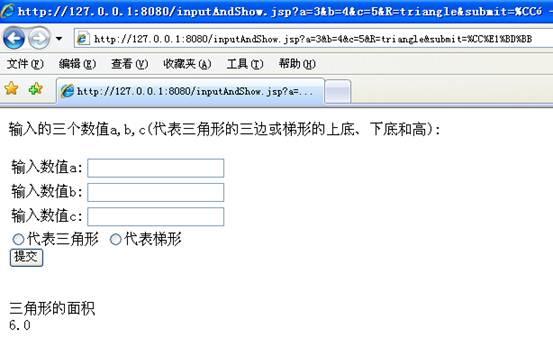
实验四:session对象
inputGuess.jsp
<%@ page contentType="text/html;charset=GB2312" %>
<HTML>
<BODY bgcolor=cyan><FONT Size=2>
<P>随机分给了你一个1到100之间的数,请猜!
<%
int number=(int)(Math.random()*100)+1;
session.setAttribute("count",new Integer(0));
session.setAttribute("save",new Integer(number));
%>
<FORM action="result.jsp" method="post" name=form>
输入你的猜测:<INPUT type="text" name="boy">
<INPUT TYPE="submit" value="送出" name="submit">
</FORM>
</FONT></BODY></HTML>
Result.jsp
<% String str=request.getParameter("boy");
if(str.length()==0){
response.sendRedirect("inputGuess.jsp");
}
int guessNumber=-1;
try{
guessNumber=Integer.parseInt(str);
Integer integer=(Integer)session.getAttribute("save");
int realnumber=integer.intValue();
if(guessNumber==realnumber){
int n=((Integer)session.getAttribute("count")).intValue();
n=n+1;
session.setAttribute("count",new Integer(n));
response.sendRedirect("success.jsp");
}
else if(guessNumber>realnumber){
int n=((Integer)session.getAttribute("count")).intValue();
n=n+1;
session.setAttribute("count",new Integer(n));
response.sendRedirect("large.jsp");
}
else if(guessNumber<realnumber){
int n=((Integer)session.getAttribute("count")).intValue();
n=n+1;
session.setAttribute("count",new Integer(n));
response.sendRedirect("small.jsp");
}
}
catch(Exception e){
response.sendRedirect("inputGuess.jsp");
}
%>
Small.jsp
<%@ page contentType="text/html;charset=GB2312" %>
<HTML>
<BODY bgcolor=cyan>
<FONT Size=2>
<FORM action="result.jsp" method="get" name=form>
猜小了,请再猜:<INPUT type="text" name="boy">
<INPUT TYPE="submit" value="送出" name="submit">
</FORM>
</FONT></BODY></HTML>
Large.jsp
<%@ page contentType="text/html;charset=GB2312" %>
<HTML>
<BODY bgcolor=cyan>
<FONT Size=2>
<FORM action="result.jsp" method="get" name=form>
猜大了,请再猜:<INPUT type="text" name="boy">
<INPUT TYPE="submit" value="送出" name="submit">
</FORM>
</FONT></BODY></HTML>
实验结果图:
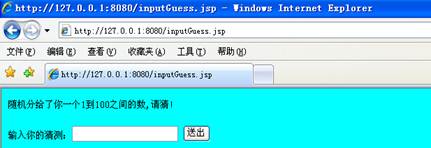
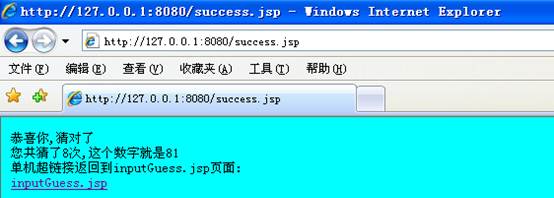
实验五:使用文件字节流读写文件
giveContent.jsp
<%@ page contentType="text/html;charset=GB2312" %>
<%@ taglib tagdir="/WEB-INF/tags" prefix="file" %>
<head>
<A href="giveContent.jsp">我要写文件</A>
<A href="lookContent.jsp">我要读文件</A>
</head>
<HTML><BODY bycolor=yellow>
<Font size=2>
<FORM action="writeContent.jsp" method=post>
请选择一个目录:
<Select name="fileDir">
<Option value="C:/1000">C:/1000
<Option value="D:/2000">D:/2000
<Option value="D:/1000">D:/1000
</SELECT>
<BR>输入保存文件的名字: <Input type=text name="fileName">
<BR>输入文件的内容:<BR>
<TextArea name="fileContent" Rows="5" Cols="38"></TextArea>
<BR><Input type=submit value="提交">
</FORM></FONT></BODY></HTML>
writeContent.jsp
<%@ page contentType="text/html;charset=GB2312" %>
<%@ taglib tagdir="/WEB-INF/tags" prefix="file" %>
<HTML><BODY bycolor=cyan>
<Font size=2>
<% String fileDir=request.getParameter("fileDir");
String fileName=request.getParameter("fileName");
String fileContent=request.getParameter("fileContent");
byte c[]=fileContent.getBytes("iso-8859-1");
fileContent=new String(c);
%>
<file:Write fileDir="<%= fileDir %>" fileName="<%= fileName %>"
fileContent="<%= fileContent %>" />
</FONT></BODY></HTML>
lookContent.jsp
<%@ page contentType="text/html;charset=GB2312" %>
<head>
<A href="giveContent.jsp">我要写文件</A>
<A href="lookContent.jsp">我要读文件</A>
</head>
<HTML><BODY bycolor=yellow>
<Font size=2>
<FORM action="readContent.jsp" method="post" name="from">
输入文件的路径(如:d:/1000):<INPUT type="text" name="fileDir">
<BR>输入文件的名字(如:Hello.java): <Input type="text" name="fileName">
<BR><Input type="submit" value="读取" name="submit">
</FORM></FONT></BODY></HTML>
readContent.jsp
<%@ page contentType="text/html;charset=GB2312" %>
<%@ taglib tagdir="/WEB-INF/tags" prefix="file" %>
<HTML><BODY bycolor=cyan>
<Font size=2>
<% String fileDir=request.getParameter("fileDir");
String fileName=request.getParameter("fileName");
%>
<file:Read fileDir="<%= fileDir %>" fileName="<%= fileName %>" />
</FONT></BODY></HTML>
Write.tag
<%@ tag pageEncoding="GB2312" %>
<%@ tag import="java.io.*" %>
<%@ attribute name="fileContent" required="true" %>
<%@ attribute name="fileDir" required="true" %>
<%@ attribute name="fileName" required="true" %>
<%
File f=new File(fileDir,fileName);
try{
FileOutputStream output=new FileOutputStream(f);
byte bb[]=fileContent.getBytes();
output.write(bb,0,bb.length);
output.close();
out.println("文件写入成功!");
out.println("<br>文件所在目录:"+fileDir);
out.println("<br>文件的名字:"+fileName);
}
catch(IOException e){
out.println("文件写入失败"+e);
}
%>
Read.tag
<%@ tag pageEncoding="GB2312" %>
<%@ tag import="java.io.*" %>
<%@ attribute name="fileDir" required="true" %>
<%@ attribute name="fileName" required="true" %>
<%
File dir=new File(fileDir);
File f=new File(dir,fileName);
try{
FileInputStream in=new FileInputStream(f);
int m=-1;
byte bb[]=new byte[1024];
String content=null;
while((m=in.read(bb))!=-1){
content=new String(bb,0,m);
out.println(content);
}
in.close();
}
catch(IOException e){
out.println("文件读取失败"+e);
}
%>
实验结果图:


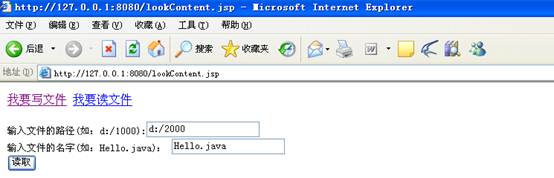

实验六:JSP中使用数据库
1.更新记录
Example6_8.jsp
<%@ page contentType="text/html;charset=GB2312" %>
<%@ taglib tagdir="/WEB-INF/tags" prefix="inquire" %>
<HTML><BODY bgcolor=pink><FONT size=2>
<FORM action="newResult.jsp" method=post>
<table border=1>
<tr><td>输入要更新的产品的产品号:</td>
<td><Input type="text" name="number"></td></tr>
<tr><td>输入新的名称:</td><td><Input type="text" name="name"></td></tr>
<tr><td>输入新的生产日期:</td><td><Input type="text" name="madeTime"></td>
</tr>
<tr><td>输入新的价格:</td><td><Input type="text" name="price"></td></tr>
</table>
<BR><Input type="submit" name="b" value="提交更新">
<BR>product表更新前的记录是:
<inquire:QueryTag dataSource="mystar" tableName="product" user="sa" password="sa"/>
<BR><%=queryResult%>
</Font></BODY></HTML>
NewResult.jsp
<%@ page contentType="text/html;charset=GB2312" %>
<%@ taglib tagdir="/WEB-INF/tags" prefix="renew" %>
<%@ taglib tagdir="/WEB-INF/tags" prefix="inquire" %>
<HTML><BODY bgcolor=cyan><Font size=2>
<% String nu=request.getParameter("number");
String na=request.getParameter("name");
String mT=request.getParameter("madeTime");
String pr=request.getParameter("price");
byte bb[]=na.getBytes("iso-8859-1");
na=new String(bb);
%>
<renew:NewRecord number="<%=nu%>" name="<%=na%>" madeTime="<%=mT%>" price="<%=pr%>"/>
<BR>product表更新后的数据记录是:
<inquire:QueryTag dataSource="mystar" tableName="product" user="sa" password="sa"/>
<BR><%=queryResult%>
</Font></BODY></HTML>
NewRecord.jsp
<%@ tag pageEncoding="GB2312" %>
<%@ tag import="java.sql.*" %>
<%@ attribute name="number" required="true" %>
<%@ attribute name="name" required="true" %>
<%@ attribute name="madeTime" required="true" %>
<%@ attribute name="price" required="true" %>
<% float p=Float.parseFloat(price);
String condition1="UPDATE product SET name='"+name+"'WHERE number="+"'"+number+"'",
condition2="UPDATE product SET madeTime='"+madeTime+"'WHERE number="+"'"+number+"'",
condition3="UPDATE product SET price='"+price+"'WHERE number="+"'"+number+"'";
try{ Class.forName("sun.jdbc.odbc.JdbcOdbcDriver");
}
catch(Exception e){}
Connection con;
Statement sql;
ResultSet rs;
try{ String uri="jdbc:odbc:mystar";
con=DriverManager.getConnection(uri,"sa","sa");
sql=con.createStatement();
sql.executeUpdate(condition1);
sql.executeUpdate(condition2);
sql.executeUpdate(condition3);
con.close();
}
catch(Exception e){
out.print(""+e);
}
%>


2.添加记录
Example6_9.jsp
<%@ page contentType="text/html;charset=GB2312" %>
<%@ taglib tagdir="/WEB-INF/tags" prefix="inquire" %>
<HTML><BODY bgcolor=pink><FONT size=2>
<FORM action="newDatabase.jsp" method=post>
添加新纪录:
<table border=1>
<tr><td>输入产品号:</td><td><Input type="text" name="number"></td></tr>
<tr><td>输入名称:</td><td><Input type="text" name="name"></td></tr>
<tr><td>输入生产日期:</td><td><Input type="text" name="madetime"></td></tr>
<tr><td>输入价格:</td><td><Input type="text" name="price"></td></tr>
</table>
<BR><Input type="submit" name="b" value="提交">
<BR>product表添加新纪录前的记录是:
<inquire:QueryTag dataSource="mystar" tableName="product" user="sa" password="sa"/>
<BR><%=queryResult%><%-- queryResult是例6-3中Tag文件返回的对象 --%>
</Font></BODY></HTML>
newDatabase.jsp
<%@ page contentType="text/html;charset=GB2312" %>
<%@ taglib tagdir="/WEB-INF/tags" prefix="inquire" %>
<HTML><BODY bgcolor=cyan><Font size=2>
<% String nu=request.getParameter("number");
String na=request.getParameter("name");
String mT=request.getParameter("madeTime");
String pr=request.getParameter("price");
byte bb[]=na.getBytes("iso-8859-1");
na=new String(bb);
%>
<inquire:AddRecord number="<%=nu%>" name="<%=na%>" madeTime="<%=mT%>" price="<%=pr%>"/>
<BR>product表添加新纪录后的数据记录是:
<inquire:QueryTag dataSource="mystar" tableName="product" user="sa" password="sa"/>
<BR><%=queryResult%><%-- queryResult是例6-3中Tag文件返回的对象 --%>
</Font></BODY></HTML>
AddRecord.tag
<%@ tag pageEncoding="GB2312" %>
<%@ tag import="java.sql.*" %>
<%@ attribute name="number" required="true" %>
<%@ attribute name="name" required="true" %>
<%@ attribute name="madeTime" required="true" %>
<%@ attribute name="price" required="true" %>
<% float p=Float.parseFloat(price);
String condition="INSERT INTO product VALUES"+"("+"'"+number+"','"+name+"','"+madeTime+"',"+p+")";
try{ Class.forName("sun.jdbc.odbcJdbcOdbcDriver");
}
catch(Exception e){}
Connection con;
Statement sql;
ResultSet rs;
try{ String uri="jdbc:odbc:mystar";
con=DriverManager.getConnection(uri,"sa","sa");
sql=con.createStatement();
sql.executeUpdate(condition);
con.close();
}
catch(Exception e){
out.print(""+e);
}
%>

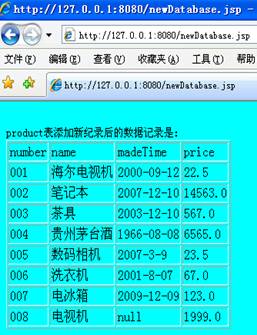
3.删除记录
Example6_10.jap
<%@ tag pageEncoding="GB2312" %>
<%@ tag import="java.sql.*" %>
<%@ attribute name="number" required="true" %>
<%@ attribute name="name" required="true" %>
<%@ attribute name="madeTime" required="true" %>
<%@ attribute name="price" required="true" %>
<% float p=Float.parseFloat(price);
String condition="INSERT INTO product VALUES"+"("+"'"+number+"','"+name+"','"+madeTime+"',"+p+")";
try{ Class.forName("sun.jdbc.odbcJdbcOdbcDriver");
}
catch(Exception e){}
Connection con;
Statement sql;
ResultSet rs;
try{ String uri="jdbc:odbc:mystar";
con=DriverManager.getConnection(uri,"sa","sa");
sql=con.createStatement();
sql.executeUpdate(condition);
con.close();
}
catch(Exception e){
out.print(""+e);
}
%>
Delete.jsp
<%@ tag pageEncoding="GB2312" %>
<%@ tag import="java.sql.*" %>
<%@ attribute name="number" required="true" %>
<%@ attribute name="name" required="true" %>
<%@ attribute name="madeTime" required="true" %>
<%@ attribute name="price" required="true" %>
<% float p=Float.parseFloat(price);
String condition="INSERT INTO product VALUES"+"("+"'"+number+"','"+name+"','"+madeTime+"',"+p+")";
try{ Class.forName("sun.jdbc.odbcJdbcOdbcDriver");
}
catch(Exception e){}
Connection con;
Statement sql;
ResultSet rs;
try{ String uri="jdbc:odbc:mystar";
con=DriverManager.getConnection(uri,"sa","sa");
sql=con.createStatement();
sql.executeUpdate(condition);
con.close();
}
catch(Exception e){
out.print(""+e);
}
%>
DelRecord.tag
<%@ tag pageEncoding="GB2312" %>
<%@ tag import="java.sql.*" %>
<%@ attribute name="number" required="true" %>
<%@ attribute name="name" required="true" %>
<%@ attribute name="madeTime" required="true" %>
<%@ attribute name="price" required="true" %>
<% float p=Float.parseFloat(price);
String condition="INSERT INTO product VALUES"+"("+"'"+number+"','"+name+"','"+madeTime+"',"+p+")";
try{ Class.forName("sun.jdbc.odbcJdbcOdbcDriver");
}
catch(Exception e){}
Connection con;
Statement sql;
ResultSet rs;
try{ String uri="jdbc:odbc:mystar";
con=DriverManager.getConnection(uri,"sa","sa");
sql=con.createStatement();
sql.executeUpdate(condition);
con.close();
}
catch(Exception e){
out.print(""+e);
}
%>