经济管理学院信息管理与信息系统专业
网站设计实习
(200—200学年)
设计名称: 心连心聊天室
--------------------------
班 级: 信管082班
----------------------
姓 名:苏文鹏(组长)、宋廷雪、周淑珍、刘文英
---------------------———————————————————
指导教师: 信管教研室
---------------------
成 绩:
----------------------
地 点: 经管院实验室
-------------
序 号:62、01、61、57
二010年 1 月 8 日
一、综述
随着互连网应用的不断深入,人们用来交流和联络的工具已经越来越多,其中网络聊天室是用户比较喜欢的一种WEB应用程序,借助聊天室和他的留言系统,用户可以及时互通信息,交流思想.本系统主要采用了基于B/S(Browser/Server,即浏览器/服务器)模式开发的简易聊天室系统。本系统是采用了JSP技术开发的动态网站。系统开发主要包括前台界面及其功能设计和后台数据库设计(即发言区管理和用户管理)。
二、网站设计的思想
本系统采用了JSP 作为开发工具,后台数据库采用了数据库设计,利用JDBC数据库访问技术实现对数据库的各种管理操作,实现了聊天室的聊天功能和显示在线聊天用户信息的功能。在设计过程中,首先建立了系统的应用模型,然后在此基础上再进行需求分析逐步进行各功能的设计实现。在详细设计时经过不断的修正和完善,经过测试阶段反复调试和验证,最终形成达到了设计要求的可行系统。
三、数据库结构及SQL脚本程序
1、数据库结构
数据库test
表名abu:

2、用户登陆后的检测页面(loginchek.jsp)中,通过javabean与数据库连接,脚本语言为:
package test;
import java.sql.*;
public class sqlbean{
private Connection conn;
private ResultSet rs;
public Connection getConnection() throws SQLException{
Connection con=null;
try{
Class.forName("com.mysql.jdbc.Driver");
con=DriverManager.getConnection("jdbc:mysql://localhost/test","root","111");
}
catch(Exception e4)
{
System.out.println("没有连接成功!"+e4);
}
return con;
}
public ResultSet executeQuery(String sql){
try{
conn=getConnection();
Statement st=conn.createStatement();
rs=st.executeQuery(sql);
}
catch(Exception e1)
{
System.out.println("查询出现异常");
}
return rs;
}
public int executeUpdate(String sql)
{
int count=0;
Statement stmt=null;
try{
conn=getConnection();
stmt=conn.createStatement();
count=stmt.executeUpdate(sql);
}
catch(SQLException e2){
System.out.println("更新出现异常!");
}
return count;
}
public void freeRs(ResultSet rs){
try{
if(rs!=null){
rs.close();
conn.close();
}
}
catch(Exception e3){
System.out.println("关闭异常");
}
}
}
3、用户注册(4.html)后的检测页面(two.jsp)中SQL脚本语言为:
Class.forName("com.mysql.jdbc.Driver");
String url="jdbc:mysql://localhost/test";
String user="root";
String pas="111";
Connection conn=DriverManager.getConnection(url,user,pas);
String sql="select username from abu where username='"+username+"' and password='"+password+"'";
Statement stmt=conn.createStatement();
ResultSet rs=stmt.executeQuery(sql);
4、连接数据库的脚本文件
<%
// FileName="mysql_jdbc_conn.htm"
// Type="JDBC" ""
// DesigntimeType="JDBC"
// HTTP="true"
// Catalog=""
// Schema=""
String MM_myconn_DRIVER = "com.mysql.jdbc.Driver";
String MM_myconn_USERNAME = "root";
String MM_myconn_PASSWORD = "111";
String MM_myconn_STRING = "jdbc:mysql://localhost/test";
%>
 四、网站结构图
四、网站结构图
Y N
五、各个网页的功能及各个功能模块之间的关系
login.jsp:登陆模块
logincheck.jsp:与数据库连接检测是否登陆成功
4.html:注册页面
two.jsp:提交数据后跳转到数据库,然直接返回登录界面
chat.jsp::聊天主界面
input.jsp:输入聊天内容
show.jsp:显示聊天内容
transact.jsp:用来连接chat.jsp与input.jsp,将输入的内容能够显示在聊天主界面上
若登陆成功,则跳转至聊天主界面,若数据库中无此用户,则提示错误“用户名或密码错误”登陆失败,返回登陆界面进行新用户注册。
六、JSP源程序
1、login.jsp:
<%@page contentType="text/html;charset=GBK"%>
<%@page import="java.util.*"%>
<html>
<head>
<title>用户登陆</title>
<style type="text/css">
<!--
.STYLE1 {
font-size: 14px;
color: #000000;
}
.STYLE2 {
font-size: 18px;
font-family: "Courier New", Courier, monospace;
color: #F50A3F;
font-weight: bold;
font-style: italic;
}
.STYLE3 {font-size: 18px}
.STYLE4 {font-size: 16px}
-->
</style>
<script language="javascript">
function checkForm() {
if (document.form1.username.value == "") {
alert("用户名不能为空");
form1.username.focus();
return false;
}
document.form1.submit();
}
function check1Form()
{
alert("用户名不能为空");
}
</script>
<link href="css/chat.css" rel="stylesheet" type="text/css">
</head>
<body background="images/23.jpg">
<br>
<table align="center">
<tr>
<td width="93%" align="right"><H1>心连心聊天室</H1></td>
</td>
</tr>
</table>
<br>
<table width="100" border="0" cellspacing="0" cellpadding="0" align="center">
<tr>
</tr>
<tr align="center" valign="middle">
<td>
<form name="form1" method="post" action="logincheck.jsp">
<table border="1" cellpadding="0" bordercolor="#0099FF" align="center">
<tr>
<td width="599">
<table width="349" border="0" cellpadding="0">
<tr>
<td height="33" colspan="2"><div align="center"><span class="STYLE3">用户登录</span></div></td>
</tr>
<tr>
<td width="80" height="30" align="left" nowrap="nowrap"><span class="STYLE4">用户名 </span></td>
<td width="308"><input type="text" name="username" maxlength="8" width="175" height="20" /></td>
</tr>
<tr>
<td width="80" height="25" align="left" valign="middle" nowrap="nowrap"><span class="STYLE4">密码</span></td>
<td><input name="password" type="password" maxlength="12" width="175" height="20" /></td>
</tr>
<tr>
<td colspan="2">
<div align="center">
<input type="button" value="登陆" onClick="checkForm();" style="cursor:hand" alt="">
<a href="4.html">新用户注册</a></div> </td>
</tr>
<tr>
<td height="61" colspan="2"><img src="images/bottom.jpg" width="347" height="61"></td>
</tr></table>
</td></tr>
</table>
</form>
</td></tr>
</table>
</body>
</html>
运行结果:

2、logincheck.jsp:
<%@page contentType="text/html;charset=GBK"%>
<%@page import="java.util.*"%>
<%@ page import="java.sql.*" %>
<html>
<head>
<title>登录检查</title>
</head>
<body>
<body>
<%
String regName=request.getParameter("username");
String regPassword=request.getParameter("password");
session.setAttribute("originname",regName);
Class.forName("com.mysql.jdbc.Driver");
String url="jdbc:mysql://localhost/test";
String user="root";
String pas="111";
Connection conn=DriverManager.getConnection(url,user,pas);
String sql="select username from abu where username='"+regName+"' and password='"+regPassword+"'";
Statement stmt=conn.createStatement();
ResultSet rs=stmt.executeQuery(sql);
if(rs.next())
{
session.setAttribute("username",regName);
rs.close();
response.sendRedirect("chat.jsp");
}
else
{
out.print("<script language='javaScript'>");
out.print("alert('用户名或者密码错误');");
out.print("window.location.href='login.jsp'");
out.print("</script>");
}
%>
</body>
</html>
3、4.html:
<%@ page contentType="text/html; charset=gb2312" language="java" import="java.sql.*" errorPage="" %>
<!DOCTYPE html PUBLIC "-//W3C//DTD XHTML 1.0 Transitional//EN" "http://www.w3.org/TR/xhtml1/DTD/xhtml1-transitional.dtd">
<html xmlns="http://www.w3.org/1999/xhtml">
<head>
<script language="javascript">
<!--
function CheckForm(){
if (document.form1.text1.value== "") {
alert("姓名不能为空!");
document.form1.text1.focus();
return false;
}
if (document.form1.password1.value.length<6) {
alert("密码不为空或小于6!");
document.form1.password1.focus();
document.form1.password1.select();
return false;
}
if (document.form1.password2.value.length<6) {
alert("密码不为空或小于6!");
document.form1.password2.focus();
document.form1.password2.select();
return false;
}
if (document.form1.password2.value!= document.form1.password1.value) {
alert("输入密码和确认密码不一致");
document.form1.password2.focus();
document.form1.password2.select();
return false;
}
var sw = document.form1.text2.value.indexOf("@", 0);
var sw1 = document.form1.text2.value.indexOf(".", 0);
var tt = sw1 - sw;
if (document.form1.text2.value.length == 0) {
alert("电子邮件不能为空");
document.form1.text2.focus();
return false;
}
if (document.form1.text2.value.indexOf("@", 0) == -1) {
alert("电子邮件格式不正确,必须包含@符号!");
document.form1.text2.select();
return false;
}
if (document.form1.text2.value.indexOf(".", 0) == -1) {
alert("电子邮件格式不正确,必须包含.符号!");
document.form1.text5.select();
return false;
}
if (tt == 1) {
alert("邮件格式不对。@和.不可以挨着!");
document.form1.text2.select();
return false;
}
if (sw > sw1) {
div.innerHTML = "电子邮件格式不正确,@符号必须在.之前";
document.form1.text2.select();
return false;
}
}
//-->
</script>
<meta http-equiv="Content-Type" content="text/html; charset=gb2312" />
<title>用户注册</title>
</head>
<body topmargin="0" background="images/12.jpg">
<form id="form1" name="form1" method="post" action="two.jsp"style=" background-image:url(file">
<table width="1039" height="695" border="0" align="center" cellpadding="0" cellspacing="0" >
<tr>
<td width="18%"height="40" align="right"> 用户名: </td>
<td><input maxlength="6" type="text" name="text1" onblur="check()" />
</td> </tr><tr>
<td width="18%" height="40" align="right">性 别:</td>
<td><input id="sex" name="sex" type="radio" value="男" checked />
男
<input id="sex" name="sex" type="radio" value="女" />
女</td>
<td colspan="2"> </td>
</tr>
<tr>
<td height="40" align="right"> 密码: </td>
<td><input name="password1" type="password" maxlength="12" onblur="check()" />
<div id="div2" style="display:inline"> </div>
</td>
</tr>
<tr>
<td height="40" align="right"> 确认密码: </td>
<td><input type="password" name="password2" onblur="check()" />
<div id="div3" style="display:inline"> </div>
</td>
</tr>
<tr>
<td height="40" align="right"> 电子邮件地址: </td>
<td><input id="text2" type="text" name="text2" onblur="check()" />
<div id="div4" style="display:inline"> </div>
</td>
</tr>
<tr>
<td width="18%" height="40" align="right"> 生 日:</td>
<td><select name="selYear" size="1">
<option>1980</option>
<option>1981</option>
<option>1982</option>
<option selected="selected" >1983</option>
<option>1984</option>
<option>1985</option>
<option>1986</option>
<option>1987</option>
<option>1988</option>
<option>1989</option>
<option>1990</option>
<option>1991</option>
<option>1992</option>
<option>1993</option>
<option>1994</option>
</select>
<select id="selMonth" name="selMonth">
<option>1月</option>
<option>2月</option>
<option>3月</option>
<option>4月</option>
<option>5月</option>
<option>6月</option>
<option>7月</option>
<option>8月</option>
<option>9月</option>
<option>10月</option>
<option>11月</option>
<option>12月</option>
</select>
<select name="selDay" size="1" id="selDay">
<option>1</option>
<option>2</option>
<option>3</option>
<option>4</option>
<option>5</option>
<option>6</option>
<option>7</option>
<option>8</option>
<option>9</option>
<option>10</option>
<option>11</option>
<option>12</option>
<option>13</option>
<option>14</option>
<option>15</option>
<option>16</option>
<option>17</option>
<option>18</option>
<option>19</option>
<option>20</option>
<option>21</option>
<option>22</option>
<option>23</option>
<option>24</option>
<option>25</option>
<option>26</option>
<option>27</option>
<option>28</option>
<option>29</option>
<option>30</option>
</select>
</td> </tr><tr>
<td width="18%" height="40" align="right">所在地:</td>
<td width="31%"><input id="name" name="name" type="text" onblur="javascript:return un();" class="Input" value="" /></td>
</tr>
<tr>
<td width="18%" height="40" align="right">联系电话:</td>
<td width="31%"><input id="name" name="name" type="text" onblur="javascript:return un();" class="Input" value="" /></td>
</tr>
<tr>
<td width="18%" height="40" align="right">邮箱:</td>
<td width="31%"><input id="name" name="name" type="text" onblur="javascript:return un();" class="Input" value="" /></td>
</tr>
<tr>
<td width="18%" height="53" align="right">联系地址:</td>
<td width="31%" height="53"><input id="name" name="name" type="text" onblur="javascript:return un();" class="Input" value="" /></td>
</tr>
<tr align="center">
<td height="60" colspan="2" align="right"><input type="submit" onclick="javascript:return CheckForm();" value="提交注册" name="B1" />
<input type="reset" value="重置" name="text7" /></td>
</tr>
</table>
</form>
</body>
</html>
运行结果:
注册界面
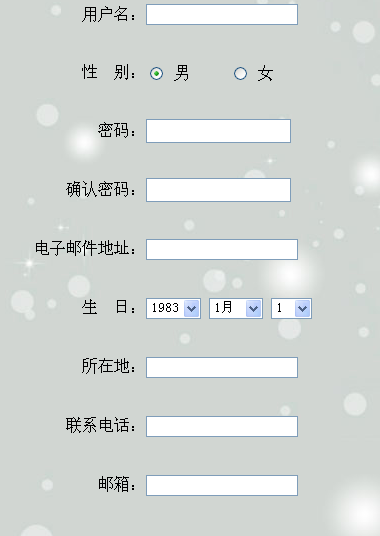
4、chat.jsp:
<HTML>
<HEAD>
<%@ page
language="java"
contentType="text/html; charset=GB2312"
pageEncoding="GB2312"
%>
<META http-equiv="Content-Type" content="text/html; charset=GB2312">
<title>聊天室</title>
</head>
<frameset rows = "*,100" >
<frameset cols = "*,150" >
<frame src = "show.jsp" name="mainFrame" scrolling="auto">
<frameset rows = "132,53%,0" >
<frame name = "image" src="images/wolf.gif">
<frame name = "hiddenFrame" src="transact.jsp">
<frame src="UntitledFrame-3.html"></frameset>
</frameset>
<frame src="input.jsp?username=<%= session.getAttribute("username") %>" name="inputFrame">
</frameset>
<noframes>
<body bgcolor="#FFFFFF">
您的浏览器不支持框架,对不起!
</body>
</noframes>
</html>
5、input.jsp:
<HTML>
<HEAD>
<%@ page
language="java"
contentType="text/html; charset=GB2312"
pageEncoding="GB2312"
%>
<META http-equiv="Content-Type" content="text/html; charset=GB2312">
<%@page import="java.util.*"%>
<link rel="stylesheet" href="chat.css">
<script language="JavaScript" type="">
function checkForm() {
if (document.chatForm.usermessage.value == "") {
alert("发言不能为空!");
document.chatForm.usermessage.focus();
return false;
}
else {
document.chatForm.usermessage.focus();
return true;
}
}
function userLogout() {
top.window.location="login.jsp?logout=yes";
}
function openWindow(url) {
varnewWin= window.open(url,"","toolbar=no,status=no,scrollbars=yes,menubar=no,width=450,height=320");
return false;
}
</script>
</HEAD>
<BODY bgcolor="#B0D5F4" >
<FORM name="chatForm" method="post" action="input.jsp">
<table border="0" width="100%" align="center" cellspacing="0" cellpadding="0">
<tr valign="top"><td>
<%
request.setCharacterEncoding("gb2312");
String first = (String)request.getParameter("first");
String talkMessage=(String)request.getParameter("usermessage");
String action = (String)request.getParameter("action");
String fontcolor = (String) request.getParameter("fontcolor");
String talkwith =(String)request.getParameter("talkwith");
String systemSpeak=(String) request.getParameter("systemSpeak");
String Name=(String)session.getAttribute("username");
session.setAttribute("sName",Name);
out.println("【<font color='#0000ff'>"+Name+"</font>】"+"对");
//用户第一次进入,初始化状态
if (first == null) {
talkMessage="系统公告:<font color = blue>"+Name+"</font>进入了聊天室,大家欢迎!";
action = "no";
fontcolor = "#000000";
systemSpeak = "yes";
}
if(talkwith==null) {
talkwith = "所有人";
}
%>
<input type="text" name="talkwith" value= <%= talkwith %> size="8" style="font-size:9pt">
动作
<select name="action" size="1" style="font-size:9pt">
<option value="no" selected>说话</option>
<option value="友好地拉着B的手说:">问好</option>
<option value="向B会意地点点头,说:">点头</option>
<option value="对B妩媚地甜甜一笑,说:">妩媚</option>
<option value="万事不萦于心地呵呵笑着对B说:">开朗</option>
<option value="一脸的坏笑,不怀好意地打量着B,说:">坏笑</option>
<option value="忍住泪水,强挤出一丝笑容对B说:">苦笑</option>
<option value="白了B一眼,十分不屑地说:">白眼</option>
<option value="轻轻地在B的额头上吻了一下,温柔地说:">轻吻</option>
<option value="热烈地拥抱着B,几乎透不过气来,说:">拥抱</option>
<option value="含情脉脉地凝视着B说:">深情</option>
<option value="泪珠儿在眼眶里打转,无限伤心地对B说:">伤心</option>
<option value="羞红了脸,拧过身子背对着B说:">害羞</option>
<option value="气得全身发抖,两眼喷火瞪着B,说:">愤怒</option>
<option value="向B招招手,中间夹了个飞吻,说:">招手</option>
<option value="嘟着嘴哼哼哧哧地对B说:">不满</option>
<option value="兴奋得不得了,对着B翩翩起舞,说:">兴奋</option>
<option value="情不自禁地搂着B热吻起来,还叽哩咕噜地说:">狂吻</option>
<option value="泪光闪闪看着B,脸上写满了委屈的说:">委屈</option>
<option value="急得直跺脚,气急败坏地对B说:">着急</option>
<option value="泪如泉涌,对着B哗啦哗啦哭了起来,说:">嚎啕</option>
<option value="皱起眉头别转脸,却又偷看B一眼,故作生气说:">撒娇</option>
<option value="眯起斗鸡眼看着B一阵奸笑说:">奸笑</option>
<option value="突然跃起飞脚猛踢B屁股,说:">飞脚</option>
<option value="左右开弓抽得B满地找牙,说:">抽掴</option>
<option value="冲B皮笑肉不笑地说:">假笑</option>
</select>
<input type="hidden" name="first" value="first">
<input type="hidden" name="systemSpeak" value="no">
<%
String aloneTalk=request.getParameter("alonetalk");
if(aloneTalk==null)
aloneTalk="no";
if(aloneTalk.equals("no"))
out.print("<input type=\"checkbox\" name=\"alonetalk\" value=\"yes\" > 悄悄话 ");
else
out.print("<input type=\"checkbox\" name=\"alonetalk\" value=\"yes\" checked > 悄悄话");
%>
<input type="text" name="usermessage" size=50 style="font-size:9pt">
<select name="fontcolor" size="1" style="font-size:9pt">
<option style="COLOR: #000000" value="#000000" <% if(fontcolor.equals("#000000")) out.print("selected"); %>>黑色
<option style="COLOR: #7ec0ee" value="#7ec0ee" <% if(fontcolor.equals("#7ec0ee")) out.print("selected"); %>>淡蓝
<option style="COLOR: #0088ff" value="#0088ff" <% if(fontcolor.equals("#0088ff")) out.print("selected"); %>>海蓝
<option style="COLOR: #0000ff" value="#0000ff" <% if(fontcolor.equals("#0000ff")) out.print("selected"); %>>草蓝
<option style="COLOR: #000088" value="#000088" <% if(fontcolor.equals("#000088")) out.print("selected"); %>>深蓝
<option style="COLOR: #8800ff" value="#8800ff" <% if(fontcolor.equals("#8800ff")) out.print("selected"); %>>蓝紫
<option style="COLOR: #ab82ff" value="#AB82FF" <% if(fontcolor.equals("#AB82FF")) out.print("selected"); %>>紫色
<option style="COLOR: #ff88ff" value="#ff88ff" <% if(fontcolor.equals("#ff88ff")) out.print("selected"); %>>紫金
<option style="COLOR: #ff00ff" value="#ff00ff" <% if(fontcolor.equals("#ff00ff")) out.print("selected"); %>>红紫
<option style="COLOR: #ff0088" value="#ff0088" <% if(fontcolor.equals("#ff0088")) out.print("selected"); %>>玫红
<option style="COLOR: #ff0000" value="#ff0000" <% if(fontcolor.equals("#ff0000")) out.print("selected"); %>>大红
<option style="COLOR: #f4a460" value="#f4a460" <% if(fontcolor.equals("#f4a460")) out.print("selected"); %>>棕色
<option style="COLOR: #888800" value="#888800" <% if(fontcolor.equals("#888800")) out.print("selected"); %>>卡其
<option style="COLOR: #888888" value="#888888" <% if(fontcolor.equals("#888888")) out.print("selected"); %>>铁灰
<option style="COLOR: #90e090" value="#90E090" <% if(fontcolor.equals("#90E090")) out.print("selected"); %>>绿色
<option style="COLOR: #008800" value="#008800" <% if(fontcolor.equals("#008800")) out.print("selected"); %>>橄榄
<option style="COLOR: #008888" value="#008888" <% if(fontcolor.equals("#008888")) out.print("selected"); %>>灰蓝
</select>
<input type="submit" name="Submit" value="发送" style="font-size:9pt" onClick="return checkForm();">
<input type="button" name="logout" value="离开" style="font-size:9pt" onClick="return userLogout();">
</td>
<td>
<table width="200" border="0" cellspacing="0" cellpadding="0" align="right" bgcolor="#FF9900" >
<tr></tr>
<tr>
<td colspan="3" height="71" bgcolor="#B0D5F4" valign="middle" align="center">
<table width="91%" border="0" cellspacing="0" cellpadding="0">
<tr align="center" valign="middle">
</tr>
<tr align="center" valign="middle">
</tr>
</table>
</td>
</tr>
<tr>
<td colspan="3" height="10" bgcolor="#B0D5F4"><img src="../images/spacer.gif" width="1" height="10" alt=""></td>
</tr>
</table>
</td>
</tr>
</table>
<%
String action2 = "";
int i = action.indexOf("B");
if (i != -1) {
action = action.substring(0,i) + "<font color='blue'>" + talkwith + "</font>" + action.substring(i+1);
}
if(!action.equals("no")) {
talkMessage = action + "<font color=" + fontcolor + ">" + talkMessage + "</font>";
action2 = "yes";
}
else if (first != null) {
talkMessage = "<font color = " + fontcolor + ">" + talkMessage + "</font>";
action2 = "no";
}
String online = (String) session.getAttribute("online");
if (online == null) {
online = "";
}
if (online.equals("no")) {
out.print("<script>alert(\"你已经被踢出,不要再捣乱啦!\");</script>");
return;
}
if (Name == null) {
return;
}
Vector Message = null;
synchronized (application) {
Message= (Vector)application.getAttribute("Message");
if(Message==null) {
Message= new Vector(30,10);
}
if(Message.size()>200) {
Message.removeAllElements();
}
Message.addElement(aloneTalk);
Message.addElement(Name);
Message.addElement(talkwith);
System.err.println("2"+talkwith);
Message.addElement(talkMessage);
Message.addElement(systemSpeak);
Message.addElement(action2);
application.setAttribute("Message", Message);
}
%>
</FORM>
</BODY>
</HTML>
运行结果:
输入语句对话框
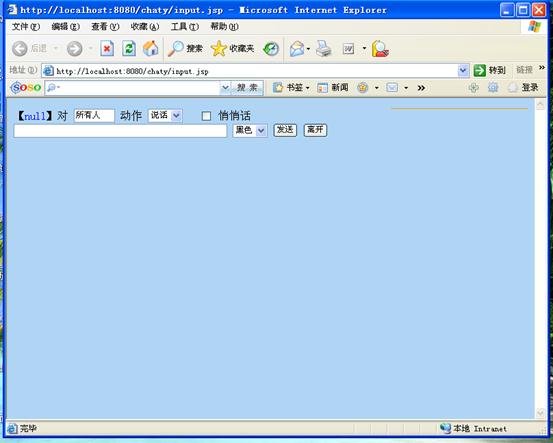
6、show.jsp:
<html><head>
<script language="JavaScript" type="text/javascript">
function GetData(url)
{
url="class_method.jsp?action=transcat.jsp";//调用页面
try
{
DataLoad.src = url;
}
catch(e)
{
return false;
}
{
var timeoutid = setTimeout("GetData()",2000)
}
}
</script>
<script language="JavaScript" type="text/javascript" defer></script>
</head>
<body onLoad="javascript:GetData();">
<span id=loadContent>... ...</span>
</body>
</html>
7、transact:
<HTML>
<HEAD>
<%@ page
language="java"
contentType="text/html; charset=GB2312"
pageEncoding="GB2312"
%>
<META http-equiv="Content-Type" content="text/html; charset=GB2312"><%@page import="java.util.*"%>
<META http-equiv="refresh" content="3">
<TITLE>outputMessage</TITLE>
</HEAD>
<script language="JavaScript" type="">
function scrollchange()
{
parent.mainFrame.window.scroll(0,60000);
parent.mainFrame.document.bgColor="#ffffff";
return true;
}
</script>
<BODY onLoad="scrollchange()" bgcolor="#B0D5F4">
<font color="#CC3333" size="+3" face="Times New Roman, Times, serif">Welcome to here!</font><br>
<img src="images/hello.gif"/>
<FORM method="post" action="show.jsp">
<%
String Name =(String)session.getAttribute("username");
if (Name == null) {
return;
}
String str1="<div style='font-size:11pt;line-height:15pt'>";
String str2=new String("<font color='blue'>"+Name+"</font>");
String str3=new String("<font color='red'>[悄悄话]</font>");
String str4=new String("<br>");
String str5=new String("对");
String str6="</div>";
Integer MessageIndex =(Integer)session.getAttribute("MessageIndex");
if((MessageIndex==null )||( MessageIndex.intValue() >= 200 ))
MessageIndex=new Integer(0);
synchronized(application) {
String alone=new String("yes");
Vector DisplayMessage=null;
DisplayMessage =(Vector)application.getAttribute("Message");
if(DisplayMessage !=null) {
if(DisplayMessage.size()< MessageIndex.intValue()) {
MessageIndex=new Integer(DisplayMessage.size());
}
if(MessageIndex.intValue()!= DisplayMessage.size()) {
for(int i=MessageIndex.intValue();i<DisplayMessage.size();i=i+6) {
int aloneindex=i;
int nameindex=i+1;
int talkwithindex=i+2;
String Messagestr= (String)DisplayMessage.get(i+3);
String systemSpeak= (String)DisplayMessage.get(i+4);
String action2= (String)DisplayMessage.get(i+5);
String alonetag = (String)DisplayMessage.get(aloneindex);
if(alonetag==null)
alonetag=new String("all");
String nametag = (String)DisplayMessage.get(nameindex);
String talkwithtag =(String)DisplayMessage.get(talkwithindex);
System.err.println("1"+talkwithtag);
//设置欢迎语句
if(systemSpeak.compareTo("yes")==0) {
Messagestr = str1+Messagestr+str6;
%>
<script language="JavaScript" type="">
parent.mainFrame.document.write("<%= Messagestr%>")
</script>
<%
}
else {
//悄悄话
if(alonetag.compareTo(alone)==0) {
//自己对别人说悄悄话
if(nametag.compareTo(Name)==0) {
//有动作
if (action2.compareTo(alone)==0) {
Messagestr=str1+str3+str2+Messagestr+str4+str6;
}
//没动作
else {
Messagestr=str1+str3+str2+"对<font color='blue'>"+talkwithtag+"</font>说:"+Messagestr+str4+str6;
}
%>
<script language="JavaScript" >
parent.mainFrame.document.write("<%= Messagestr%>")
</script>
<%
}
//别人对自己说悄悄话
if((talkwithtag.compareTo(Name)==0)) {
//有动作
if (action2.compareTo(alone)==0) {
Messagestr=str1+str3+"<font color='blue'>"+nametag+"</font>"+Messagestr+str4+str6;
}
//没有动作
else {
Messagestr=str1+str3+"<font color='blue'>"+nametag+"</font>对"+str2+"说:"+Messagestr+str4+str6;
}
%>
<script language="JavaScript">
parent.mainFrame.document.write("<%= Messagestr%>")
</script>
<%
}
}
//自己对别人说话
else {
if(nametag.compareTo(Name)==0) {
//有动作
if (action2.compareTo(alone)==0) {
Messagestr=str1+str2+Messagestr+str4+str6;
}
//没动作
else {
Messagestr=str1+str2+"对<font color='blue'>"+talkwithtag+"</font>说:"+Messagestr+str4+str6;
}
%>
<script language="JavaScript" type="">
parent.mainFrame.document.write("<%= Messagestr%>")
</script>
<%
}
//别人对自己说话
else if((talkwithtag.compareTo(Name)==0)) {
//有动作
if (action2.compareTo(alone)==0) {
Messagestr=str1+"<font color='blue'>"+nametag+"</font>"+Messagestr+str4+str6;
}
//无动作
else {
Messagestr=str1+"<font color='blue'>"+nametag+"</font>对"+str2+"说:"+Messagestr+str4+str6;
}
%>
<script language="JavaScript" type="">
parent.mainFrame.document.write("<%= Messagestr%>")
</script>
<%
}
//其他人的讲话
else {
//有动作
if (action2.compareTo(alone)==0) {
Messagestr= str1+"<font color='blue'>"+nametag+"</font>"+Messagestr+str4+str6;
}
else {
Messagestr= str1+"<font color='blue'>"+nametag+"</font>"+"对<font color='blue'>"+talkwithtag+"</font>说:"+Messagestr+str4+str6;
}
%>
<script language="JavaScript" type="">
parent.mainFrame.document.write("<%= Messagestr%>")
</script>
<%
}
}
}
Integer count=new Integer(i+6);
session.setAttribute("MessageIndex",count);
}
}
}
else
out.println("Welcome to here!");
}
%>
</form>
</body>
</html>
8、two:
<%@ page contentType="text/html; charset=gb2312" language="java" import="java.sql.*" errorPage="" %>
<!DOCTYPE html PUBLIC "-//W3C//DTD XHTML 1.0 Transitional//EN" "http://www.w3.org/TR/xhtml1/DTD/xhtml1-transitional.dtd">
<html xmlns="http://www.w3.org/1999/xhtml">
<head>
<meta http-equiv="Content-Type" content="text/html; charset=gb2312" />
<title>无标题文档</title>
</head>
<body>
<%
String username=request.getParameter("text1");
String password=request.getParameter("password1");
Class.forName("com.mysql.jdbc.Driver");
String url="jdbc:mysql://localhost/test";
String user="root";
String pas="111";
Connection conn=DriverManager.getConnection(url,user,pas);
String sql="select * from abu where username='"+username+"'";
Statement stmt=conn.createStatement();
ResultSet rs=stmt.executeQuery(sql);
if(rs.next())
{
out.print("<script language='javaScript'>");
out.print("alert('用户名');");
out.print("window.location.href='4.html'");
out.print("</script>");
}
else
{
stmt.executeUpdate("insert into abu(username,password) values('"+username+"','"+password+"')");
response.sendRedirect("login.jsp");
stmt.close();
conn.close();
}
%>
</body>
</html>
运行结果:
聊天界面
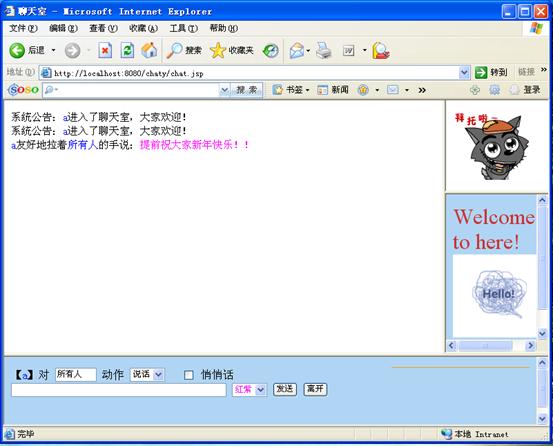
七、设计总结
本系统采取的测试方法是先进行各模块测试,经过修改和调整通过以后,进行总体的测试,测试结果各项功能均已经或基本达到了设计要求。
本网站采取的测试环境是:服务器采用WINDOWS XP操作系统+Tomcat信息服务管理器;客户机采用的是WINDOWS XP操作系统+IE浏览器。
测试的主要内容包括:用户登录,用户注册,聊天者发言功能、聊天信息自动刷新功能,测试结果一切正常,达到了设计要求。
在本次网站设计实习过程中,老师严谨的治学精神和深厚的理论水平都使我收益匪浅。无论在理论上还是在实践中,都给予了我很大的帮助,使我得到很大的提高,这对于我以后的工作和学习都有很大的帮助。
