第一步 掌握一门.NET面向对象语言,C#或VB.NET 我强烈反对在没系统学过一门面向对象(OO)语言的前提下去学ASP.NET。 ASP.NET是一个全面向对象的技术,不懂OO,那绝对学不下去!
第二步 对.NET Framework类库有一定的了解 可以通过开发Windows Form应用程序来学习.NET Framework。ASP.NET是建构在.NET Framework之上的技术,你对.NET Framework了解得越深,学习ASP.NET就越快。 举个例子:下面简单列出几个对掌握ASP.NET非常重要的概念: 对象的内存模型,委托,事件,多线程,程序集和应用程序域,安全模型 .NET Framework当然还有许多其它的东西,但不理解与把握清楚上述这些东西,是很难真正把握ASP.NET的。 出于急迫的心情与现实的考虑,不少人没有扎实的面向对象基础就想直接学习ASP.NET,其结果只能是欲速则不达。 在具备了OO基础之后,以下是具体的学习ASP.NET技术步骤。
第一步:学习HTML与CSS 这并不需要去学一大堆的诸如Dreamweaver,Firework之类的各种网页设计工具,关键是理解HTML网页嵌套的block结构与CSS的box模型。许多ASP.NET控件最后都必须转化为HTML。而且,div+CSS是当前主流的网页布局模型。 学习这部分时,关键在于理解概念,而不需要将精力花在美化页面的许多技巧上,那是网站美工的工作,不是程序员的工作。
第二步:学习JavaScript JavaScript不是Java,它主要运行于浏览器端。可以完成许多工作,功能也很强大:比如它将客户端网页中的HTML元素看成一棵树,可以编写代码访问并修改树节点,动态生成新的HTML代码,从而达到动态修改网页显示特性的目的。 JavaScript在目前的网站开发中用得很多,非常重要。 另外,它也是目前非常流行的AJAX技术的基础。
第三步:学习计算机网络原理 找一本大学<计算机网络>教材,重点看看它的有关互联网的部分,了解一些域名解析和HTTP协议等知识。这是进行互联网开发的理论基础。
第四步:学习ASP.NET表示层技术,会设计Web页面 需要结合先前打好的面向对象技术的基础,至少掌握以下内容: (1) 各种Web控件的使用方法, (2) 理解信息在网页中的传送方式,比如Cookie,ViewState,Session等的使用。 (3) ASP.NET应用程序与网页的生命周期,以及相关对象(比如httpcontext,response,request)的用途。 (4) ASP.NET实现事件驱动的内幕 (5) 自定义用户控件 再次强调一下,没有OO基础,很难掌握上述技术,就只能被这些东东牵着鼻子走了,会很被动。
第五步 掌握数据库技术 具体地说,要学习以下内容: (1) 学会使用SQL Server 2005:不要求精通它的各种工具与管理配置技术,但至少知道如何连接,如何建表,如何创建存储过程 (2) 学习ADO.NET,掌握使用代码人工访问数据库(别用VS2005的向导)的方法 (3) 学习数据绑定控件的使用
第六步 理解多层架构 这时,先前在OO学习阶段涉及到的程序集与应用程序域等就派上用场了,现在,网站架构大多采用多层架构:表示层、业务逻辑层、数据存取层以及数据库本身。 可以先上网找一此多层架构的资料看,再找一个现成的比较复杂的开源ASP.NET项目分析一下其架构就差不多了。基本上都是一个套路,到处应用。 有的朋
友问:学习架构是不是必须学习设计模式。 我的看法是:不必!当然,你如果学习过设计模式,那当然更好。但在实际开发中,如果只想着机械地套用某种模式,反而起不到好的结果。我的观点:在学习设计模式时要多思多悟,其思想就会渐渐地融入你的大脑,在真实的设计实践中,忘掉所有的写在书上的模式,一切从实际出发,相信你的直觉,只要达到设计要求的方案就是可行的方案,事实上,你这样做了之后,回过头来再看,会发现你的设计往往暗合设计模式的理论。
第七步 学习XML与Web Service 先了解XML的基础知识,找本讲XML的书看一下就差不多了,然后,再学习Web Service。Web Service其实可类比为远程方法调用(以XML格式表达的调用信息)。 学 到了这里,如果你还有兴趣,不妨再去看看SOA,不过SOA
的资料都是理论与概念,看起来比较郁闷,而且离实际开发可能比较远。所以,这是可选项。
第八步 学习AJAX 学习AJAX的主要目的是创建具有更丰富特性的Web表示层,而经过前面七步的学习,到此再学习AJAX已水到渠成,所有的基础都已具备,不会有太大的问题了。 在基础未具备的前提下直接学AJAX,就象“浮沙之上筑高台”,所以,将AJAX的学习次序安排在这里。
第九步 学习RIA技术 RIA:Rich internet application,可看成是将C/S与B/S优点合二为一的尝试。就具体技术来说,主要指微软的Silverlight(WPF_E),毕竟前头一路行来都是微软路线。
DOTNET的学习步骤(假设学习者是个门外汉):
1。计算机使用基础。会使用常用的软件,如记事本,WORD,PPT,一般的管理软件(如学生信息管理系统),会上网,会在论坛发帖子,使用购物网站进行购物,也就是学会常用软件的使用方法,B/S和C/S的。知道什么叫按钮,编辑框等。。对计算机世界的东西有个感性认识。
2。懂得计算机的基本原理。可以参考计算机专业自学考试的相关教材,打个理论基础。基本的数学基本的英语功底。
3。学习一门语言作为编程的入门。比如C语言。懂得编程的基本概念。开始熟悉至少一种IDE的使用。
4。学习HTML,JS,CSS,DB基础。
5。学习C#语言语法。
6。学习WINFORM编程,并做由小到大的项目进行训练,同时根据具体情况进行专项训练,如网络编程,线程,并了解熟悉相关的概念。(编程入门的语言也可以用C#,但是笔者认为用C效果更好)
7。学习ASP。NET,XML,AJAX,SQL SERVER。。。
8。从编程入门开始,就进行实际项目训练,同时学习软件工程相关知识运用在项目开发中,以及可以做象计算器这样的小项目,也可以做个大型应用软件。
9。多看各种形式的资料,多练习,多交流,训练自学能力和独立解决问题的能力。
.NET学习 第一步:掌握VS.NET的使用
作为一个下定决心要学习.NET的初学者,首先要掌握VS.NET的使用,之所以把掌握这一开发工具放在第一位,是因为在后面的学习过程中,需要使用VS.NET进行不断地编程实践,而只有通过实践,才能最终掌握.NET技术。
.NET学习第二步:掌握一种.NET语言
第二步是掌握一种.NET语言。
由于.NET支持多种语言,所以读者可以根据自己的喜好选择一门计算机语言,但请注意以下选择语言的标准:
(1)必须是全面向对象的语言,只有面向对象的语言才能充分发挥.NET的威力;
(2)拥有较多的开发者和技术资源,这样您就可以很容易地找到志同道合的人共同学习。
目前支持.NET的语言已有几十种,而且还在不断地增加中。
微软官方提供的语言有以下几种:Managed C++,C#,Visual Basic.NET,J#。
C#和Visual Basic.NET是目前.NET下开发的主流语言
.NET学习第三步:掌握Windows Form程序开发
在第三步中学习Windows Form是个好选择。所谓Windows Form程序,就是传统的运行于个人电脑上的单机应用程序,象大家常用的金山词霸。通过Windows Form技术的学习,读者可以掌握最重要最基础的windows软件开发技术,并对面向对象理论会有深入的体会,有了这些基础,深入学习网络编程就是水到渠成的一件事。
.NET学习第四步:学习.NET网络技术
第四步则是学习.NET网络技术,具体而言,又可以按照以下顺序进行学习:
(1)ASP.NET:主要掌握如何设计ASP.NET网页,搭建一个运行于.NET Framework之上的Web网站;
(2)Web Service:学习如何把网站的各种功能以Web Service的形式提供给外界,或者集成外部的Web Service实现功能强大的信息系统。Web Service是一个潜力无穷的新技术,将对下一代的互联网产生深远的影响。
(3).NET Reomting及相关技术:不像ASP.NET和Web Service主要用于互联网,.NET Remoting及相关的技术主要用于开发基于局域网的应用程序,目前大部分公司和企业都建有自己的局域网,开发基于局域网的信息系统具有很大的需求。
.NET学习第五步:移动设备开发技术
学习移动设备开发技术,比如为手机、SmartPhone等智能移动设备开发程序,设计嵌入式系统等,.NET Compact Framework就是专为移动设备应用程序开发而准备的,使用.NET Compact Framework开发移动设备程序与使用.NET Framework开发普通程序是类似的,已有的.NET Framework开发经验仍然适用;
.NET学习第六步:移动设备开发技术
进一步深入地学习企业级项目开发技术,成为一名系统架构设计师,这需要更进一步地学习相关理论和技术,比如设计模式、软件工程等,还有J2EE等.NET竞争对手的技术。
.NET学习 第七步:成为.NET技术专家
如果你能沿着路线图走到这里,那就恭喜您,您已成为了一名.NET技术专家,更宽广的道路将展现在您的面前。
看看这位老师准备怎样将一个生手带入编程世界的。以下为引用
打算做一名搞web开发的,个人认为要学的东西真的很多,而且我觉得有些知识最好是开始就应当
讲清楚,具体咱们慢慢说。
1、B/S,C/S
这是我想介绍的第一个概念,俗话说没吃过猪肉还没见过猪跑吗!大家都是这个年代的人。
软件应当都没少用,网站估计也都没少上。所以我打算从这个点切入。
2、WEB(DB)服务器,IIS
有了对B/S的理解,这里我主要是想引出IIS。
3、HTTP请求流程
之所以在没学任何语言之前介绍这个,我是想让他对web有个更深层次的认识。当你在浏览器中敲入
“http://”的时候,到底发生了什么。之前引入的WEB服务器也是打算为这个服务的。
4、HTML,CSS,Javascript
结构、样式、行为----浏览器目前能认识的三种语言,所以这是我们搞web的首当其冲要掌握的。通过他们,我们才能和浏览器
搭上话。
HTML,我的计划是HTML重点学,起码要认识所有的HTML标签,重点学习各种表单元素。
CSS,对于CSS来说:
1)学习CSS格式
2)学习HTML中使用CSS的几种方式
3)介绍几个常用的CSS命令。
Javascript:
1)介绍使用场景,引出AJAX。
2)介绍基本语法。
3)介绍几个作为客户端验证的例子。
学HTML的时候,我计划让他做一个静态网站,可以部署到GAE上。
5、Get/Post
学完HTML以后,我想单独把这一对概念介绍清楚。
6、开始C#
我的计划是开始C#的时候,只学习C#的东西,先不开始.net。
我用的书是《C#入门经典(第4版)》,这里有目录:/content/490456.htm
所以我直接从第三章开始,关于C#,先学下面这些,关于VS的东西一律跳过,我觉得这些东西在书上看很无味:
第3章 变量和表达式
第4章 流程控制
第5章 变量的更多内容
第6章 函数
第7章 调试和错误处理(只介绍 try...catch...finally)
第9章 定义类
第10章 定义类成员
第11章 集合、比较和转换(特别是关于集合的那些接口我希望能一次性搞定,当然这局限于我的水平。)
第12章 泛型(跳过泛型委托部分,另外委托和事件我也打算放在以后学asp.net的时候再讲)
7、面向对象编程
主要资料也是入门经典中的第8章 面向对象编程简介。
不过我打算再找找资料。
8、开始.NET
如果能有幸学到这,我就替他庆幸了。
1) .NET体系结构 我计划用的资料是《C#高级编程(第4版)》中的第1章 .NET体系结构。
这个在CSDN上有连载:/bookfiles/140/。
2)介绍一下C#语言和.NET的一些联系。
第二篇:UDEC经典学习总结
1.把图形保存下来,能在AUTOCAD(图片)中打开、编辑
plot block cable red supp ye stru bl;显示块体、锚杆(红色)、支架(黄色)、梁(蓝色)的图形 set plot dxf(jpg) 256;设置图形为256色
set out c:\ss.dxf(jpg) (set out 1.dxf 这个文件保存在当前带数值模拟的文件夹里 )
copy c:\ss.dxf(jpg) ( copy 1.dxf 这个文件保存在当前带数值模拟的文件夹里 )
;把这图形以ss.dxf文件保存在C磁盘下
2.把数据导出
set log on
print pline 1 ydis;把pline 1的y方向位移的数据导出到UDEC目录下udec.txt文件中
set log off
3.plot block stress ;显示块体的应力
plot block dis ;显示块体的位移(有x和y方向)
plot block pl ;显示块体的塑性区(plastic)
save xx.save ;保存计算结果
res xx.save ;调用
4.液压支架的命令
supp xc yc wid l seg n mat j;(xc,yc)是指中心点坐标,l指支架的宽度,n指分段数,mat j指支柱材料性质为j prop mat j sup_kn -1 ;sup_kn指支架的刚度,-1与表1相对应
del range x1 x2 y1 y2 ;挖掘范围(x1, y1)(x1 ,y2)(x2, y2)(x2, y1)的块体,由支架支撑
table 1 0 42.e6 0.05 5.0e6 0.1 6.0e6;表1表示的是液压支架的(P-DS)特性曲线
5 巷道施工中断面加梯子梁的命令(见图1)
stru gen xc yc np 100 fa a thetra b mat=16 thick=0.2 ;100 指分100段,a b 指角度
prop mat=16 st_ymod=13.5e9 st_prat=0.14 st_den=7800
prop mat=16 st_yield=6e7 st_yresid=6e7 st_ycomp=2.5e7
prop mat=16 if_kn=1.35e9 if_ks=1.35e9 if_tens=0 if_fric=18 if_coh=0;interface-界面
例子讲解:
建模(以米为单位,;后为解释部分)
round=0.1 ;方块的圆角块半径为0.1米
set ovtol=1.0 ;块体与块体之间相互嵌入量最大值为1米
bl 0,0 0,26 50,26 50,0 ;在(x1, y1)(x1 ,y2)(x2, y2)(x2, y1)生成块体范围
crack 0,25 50,25 ;在(x1, y1)(x2 ,y2)两点间画直线
jregion id 1 0,0 0,10 50,10 50,0 delete ;删除此区域的块体
jset 90,0 2.5,0 2.5,0 3,0 0,0 range jregion 1 ;jset A,0 a,0 b,0 c,0 x0,y0 range jregion 1
jset 90,0 2.5,0 2.5,0 3,0 1.5,2.5 range jregion 1 可画成列的线段 (见图2)
jset 0,0 26,0 0,0 2.5,0 0,0 range jregion 1
pa ;当程度运行至此时暂停,可以看看你所建的部分模型,用continue继续运行下面部分
save t.save ;建模保存在t.save中
岩层赋属性及原岩力平衡计算
res t.save ;调用已建好的模型
gen quad 12 ;定义块体最大变形,若没有此语句,刚所有块体均为刚性块体
zone model mo range 0,180 0,45.2 ;在范围(x1, y1)(x1 ,y2)(x2, y2)(x2, y1)的块体符合库仑准则
change jcons=2 range 0,180 0,45.2 ;节理面间接触-coulmb滑移
;下面主要是讲岩层赋属性
change(范围) mat=1 range reg 0,0 0,3 180,3 180,0 ;岩层1的范围
change mat=2 range reg 0,3 0,4.5 180,4.5 180,3
change mat=3 range reg 0,4.5 0,10.2 180,10.2 180,4.5
change mat=4 range reg 0,10.2 0,11.2 180,11.2 180 10.2
prop(赋值的意思) mat=1 dens=2500 ;岩层1的密度
prop mat=2 dens=2500
prop mat=3 dens=1300
zone(块体) k=2e10, g=1.1e10, fric=30,coh=2e6,ten=4e6 range mat=1 ;岩层1的块体力学参数(见表1) zone k=8.7e9, g=4.2e9, fric=25,coh=1.5e6,ten=1.5e6 range mat=2
zone k=13.05e9, g=6.3e9, fric=31,coh=4e6,ten=2e6 range mat=3
change jmat(节理)=1 range reg 0,0 0,3 180,3 180,0 ;在这范围1内的块体间相互接触的接触面力学参数
change jmat=2 range reg 0,3 0,4.5 180,4.5 180,3
change jmat=3 range reg 0,4.5 0,10.2 180,10.2 180,4.5
prop jmat=1 jkn=7e9, jks=2e9, jcoh=0.1e6 , jfric=0,jten=0.1e6 ;在这范围1内的块体间相互接触的接触面力学参数 prop jmat=2 jkn=6e9, jks=2e9, jcoh=1e6 , jfric=20,jten=1e6
prop jmat=3 jkn=6e9, jks=2e9, jcoh=1e6 , jfric=20,jten=1e6
;工作面埋深550米
set gravity 0,-10 ;地下岩层主要受重力,还有构造应力(水平应力=垂直应力*侧压系数)
bound stress 0,0,-1.375e7 range 0 180 45.1 45.3 ; boundary stress sxx0 ,sxy0, syy0 range x1 x2 y1 y2
;(550—煤层到上边界的距离)*2500*(-10)= -1.375e7
insitu str -1.5144e7 0 -1.262e7 szz=-1.5144e7 ygrad 3e4 0 2.5e4 zgrad 0 3e4
;initi asituate stress初始设置应力 ,侧压系数为1.2
;syy=(550+煤层到下边界的距离)*2500*(-10)= -1.262e7(在下边界上施加的力)
-1.262e7*1.2=-1.5144e7 ,
y方向的梯度为=1*2500*10=2.5e4, x、z方向的梯度为=2.5e4*1.2=3.0e4
bound xvel=0 range -0.1 0.1 0 45.2 ;固定左边界(xvel-也就是x方向的速度),见图3
bound xvel=0 range 179.9 180.1 0 45.2 ;固定右边界
bound yvel=0 range 0 180 -0.1 0.1 ;固定下边界(因为上边界有上覆岩层故不需固定了)
solve ;计算
save fyuanyan1.save
注: insitu str sxx sxy syy szz=-1.6638e8 ygrad sxxy sxyy syyy zgrad szzx szzy
(xgrad sxxx sxyx syyy,上面没有写,表示在x方向没有变化 )
(σx=sxx ,σy=syy, σz=szz,τxy=sxy,τxz=sxz, τyz=syz弹性力学;grad表示梯度,即在此方向的变化量)
(xgrad sxxx sxyx syyy ygrad sxxy sxyy syyy zgrad szzx szzy
(sxx=sxx0+sxxx.x+sxxy.y,syy=syy0+syyx.x+syyy.y,szz=szz0+szzx.x+szzy.y)
(μ—侧压系数,sxx=syy. μ,szz=syy. μ,sxxy=syyy. μ,szzy=syyy. μ)
(τ=c+σ.tgυ,c值,反映岩石剪切时的粘结阻力,故称岩石的内聚力(或粘结力) ,υ,值反映岩石剪切时摩擦阻力, 的大小,故称岩石的内摩擦角,tgυ,相当于摩擦系数f 。可得用c、υ两个数在应力圆中判断某种应力状态下的 岩石是否产生破坏,通常,岩石愈坚硬,c、υ两个值超大,反之亦然。1G=103M=109
G?
E2?1???,K?E3?1?2??
】
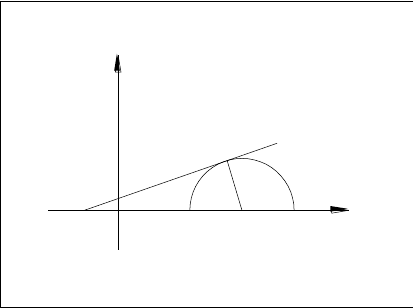
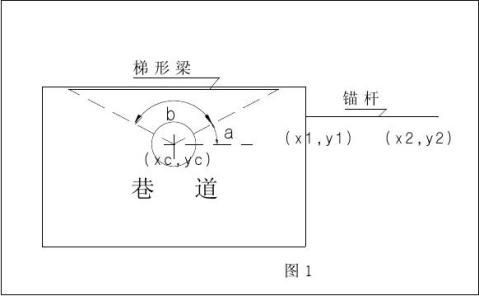

锚杆的效果显不著。

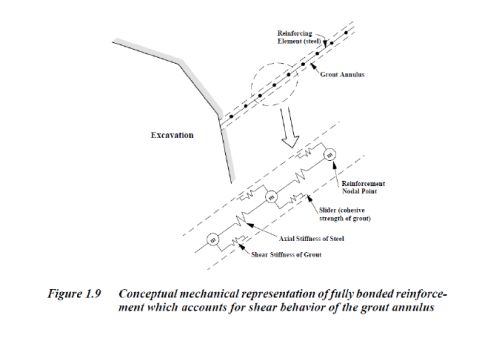
round=0.01
set ovtol=3
bl 0,0 0,45.2 180,45.2 180,0
;基本底3m(1.5*1)
crack 0,3 180,3
crack 57,3 57,0
crack 73.8,3 73.8,0
jregion id 11 0,0 0,3 57,3 57,0 delete
jset 0,0 57,0 0,0 1,0 0,0 range jregion 11
jset 90,0 1,0 1,0 1.5,0 0,0 range jregion 11
jset 90,0 1,0 1,0 1.5,0 0.75,1 range jregion 11
jregion id 12 57,0 57,3 73.8,3 73.8,0 delete
jset 0,0 16.8,0 0,0 0.25,0 57,0 range jregion 12 jset 90,0 0.25,0 0.25,0 0.5,0 57,0 range jregion 12
jset 90,0 0.25,0 0.25,0 0.5,0 57.25,0.25 range jregion 12 jregion id 13 73.8,0 73.8,3 180,3 180,0 delete jset 0,0 106.2,0 0,0 1,0 73.8,0 range jregion 13 jset 90,0 1,0 1,0 1.5,0 73.8,0 range jregion 13 jset 90,0 1,0 1,0 1.5,0 74.55,1 range jregion 13
;直接底1.5m(1*0.5/0.5*0.25)
crack 0,4.5 180,4.5
crack 57,3 57,4.5
crack 73.8,3 73.8,4.5
;前57米(1*0.5)
jregion id 21 0,3 0,4.5 57,4.5 57,3 delete
jset 0,0 57,0 0,0 0.5,0 0,3 range jregion 21
jset 90,0 0.5,0 0.5,0 1,0 0.5,3 range jregion 21
jset 90,0 0.5,0 0.5,0 1,0 0,3.5 range jregion 21
;57到73.8米(0.5*0.25)
jregion id 22 57,3 57,4.5 73.8,4.5 73.8,3 delete jset 0,0 16.8,0 0,0 0.25,0 57,3 range jregion 22 jset 90,0 0.25,0 0.25,0 0.5,0 57,3 range jregion 22
jset 90,0 0.25,0 0.25,0 0.5,0 57.25,3.25 range jregion 22 ;后73.8到180米(1*0.5)
jregion id 23 73.8,3 73.8,4.5 180,4.5 180,3 delete jset 0,0 106.2,0 0,0 0.5,0 73.8,3 range jregion 23 jset 90,0 0.5,0 0.5,0 1,0 73.8,3 range jregion 23 jset 90,0 0.5,0 0.5,0 1,0 74.3,3.5 range jregion 23 ;5.7米的煤层,采3.5米
crack 0,10.2 180,10.2
crack 0,9.5 57,9.5
crack 73.8,9.5 180,9.5
crack 57,4.5 57,10.2
crack 73.8,4.5 73.8,10.2
crack 63,4.5 63,7.75
crack 67.8,4.5 67.8,10.2
crack 57,7.75 67.8,7.75
crack 67.8,8 180,8
;前57米(1*0.5)
jregion id 31 0,4.5 0,9.5 57,9.5 57,4.5 delete
jset 0,0 57,0 0,0 0.5,0 0,4.5 range jregion 31
jset 90,0 0.5,0 0.5,0 1,0 0,4.5 range jregion 31
jset 90,0 0.5,0 0.5,0 1,0 0.5,5 range jregion 31
jregion id 30 0,9.5 0,10.2 57,10.2 57,9.5 delete jset 90,0 0.7,0 0.7,0 1,0 0,9.5 range jregion 30
;57到73.8米(0.5*0.25)
jregion id 321 57,4.5 57,7.75 63,7.75 63,4.5 delete jset 0,0 6,0 0,0 0.25,0 57,4.5 range jregion 321
jset 90,0 0.25,0 0.25,0 0.5,0 57,4.5 range jregion 321
jset 90,0 0.25,0 0.25,0 0.5,0 57.25,4.75 range jregion 321 jregion id 322 63,4.5 63,7.75 67.8,7.75 67.8,4.5 delete jset 0,0 3.2,0 0,0 0.25,0 63,4.5 range jregion 322
jset 90,0 0.25,0 0.25,0 0.5,0 63,4.5 range jregion 322
jset 90,0 0.25,0 0.25,0 0.5,0 63.25,4.75 range jregion 322 jregion id 323 57,7.75 57,10.2 67.8,10.2 67.8,7.75 delete jset 0,0 10.8,0 0,0 0.25,0 57,7.75 range jregion 323
jset 90,0 0.25,0 0.25,0 0.5,0 57.25,7.75 range jregion 323 jset 90,0 0.25,0 0.25,0 0.5,0 57,8 range jregion 323 jregion id 324 67.8,4.5 67.8,8 73.8,8 73.8,4.5 delete jset 0,0 6,0 0,0 0.25,0 67.8,4.5 range jregion 324
jset 90,0 0.25,0 0.25,0 0.5,0 68,4.5 range jregion 324
jset 90,0 0.25,0 0.25,0 0.5,0 68.25,4.75 range jregion 324 jregion id 325 67.8,8 67.8,10.2 73.8,10.2 73.8,8 delete jset 0,0 6,0 0,0 0.25,0 67.8,4.5 range jregion 325 jset 90,0 0.25,0 0.25,0 0.5,0 68,8 range jregion 325
jset 90,0 0.25,0 0.25,0 0.5,0 68.25,8.25 range jregion 325 ;后73.8到180米(1*0.5)
jregion id 331 73.8,4.5 73.8,9.5 180,9.5 180,4.5 delete jset 0,0 106.2,0 0,0 0.5,0 73.8,4.5 range jregion 331 jset 90,0 0.5,0 0.5,0 1,0 74.3,4.5 range jregion 331 jset 90,0 0.5,0 0.5,0 1,0 73.8,5 range jregion 331
jregion id 300 73.8,9.5 73.8,10.2 180,10.2 180,9.5 delete jset 90,0 0.7,0 0.7,0 1,0 74.3,9.5 range jregion 300 ;直接顶1m(1.5*1)
crack 0,11.2 180,11.2
crack 57,10.2 57,11.2
crack 73.8,10.2 73.8,11.2
;前57米(1*0.5)
jregion id 41 0,10.2 0,11.2 57,11.2 57,10.2 delete ;jset 0,0 57,0 0,0 0.5,0 0,10.2 range jregion 41
jset 90,0 1,0 1,0 1.5,0 0.75,10.2 range jregion 41 ;jset 90,0 0.5,0 0.5,0 1,0 0,10.7 range jregion 41 ;57到73.8米(0.5*0.25)
jregion id 42 57,10.2 57,11.2 73.8,11.2 73.8,10.2 delete jset 0,0 16.8,0 0,0 0.25,0 57,10.2 range jregion 42
jset 90,0 0.25,0 0.25,0 0.5,0 57.25,10.2 range jregion 42 jset 90,0 0.25,0 0.25,0 0.5,0 57,10.45 range jregion 42 ;后73.8到180米(1.5*1)
jregion id 43 73.8,10.2 73.8,11.2 180,11.2 180,10.2 delete ;jset 0,0 106.2,0 0,0 0.5,0 73.8,10.2 range jregion 43 ;jset 90,0 0.5,0 0.5,0 1,0 73.8,10.2 range jregion 43 jset 90,0 1,0 1,0 1.5,0 73.8,10.2 range jregion 43 ;基本顶10m(12*5)
crack 0,21.2 180,21.2
jregion id 5 0,11.2 0,21.2 180,21.2 180,11.2 delete jset 0,0 180,0 0,0 5,0 0,11.2 range jregion 5
jset 90,0 5,0 5,0 12,0 0,11.2 range jregion 5
jset 90,0 5,0 5,0 12,0 6,16.2 range jregion 5
;上覆岩层24m(6*4)
crack 0,45.2 180,45.2
jregion id 6 0,21.2 0,45.2 180,45.2 180,21.2 delete jset 0,0 180,0 0,0 4,0 0,21.2 range jregion 6
jset 90,0 4,0 4,0 5,0 3,21.2 range jregion 6
jset 90,0 4,0 4,0 5,0 0,25.2 range jregion 6
save inir.save
res inir.save
gen quad 1.6 1.2 range 0,180 0,11.2
gen quad 13 5.5 range 0,180 11.2,45.2
zone model mo range 0,180 0,45.2 ;( change cons=3 range 0,180 0,45.2)
change jcons=2 range 0,180 0,45.2
;设定不同岩层、煤层
change mat=1 range reg 0,0 0,3 180,3 180,0
change mat=2 range reg 0,3 0,4.5 180,4.5 180,3
change mat=3 range reg 0,4.5 0,10.2 180,10.2 180,4.5
change mat=4 range reg 0,10.2 0,11.2 180,11.2 180 10.2
change mat=5 range reg 0,11.2 0,21.2 180,21.2 180,11.2
change mat=6 range reg 0,21.2 0,45.2 180,45.2 180,21.2
change jmat=1 range reg 0,0 0,3 180,3 180,0
change jmat=2 range reg 0,3 0,4.5 180,4.5 180,3
change jmat=3 range reg 0,4.5 0,10.2 180,10.2 180,4.5
change jmat=4 range reg 0,10.2 0,11.2 180,11.2 180 10.2
change jmat=5 range reg 0,11.2 0,21.2 180,21.2 180,11.2
change jmat=6 range reg 0,21.2 0,45.2 180,45.2 180,21.2
prop mat=1 dens=2500
prop mat=2 dens=2500
prop mat=3 dens=1390
prop mat=4 dens=2500
prop mat=5 dens=2700
prop mat=6 dens=2500
zone k=2e10, g=1.1e10, fric=40, coh=8.5e6, ten=5.6e6 range mat=1 (prop mat=1 k=2e10, g=1.1e10, fric=40, coh=8.5e6, ten=5.6e6 )
zone k=17e9, g=8.9e9, fric=34, coh=6e6, ten=2.4e6 range mat=2
zone k=13.05e9, g=6.3e9, fric=28, coh=4e6, ten=2.1e6 range mat=3 zone k=2e10, g=1.1e10, fric=33, coh=6.2e6, ten=2.3e6 range mat=4 zone k=2.4e10, g=1.3e10, fric=40, coh=9.5e6, ten=5.4e6 range mat=5 zone k=2e10, g=1.1e10, fric=35, coh=8.4e6, ten=4e6 range mat=6
prop jmat=1 jkn=14e9, jks=8.7e9, jcoh=6.5e6 , jfric=35,jten=0
prop jmat=2 jkn=9.5e9, jks=6.4e9, jcoh=4.8e6 , jfric=28,jten=0
prop jmat=3 jkn=6e9, jks=4.7e9, jcoh=2.8e6 , jfric=20,jten=0
prop jmat=4 jkn=8.9e9, jks=5.9e9, jcoh=4.9e6, jfric=27, jten=0
prop jmat=5 jkn=16e9, jks=9.5e9, jcoh=7.8e6 , jfric=36,jten=0
prop jmat=6 jkn=14e9, jks=8.7e9, jcoh=6.5e6 , jfric=29,jten=0
;工作面埋深550米
set gravity 0,-10
bound stress 0,0,-1.375e7 range 0 180 45.1 45.3
insitu str -1.722e7 0 -1.435e7 szz=-1.722e7 range 0 180 21.2 45.2
insitu ygrad 3e4 0 2.5e4 zgrad 0 3e4 range 0 180 21.2 45.2
insitu str -1.7544e7 0 -1.462e7 szz=-1.7544e7 range 0 180 11.2 21.2 insitu ygrad 3.24e4 0 2.7e4 zgrad 0 3.24e4 range 0 180 11.2 21.2
insitu str -1.7574e7 0 -1.4645e7 szz=-1.7574e7 range 0 180 10.2 11.2 insitu ygrad 3e4 0 2.5e4 zgrad 0 3e4 range 0 180 10.2 11.2
insitu str -1.7669076e7 0 -1.472423e7 szz=-1.7669076e7 range 0 180 4.5 10.2 insitu ygrad 1.668e4 0 1.39e4 zgrad 0 1.668e4 range 0 180 4.5 10.2
insitu str -1.7804076e7 0 -1.483673e7 szz=-1.7804076e7 range 0 180 0 4.5 insitu str 3e4 0 2.5e4 zgrad 0 3e4 range 0 180 0 4.5
bound xvel=0 range -0.1 0.1 0 45.2
bound xvel=0 range 179.9 180.1 0 45.2
bound yvel=0 range 0 180 -0.1 0.1
solve
save yuanyan.save
cal kh.txt
res yuanyan.save
reset disp
reset vel
;开掘巷道并支护巷道
del range reg 63,4.5 63,7.75 67.8,7.75 67.8,4.5
;加顶梯子梁(顶梁4.6米)
stru gen xc 65.4 yc 4.95 np 100 fa 0 theta 180 mat=16 thick 0.2 connect prop mat=16 st_ymod=13.5e9 st_prat=0.14 st_den=7800
prop mat=16 st_yield=60e6 st_yresid=60e6 st_ycomp=35e6
prop mat=16 if_kn=1.35e9 if_ks=1.35e9 if_tens=0 if_fric=18 if_coh=0 ;两帮梯子梁(2.75米)
;stru gen xc 65.4 yc 6.15 np 100 fa 150.64 theta 59.62 mat=17 thick 0.2 ;prop mat=17 st_ymod=21e9 st_prat=0.15 st_den=7800
;prop mat=17 st_yield=40e6 st_yresid=40e6 st_ycomp=40e6
;prop mat=17 if_kn=1e9 if_ks=1e9 if_tens=0 if_fric=50 if_coh=0
;stru gen xc 65.4 yc 6.15 np 100 fa 329.75 theta 59.62 mat=18 thick 0.2 ;prop mat=18 st_ymod=21e9 st_prat=0.15 st_den=7800
;prop mat=18 st_yield=40e6 st_yresid=40e6 st_ycomp=40e6
;prop mat=18 if_kn=1e9 if_ks=1e9 if_tens=0 if_fric=50 if_coh=0
;顶锚杆(L2.4米,6根)
cable (63.2,7.75) (62.379,10.005) 5 10 314e-6 11 4e4 connect
cable (64.08,7.75) (64.08,10.15) 5 10 314e-6 11 4e4 connect
cable (64.96,7.75) (64.96,10.15) 5 10 314e-6 11 4e4 connect
cable (65.84,7.75) (65.84,10.15) 5 10 314e-6 11 4e4 connect
cable (66.72,7.75) (66.72,10.15) 5 10 314e-6 11 4e4 connect
cable (67.6,7.75) (68.421,10.005) 5 10 314e-6 11 4e4 connect
;左帮锚杆(L2米,4根)
cable (63,4.95) (61,4.95) 5 10 314e-6 11 4e4 connect
cable (63,5.8) (61,5.8) 5 10 314e-6 11 4e4 connect
cable (63,6.65) (61,6.65) 5 10 314e-6 11 4e4 connect
cable (63,7.5) (61.121,8.184) 5 10 314e-6 11 4e4 connect
;右帮锚杆(L2米,4根)
cable (67.8,4.95) (69.8,4.95) 5 10 314e-6 11 4e4 connect
cable (67.8,5.8) (69.8,5.8) 5 10 314e-6 11 4e4 connect
cable (67.8,6.65) (69.8,6.65) 5 10 314e-6 11 4e4 connect
cable (67.8,7.5) (69.679,8.184) 5 10 314e-6 11 4e4 connect
;锚杆参数20*2000
prop m=10 cb_dens 7500 cb_ycomp 430e6 cb_yield 260e3 cb_ymod 1.2e11 ;锚固体的参数
prop m=11 cb_kbond=6.3e9 cb_sbond=6e6
cable (64.5,7.75) (64.5,14.95) 5 12 314e-6 13 4e4
cable (65.8,7.75) (65.8,14.95) 5 12 314e-6 13 4e4
;锚索参数20*7200
prop m=12 cb_dens 7500 cb_ycomp 700e6 cb_yield 500e3 cb_ymod 1.2e11 ;锚固体的参数
prop m=13 cb_kbond=6.3e9 cb_sbond=6e6
chang mat=7 range region 60,4.5 60,10.2 71,10.2 71,4.5
prop mat=7 dens=1390
zone k=14.05e9, g=6.9e9,fric=37, coh=4.4e6, ten=2.1e6 range mat=7
solve
save kh.save
call kgx.txt
res kh.save
reset disp
reset vel
;采3.5米煤层
del range reg 67.8,4.5 67.8,8 167,8 167,4.5
stru del range 67.7,68 4.5,7.75
cable del range 67.8,70 4.5 7.8
def aa
xx=68.58
loop m (1,63)
command
supp xx 4.6 wid 1.5 seg 3 mat 1
endcommand
xx=xx+1.55
end_loop
end
aa
supp 65.4 4.8 angle 90 wid 4.2 seg 3 mat 2 prop m 1 sup_kn -1 sup_tmax=1000 prop m 2 sup_kn -2
table 1 0 4.2e6 0.05 5.0e6 0.1 6.0e6 table 2 0 2.5e6 0.2 3.2e6
set pline 60,11.2 72,11.2 12
set pline 63,7.75 67.8,7.75 12
set pline 60,11.2 72,11.2 12
set pline 63,4.5 63,7.75 8
set pline 67.8,4.5 67.8,7.75 8
;顶板下沉量
hist ydis 63.3,7.75
hist ydis 67.5,7.75
hist ydis 65.4,7.75
;底板鼓起量
hist ydis 63.3,4.5
hist ydis 67.5,4.5
hist ydis 65.4,4.5
;左帮水平移近量
hist xdis 63,5
hist xdis 63,6.1
hist xdis 63,7.2
;右帮水平移近量
hist xdis 67.8,5
hist xdis 67.8,6.1
hist xdis 67.8,7.2
step 60000
save kgx.save
call kgs.txt
res kgx.save
;放顶煤2.2米
def aaa
xx=73.23
loop m (1,60)
command
supp xx 4.6 del
endcommand
xx=xx+1.55
end_loop
end
aaa
del range reg 157,4.5 157,8 180,8 180,4.5
del range reg 72.5,8 72.5,10.2 180,10.2 180,8
set pline 60,11.2 72,11.2 12
set pline 63,7.75 67.8,7.75 12
set pline 60,11.2 72,11.2 12
set pline 63,4.5 63,7.75 8
set pline 67.8,4.5 67.8,7.75 8
;顶板下沉量
hist ydis 63.3,7.75
hist ydis 67.5,7.75
hist ydis 65.4,7.75
;底板鼓起量
hist ydis 63.3,4.5
hist ydis 67.5,4.5
hist ydis 65.4,4.5
;左帮水平移近量
hist xdis 63,5
hist xdis 63,6.1
hist xdis 63,7.2
;右帮水平移近量
hist xdis 67.8,5
hist xdis 67.8,6.1
hist xdis 67.8,7.2
set sup_del
solve
save kgs.save
call kgss.txt
用的较多的是:
1. change
CHANGE keyword <keyword><range. . . >
Block, joint and cable element material characteristics are prescribed and changed with the CHANGE command. All blocks with centroids lying within the optional range (see Section 1.1.3) have block material characteristics changed. Likewise, all joints with contact coordinates lying within the optional range, or cables with nodes lying within the optional range, have material characteristics changed. If no range is specified, all blocks and joints will have characteristics changed according to the keywords given below. Extended zone models and
user-defined models are assigned using the extended ZONE command. User-defined joint models are defined using the JMODEL command. Local storage joint models are assigned using the JOINT command.
The following keywords are used to change characteristics.
1. Block Characteristics
cons n
Constitutive number n is assigned to designated deformable blocks
(see Table 1.2).
mat n
Material property number n is assigned to designated rigid or deformable
blocks. (All blocks initially default to mat = 1. The maximum value for n is 50.)
Table 1.2 Constitutive models for deformable blocks
cons Model Description
0 null material (The null model is used to model excavated material.
The stresses within the null block are automatically set to zero.)
1 linearly elastic, isotropic (default)
3 elastic/plastic, Mohr-Coulomb failure (This model should be used with
caution since accurate solution to plasticity problems requires that
the triangular zoning have a gridpoint at the centroid of each block.
GENERATE quad zoning should be used whenever possible to improve
plasticity analyses. However, no significant errors have been noted in
problems for which the above criterion has not been met.)
6 elastic/plastic, Drucker-Prager failure (The same caution discussed above
for the Mohr-Coulomb model (cons = 3) also applies for the Drucker-
Prager model.)
CHANGE
NOTES:
1. Constitutive models may also be assigned to regions of zones within blocks with
the ZONE command.
2. All block constitutive models are described in Section 2 in Theory and Background.
2. Joint Characteristics
jcons n
Constitutive number n is assigned to designated contacts (see Table1.3).
jmat n
Material property number n is assigned to designated contacts. (All contacts initially default to jmat = 1. The maximum value for n is 50.)
Table 1.3 Joint constitutive models
jcons Model Description
1 point contact elastic/plastic with Coulomb slip failure (units are [force/displacement] for contact stiffnesses, and [force] for cohesion and tension)
2 joint area* contact elastic/plastic with Coulomb slip failure (units are [stress] for cohesion and tension, and
[stress/displacement] for joint stiffnesses) (default)
3 continuously yielding joint model (see Section 3 in Theory and Background for a detailed explanation)
5 same as jcons = 2, except that the internal fracture flag is set for each joint segment when joint shear or tensile strength is exceeded. If the fracture flag is set, residual values for friction, cohesion and tension are used in all subsequent calculations.
7 optional Barton-Bandis (BB) joint model. See Section 3 in Special Features for details.
* NOTE: The minimum joint area is limited to twice the rounding length, so that
it is not necessary to specify point contact properties if both point contacts and
area contacts occur between blocks.
3. Cable Characteristics
cable matg <mats>
Material property number matg is assigned to designated cable nodes.
Material property number mats is assigned to designated cable elements.
Midpoint of element must lie within the range to be changed.
(All cable elements and nodes default to mat=1. The maximum value
for matg or mats is 50.)
4. Domain Characteristics
dmat n
Material property number n is assigned to designated domains. (All
domains initially default to dmat=1. The maximum value for n is 50.)
CABLE x1 y1 x2 y2 npoint mats matg <preten><keyword>
delete <range>
Execution of this command creates reinforcing elements that explicitly model the
shear behavior of a grout annulus. These elements are generated between endpoints
(x1,y1) and (x2,y2).
NOTE: For excavation problems, if point (x1,y1) is inside the excavation periphery,
the first nodal point will be on the excavation periphery. The point (x2,y2) should
always be located in the rock mass. This reinforcing logic can only be used with
deformable blocks, and the CABLE command must be invoked after the GENERATE
command. Reinforcement properties and grout properties are specified and stored
using the PROPERTY command. The following parameters are also required.
matg material property number for grout. (The PROPERTY command
should be used to specify cb kbond and cb sbond for grout.)
NOTE: The units for cb kbond and cb sbond are [force / cable length
/ displacement] and [force / cable length], respectively.
mats material property number for reinforcing (i.e., steel). (The PROPERTY
command should be used to specify cb ymod, cb yield, cb ycomp,
cb fstrain, and cb density for the material.)
npoint number of lumped mass nodal points (npoint ≥ 2)
Pre-tensioning of the reinforcing can be specified by providing a value (in units
of force) for the optional parameter preten. Always use the PRINT property cable
command to check property assignment.
The following keywords may be used.
connect The optional connect keyword will shift the cable node end closest to a structural (beam) element node to coincide with the beam node.
The structural element nodes must be created before the cable nodes.
The connection is not allowed to fail. The common, or shared, node
will not appear in the list of cable nodes—it does appear in the list of
structural element nodes. The cable element list will show the common
node ID number at one end of the cable element and the normal
cable node at the other. Beam and cable nodes are entirely separate
entities. This is because being that the beam nodes are in contact
with the surface of a block, whereas the cable nodes are connected to
the model in the interior of a zone. All common nodes are therefore
structural element nodes, rather than cable nodes. As a consequence,
it is possible for the cable element information display to indicate
identical node IDs at either end when the connect keyword is used.
UDEC Version 4.0
delete The optional delete keyword will remove all cable elements from the specified range. If no range is given, all cable elements will be
deleted.
extend The extend keyword causes the end of the current cable to connect to the end node of an existing cable element.
The cable reinforcing model is described in Section 1 in Special Features.
The material properties for segments of an existing cable element can be changed with the CHANGE cable command.
Plot cable <keyword><n>
plots location of cable elements. For most of the keywords (shown below), the identification number n for the cable (defined by the CABLE
command) may be used to plot only the cable elements associated
with the number. The corresponding value of n for the cable may
be found by using the command PLOT cable number. The following
keywords may be used.
afail cable element axial failure
axial <n> axial force
PLOT cable element
element cable element numbers
fail shows failure modes in color.
gfail cable node grout failure
node cable node numbers
number the identification number of the cable group used, for example, for line plots
sdisp nodal point displacement vectors
shear <n> relative shear force between cable node and host material strain <n> axial strain in cable elements
svel nodal point velocity vectors
xdisp <n> x-displacement of cable nodes
xvel <n> x-velocity of cable nodes
ydisp <n> y-displacement of cable nodes
yvel <n> y-velocity of cable nodes
NOTE:
(1) The line plot switch can be used to plot a cable variable as a line plot (see plot category 4).
(2) The sense of the cable variable plots can be reversed by giving the switch yrev after the cable variable keyword.
Plot struct <keyword><n>
plots location of structural (beam) elements and associated variables. (See the STRUCT command and Section 1 in Special Features.) For certain keywords (shown below), the identification number, n, for the beam (defined by the STRUCT command) may be used to plot only the structural elements associated with that number. The corresponding value of n for the beam may be found by using the command PLOT struct number. The following keywords may be used.
afail structural element axial failure
avel <n> angular velocity of element
axial <n> axial force
ifail interface failure
inormal <n> normal force at structural interface
interface structural interface location
ishear <n> shear force at structural interface
moment <n> moment
number ID number of the element group used, for example, for
line plots
sdisp nodal point displacement vectors
shear <n> shear force
svel velocity vectors of structural nodes
thick structural element is plotted with thickness rather than
a single line
xdisp <n> x-displacement of structural nodes
xvel <n> x-velocity of structural nodes
ydisp <n> y-displacement of structural nodes
yvel <n> y-velocity of structural nodes
NOTE:
(1) The line plot switch can be used to plot a structural element variable as a line plot (see plot category 4).
(2) The sense of structural element variable plots can be reversed by giving the switch yrev after the structural element keyword.
Plot support structural support elements
Print cable information on cable-reinforcing elements. The output is divided into cable-element information and cable-node information. (See Section 1 in Special Features for further descriptions.) The column headings for cable elements are:
(1) cable element address
(2) cable element segment identification number
(3) cable node identification number — first node
(4) cable node identification number — second node
(5) material number for cable element
(6) cross-sectional area of cable element
(7) axial force in cable element (tension is negative)
(8) length of cable element
(9) axial strain in cable element (tension is negative)
(10) failure indicator for element:
0 elastic
1 at yield in tension
2 elastic, tension yield in past
3 at yield in compression
4 elastic, compression yield in past
5 failure in extensional strain
The column headings for cable nodes are:
(1) cable node address
(2) cable node identification number
(3) x-coordinate of cable node
(4) y-coordinate of cable node
(5) x-velocity of cable node
(6) y-velocity of cable node
(7) x-displacement of cable node
(8) y-displacement of cable node
(9) material number for cable node
(10) x-force applied to node
(11) y-force applied to node
(12) shear force in grout
(13) node fixed in x if = 1, else 0
(14) node fixed in y if = 1, else 0
(15) failure indicator for node:
0 elastic
1 yield
2 elastic, yield in past
(16) address of zone in which node is currently located Plot struct keyword
information on structural elements. The following keywords are available.
element <keyword>
information on structural element segments. The following optional keywords are available to print information
separately.
disp displacements. The column headings are:
(1) structural element address
(2) x-coordinate of midpoint
(3) y-coordinate of midpoint
(4) x-displacement of element
(5) y-displacement of element
force forces. The column headings are:
(1) structural element ID number
(2) axial force (compression positive)
