查看Linux日志信息常用方法总结
日志对于安全来说,非常重要,他记录了系统每天发生的各种各样的事情,我们可以通过他来检查错误发生的原因,或者受到攻击时攻击者留下的痕迹。Linux系统会记录我们的每一步操作,这些文件通常保存在/var/log文件夹的文本文件里面,如果直接查看文本,那么想当的繁琐,看起来也不方便,好在linux为我们提供了很多的工具来查看这些文本文件。下面我提供以下几种方法供参考,相信会对我们有帮助的。
1.上下翻
当我们在命令行窗口里面输入了一条命令之后,Linux会记录下这条命令,那么我们也就可以通过方向键上下来获取以往的运行的命令,大大的节省了输入时间。
2.last命令
last命令显示出以往账户登录的信息,通过last user可以过滤某个用户登录的信息。
例如输入last root,显示结果如下
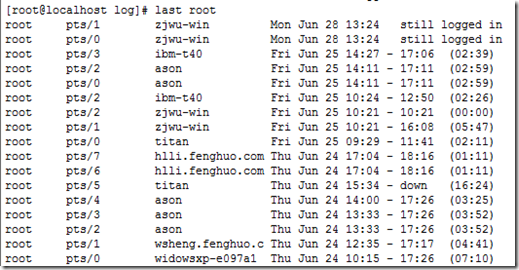
2.lastlog命令
lastlog文件在每次有用户登录时被查询。可以使用lastlog命令来检查某特定用户上次登录的时间,并格式化输出上次登录日志/var/log /lastlog的内容。它根据UID排序显示登录名、端口号(tty)和上次登录时间。如果一个用户从未登录过,lastlog显示\"**Never logged**。注意需要以root运行该命令,结果如下
3.who命令
who命令查询/var/log/utmp文件并报告当前登录的每个用户。who的默认输出包括用户名、终端类型、登录日期及远程主机。例如,键入who命令,然后按回车键,将显示如下内容:

4.w命令
w命令查询/var/log/utmp文件并显示当前系统中每个用户和它所运行的进程信息。例如,键入w命令,然后按回车键,将显示如下内容:

5.mutt命令
有一些执行了系统操作或者发生错误之后,系统会以邮件的形式保存起来,以便通知管理员处理,这时我们可以通过mutt查看系统执行的过程,如crontab运行的结果。例如我有这样一个执行每日编译的脚本,crontab设置为
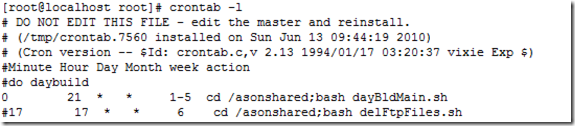

具体运行的过程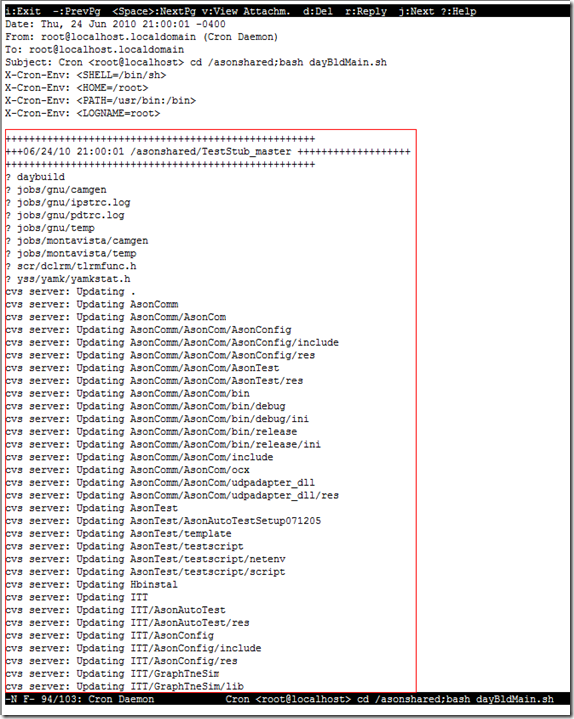
5.结束
以上只是我平时查看日志的用到一些命令,大家还有什么技巧欢迎讨论
第二篇:Linux常用的命名总结
Unix (Linux)1. OS: Operating SystemWindows, Unix(Sun, HP, AIX), Linux(redhat), MAC(apple), etc.参考书: UNIX操作系统 (第五版)Jerry Peek, Grace Todino & John Strang 著 龚志翔 等译20xx年1月出版书号:7-111-10164-2页数: 188定价:26.00元----------------------------------------------------------------------------Course Objectives(Goal) : 课程目标*Log in and out of a Solaris/Linux system: 登录和退出*Navigate the file system: 文件系统导航*Create files and directories: 生成文件和目录*Change permissions of files and directories: 改文件和目录的权限 *Manipulate text files: 操作文本文件*Use the vi text editor: 使用文本编辑器vi*Use commands to search directories and files: 用命令搜索目录和文件*Use basic network commands: 用基本的网络命令*Identify and modify initialization files: 确定和修改初始化文件-----------------------------------------------------------------------------Unix (Linux)Unix: Solaris 5.9 telnet 222.128.6.23 远程连接网络中某台服务器userName: student1 给定用户名password: ascent 给定密码Linux: Redhattelnet 192.168.20.202 远程连接网络中某台服务器userName: ascent1 给定用户名... ...ascent200password: ascent 给定密码切换用户:通过su - 切换到root用户,使用root用户,可以添加普通用户:(也可以通过su user1切换到user1用户。)[root@localhost ~]# useradd user40 添加用户[root@localhost ~]# passwd user40 给新用户设置密码New UNIX password: 12345 输入密码Retype new UNIX password: 12345 输入确认密码* Kernel (内核)内核是系统的核心,是运行程序和管理像磁盘和打印机等硬件设备的核心程序。* Shell(壳)Shell是系统的用户界面,提供了用户与内核进行交互操作的一种接口。* File System: (文件系统) EXT2,EXT3, Directories(subdirectories), Filesroot: / 根Pathname: 路径名* Absolute Pathname绝对路径名: /myDir/yourDir* Relative Pathname相对路径名: myDir/yourDir /teacher/zhang/hello2.txt------------------------------------------------------------------------------------- * Command-Line Syntax 命令行语法$ Command [option(s)] [argument[s]]* Different from DOS: 与DOS不同 1> Case sensitive: 大小写敏感2> Different command prompt命令提示符: /!!!Unix(Linux) : slash (/) 左斜线!!!Window: \ 右斜线---------------------------------------------------------------------Basic Unix Commands: 基本语法1. Change password: 改密码$
passwd2. Clear the terminal screen: 清除终端屏幕$ clear3. Display the absolute pathname of the current directory (print working directory): 显示当前位置的绝对路径$ pwd4. Change Directories改路径名 改变目录: Accept both absolute 绝对路径 and relative pathnames相对路径$ cd directory_name$ cd /$ cd ~ "~"表示家目录,所谓家目录指系统管理员分配给你的目录.$ cd home/teacher$ cd /home/abc/test$ cd .. 退到上级目录$ cd ../..$ cd 直接cd回车,到主目录,和cd ~ 一样效果5. Displaying a Listing of Files and Directories: 显示文件和路径名 相当于List也相当于Dos下的Dir$ ls$ ls -a all的意思,把本目录下所有的文件,包括隐含的文件也列出来。$ ls -l long的意思,把文件的其他资料,如文件长度,上次修改的日期等等列出来。 $ ls -F 显示文件类型。"*"表示可执行文件,"/"表示目录,"@"表示连接。$ ls -t 依照文件最后修改时间的顺序,依序列出文件名。$ ls -R 显示出目录下,以及其所有子目录的文件名。$ ls -altR | more 内容很多一屏显示不完时,可用管道符连接more命令,每显示一屏暂停,按空格键继续.u: 拥有者-生成文件时登录的人,权限最高,u表示 : userg: 同组者-系统管理员分配的同组的一个或几个人,g表示: groupo: 其它人-除拥有者,同组者外的人,o表示 : othera: allrwx rwx rwx111 111 111 -> 777110 110 110 -> 666111 110 101 -> 765000 000 000 -> 000如: d rwx r-x r-x 4 user nobody 1024 Feb 22 09:20 myfile.txt-: 普通文件d: 目录rwx: 拥有者 111 -> 7r-x: 同组者 101 -> 5 r-x: 其它人 101 -> 54: 链接号user: 拥有者nobody:组名1024 : 大小Feb 22 09:20:最后一次修改时间myfile.txt:文件名 (蓝色的为目录)r 只读权限w 可写权限,对于目录来说,可生成文件与子目录或删除文件与子目录x 执行权限,对目录来说,可查找该目录下内容- 不可执行文件,不可读文件,不可写文件6. Change permissions修改许可权限,chmod 是chang mode的缩写。chmod - : + := : d --- --- --- 1 abc abc 1024 Feb 22 09:20 myfile.txt$ chmod u+rx,go+r myfile.txt -> 101 100 100$ chmod 744 myfile.txt -> 111 100 100$ chmod g-r myfile.txt -> 111 000 100$ chmod u+x,g-w myfile.txt -> 111 000 100$ chmod a=rw myfile.txt -> 110 110 1107. Create new
, empty files or update access and modification times建空的新文件, 或修改老文件日期$ touch HelloWorld.java8. Create directories : 创建目录mkdir [-p] directory_name!!!! note: / .. . ~$ mkdir games$ mkdir /games$ mkdir games/weekly $ mkdir ~/games$ mkdir ../games$ mkdir games/football$ mkdir -p games/football9. Copy files 拷贝文件,目录 copy a directory and its contents to another directory$ cp [-option] source_file destination_file$ cp [-option] source_file(s) destination_directory$ cp -r[i] source_directory(s) destination_directory//加i表示。若有同名的文件就提示一下。不加就不提示,直接覆盖。option:i -> interactive 交互式的r -> recursive 回归式的$ cp –r dir3 dir4 这条命令是将目录dir3完全地复制到目录/dir4里,在Dos里着条命令叫xcopy $ cp –r dir1 dir4 /tmp$ cp file1 file2 file3 dir_dest 这条命令把file1,file2,file3三个文件一起复制到/dir_dest里去。$ cp /tmp/file1 file2 将目录 /tmp 下的文件 file1 复制到现行目录下,文件名为 file2$ cp -r dir1 dir2 复制整个目录。若目录 dir2 已经存在,则将目录 dir1,及其所有文件和子目录,复制到目录 dir2 下,新目录名称为 dir1,即dir2/dir1。若目录 dir2 不存在,则将dir1,及其所有文件和子目录,复制为目录 dir2。10. Move or rename files and directories: 移动或重命名文件以及目录可以使用mv命令mv [-i] source target_file //加i删除时提示是不否确定删除mv [-i] source target_directory $ mv nuts brands$ mv /export/home/user2/dir1/brands ./$ mv dir5 dir611. Remove (delete) files or directory: 删除文件或目录 相当于deleterm [-i] filename(s): remove (delete) files: 删除文件rmdir directory_name(s): only remove (delete) empty directory 删除空目录rm -r directory_name(s): remove (delete) not empty directory 删除非空目录$ rmdir empty_dir$ rm –r dir6$ rm –ir /dir7$ rm -rf direname 删除一个目录和目录里所有的文件;12. !!!! help manual: man is your friend 帮助 是英语"manual"的缩写。格式:man -k 命令关键字$ man vi 显示vi命令的帮助信息 (输入!退出)* Scrolling in ManpagesSpacebar Scroll through a manual page one screen at a time 空格b Move back one screenf Move forward one screenq Quit the man command/string Search forward for informationn Find the next occurrence of string13. Enter multiple commands on a command line: 一行里输
入多个命令$ cd .. ; ls $ cd ; ls$ date ; cal ;pwd**** Metacharacters(元字符): Are keyboard characters with special meaning to the shell$ % > ! ~ * ? [ ] < > |$ ls d*$ ls dir?$ ls z?.txt$ ls [b-f]*$ ls [fF]k*abc?e.txt14. Angle Brackets (>, <, >>)* Use (>) to redirect the output of a command to a file rather than to the screen前一个命令的输出存到后面文件里* Use (<) to redirect the input to a command from a file rather than from the keyboard后面文件的内容作为前一个命令的输入* Use (>>) to append the output of a command to an existing file前一个命令的输出添加到后面文件里$ ls -l > myfile $ ls -l >> myfile15. Piping (|): 管道命令 Takes the output of one command and passes it as input into a following command前一个命令的输出作为后一个命令的输入$ ls -l | more16. Calender: 日历$ cal $ cal 7 2003Date:只输入date就显示当前的工作站时间,如果有root超级用户权限,加上参数可以修改工作站的时间。 格式:date mmddHHMM[cc]yy mm--月份,dd--日期,HH--小时,MM--分钟,cc--世纪(可选),yy--年份 例如: # date 1023153098 将把工作站系统时间改为19xx年10月23日15点30分$ dateangle Brackets(>,<,>>)$ mailx 使用该命令发送邮件$ cal 5 2003 > may.june$ cal 6 2003 >> may.june$ cal 7 2003 | lp$ ls –l /etc | more17. cat:Displays the contents of a text file on screen, often used to join two or more files into one large file cat是catenate的缩写,是把东西串起来的意思。显示文件内容在屏幕上, 或连接2个或多个文件成为一个大的文件$ cat filename(s) 串联显示把多个文件串到一起再输出$ cat 文件1> 文件2 就是把F1写到F2再输出,F2 信息被F1覆盖18. more: 分屏显示文件内容在屏幕上 Displays the contents of a text file one screen at a time$ more filename(s)19. head & tail: 显示文件内容(头, 或尾) Displays the first or last n lines of one or more filesDisplays first or last 10 lines by defaulthead [-n] filename(s)tail [-n] filename(s)$ tail -30 /usr/dict/words 显示文件的末尾30行信息---------------------------------------------------------------------------------------------------Text Editor : 文本编辑器1. emacs------------2. vi1>. Command mode(命令模式): can not input, the key you pressed is command2>. Entry mode(输入模式): can input, 3>. Last-line mode(最后行模式): save, or other operations转换模式:Command mode -> Entry mode (按键 i,I, a, A , o, O )i:"append"的
缩写,a:"append"的缩写,o:"open"的缩写Entry mode -> Command mode (按键 esc )Command mode -> Last-line mode (按键 : )Last-line mode -> Command mode (按键 return/enter)*Invoking vi (使用vi)vi filename (Open or create a file打开文件或建新文件)vi (Open a new file to be named later打开新文件,以后命名)view filename (Open a file as read-only打开只读文件)操作:向上:k向下:j向左:h向右:li :在光标当前位置插入a :在光标所在位置后插入I :在行头插入A :在行尾插入o :在光标所在行下插入一空行O :在光标所在行上插入一空行<Esc> 退出插入状态x :删除一个字符dw :删除当前词3dw :删除三个词dd :删除当前行5dd :删除五行:5,10d 删除从第5行到第十10行r :替换一个字符cw :替换一个单词c :替换一行C :替换从光标至行尾J :把当前行和下一行连起来u :废除刚才的编辑操作(即 undo)~ :改变大小写yy : 拷贝行(或Y)yw :拷贝词p :当前行下粘贴P :当前行上粘贴:1,2co3 拷贝行1,行2在行3之后:4,5m6 移动行4,行5在行6之后:w :存盘:w newfile :存成新文件:wq :存盘退出Vi(或ZZ,或:x):q! :强行退出不存盘:set nu :显示行代码:(number) :光标停在指定行G :到文件尾(1G到文件头):/串 :从当前行往下查找:?串 :从当前行往上查找n :查找继续:1,$s/旧串/新串/g : 替换全文(或:%s/旧串/新串/g):r《文件名》 : 在光标所在位置插入另一个文件----------------------------------------------------------------------------------------------------------20. which 显示命令的路径: Displays the pathname leading to an accessible command based on your search path$ which vi$ which man21. whereis 显示命令所有相关的路径: Displays all directories where desired command is located, including appropriate man page$ whereis vi22. whatis 命令的一行简介: Display a one-line summary about a keyword$ whatis vi23. id 用户ID: Displays the user name corresponding to the effective user ID (identifer)$ id24. who 所有登录用户: Displays information about all users currently logged on to the local system$ who25. who am i用户的信息: The who am i command displays information about your real user ID$ who am i 显示你的用户名和终端类型26. whoami 用户的登录名: The whoami command displays only the login name of the effective user$ whoami27. users显示登录用户列表: Display a compact list of users logged in$ users28. find 按条件查找文件: Find files base
d on specific criteria, then execute a command on the matching files$ find path expression [action] $ find / -name myfile.txt -print 从根目录开始寻找myfile.txt文件,并给出它的路径。29. grep 找到与字符串匹配的行: Searches a file for a specified text string and prints all lines that contain that pattern to the screen$ grep [option(s)] string filename -> case sensitive (lower case/ upper case)30. wc 显示文件的行数,单词数, 字符数: Displays a line, word, or character count of a file$ wc [options] filename(s)-l Counts lines-w Counts words-C Counts characters31. diff 比较文件: Finds differences between text files$ diff [option] file1 file232. df 显示磁盘空间: displays number of free disk blocks and files$ df -k 查看各文件系统剩余的空间,-k说明单位是千字节(kb)33. du磁盘空间总用量: summarize disk usage$ du34. ps 显示进程: list the processes currently running on the system$ ps35. kill 杀死进程: Terminate unwanted command processes that you cannot quit in the normal waykill [-signal] process-id一般先用ps命令先查看进程的ID号,再用kill。如果kill杀不掉,可再加参数-9,说明为强制杀掉。$ kill -9 16836. netstat 显示网络状态37. $ tar cvf RMS RMS.tar 把目录打包成一个文件$ tar xvf RMS.tar 把打包的文件展开。------------------------------------------------------------------------------------------------Client(客户端)Server(服务器)HostName (IP)localhost :本机127.0.0.1 :本机TCP/IP: TCP- Transport control protocol, IP- Internet protocol192.168.1.5Http: Naming Services 命名服务----------------------------------------------------------------------------------------------------------36. ping 192.168.1.5(hostname)37. telnet: The telnet server simulates a terminal to allow you to connect to and work on a remote systemtelnet hostname [port]38. ftp: Servers with sites set up for downloading files sometimes provide an anonymous ftp accountonly transport (download/ upload) filesftp://ftp 192.168.1.5get: get one file from remote system to localhost 从远程机器下载一个文件到本机put: put one file from localhost to remote system从本机上传一个文件到远程机器mget: get more files from remote system to localhost 从远程机器下载多个文件到本机mput: put more files from localhost to remote system从本机上传多个文件到远程机器Commands:cd 修改路径dir/ls 显示列文件bye 退出bin 以二进制方式传输文件,切记在传送可执行文件时要先执
行此命令。 -------------------------------------------------------------------------------------------Assignment: 作业1. vi : 编辑 XXX.java2. ftp: : 1> 从192.168.1.5 机器的目录/home/public 下载ws_ftple.exe 文件到你的机器2> 安装 cateftp.exe3> 使用 cateftp.exe 来传输文件 ----------------------------------------------------------------------------tail -f /opt/tomcat/tomcat5.5/logs/catalina.outcarl + z 组合健退出----------------------------------------------------------------------------# .bash_profile# Get the aliases and functionsif [ -f ~/.bashrc ]; then. ~/.bashrcfi# User specific environment and startup programsJAVA_HOME=/usr/java/jdk1.5.0_15CLASSPATH=.CATALINA_HOME=/opt/tomcat/tomcat5.5PATH=$PATH:$HOME/bin:$JAVA_HOME/bin:$CLASSPATH:$CATALINA_HOME/binexport PATH CLASSPATH JAVA_HOME CATALINA_HOMEunset USERNAME# source .bash_profile----------------------------------------------------------------------------Linux使用1: copy tomcat and xzvf ittelnet 192.168.1.251login: ascent10password: ascent进入 /tomcat输入 mkdir zy输入 cp /opt/tomcat/jakarta-tomcat-5.0.14.tar /tomcat/zy/jakarta-tomcat-5.0.14.tar进入 /tomcat/zy输入 tar xzvf jakarta-tomcat-5.0.14.tar2: config .bash_profile file(进入用户目录:输入pwd得到CATALINA_HOME)在当前用户目录下输入: cd输入 ls -a输入 vi (.bash_profile)配置 eNV(见图path配置)输入 :输入 wq(或zz 或 x) 存盘退出在当前用户目录下输入:source .bash_profile3: 修改server.xml文件进入tomcat目录输入 vi server输入 Connector port 8088输入 :输入 wq!4:测试重启cmd:telnettail -f /tomcat/ChenXiaoFei/tomcat目录/logs/ca.outcd /tomcat/zy/tomcat目录/bin5.登陆root用户可以使用 shutdown -r now 来重新启动服务器# /usr/sbin/shutdown -y -g0 -i0 执行关闭系统
