昆明理工大学信息工程与自动化学院学生实验报告
( 20## —2013 学年第一 学期)
课程名称:JAVA EE技术 开课实验室:信自楼444 2012 年 11 月 19 日
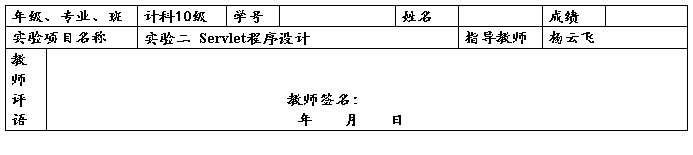
一、实验目的
通过上机,熟练掌握servlet编程、过滤器、监听器的编程。
二、内容及要求
1、上机内容:
l 编写index.jsp,里面包含注册、显示数据清单、写入图片、显示图片的连接。
l 当用户选择注册时,首先进行客户端ip地址是否是黑名单的检测,如果不是则转到注册页面;
l 在显示所有的数据清单的页面中增加一个链接,仿照例题编写输出为EXCEL的servlet,点击时链接时执行它。
l 实现给数据表中的photo列写入图片,图片文件直接放在服务器上。
l 实现按输入的编号显示对应的图片。
l 实现登录,在登录界面中生成验证码(验证码不出现数字4)。
l 登录成功则转到main.jsp,显示网站的在线用户人数、当前用户、点击率、在线用户列表。
l 通过过滤器实现登录过滤检查,不允许用户直接请求main等其他页面;通过=过滤器给所有的页面底部加上“昆明理工大学计算机系”+班级+学号+姓名
l 用监听器实现实现网站所有网页的访问次数累计,在线用户数统计、在现用户列表更新。
三、步骤及具体实施
1、简要描述程序的开发流程、文件部署截图、及各种配置;

2、程序代码

package javaee.filter;
import java.io.*;
import javax.servlet.*;
import javax.servlet.http.*;
import javax.servlet.FilterChain;
import javax.servlet.FilterConfig;
import javax.servlet.ServletException;
import javax.servlet.ServletRequest;
import javax.servlet.ServletResponse;
public class FootFilter implements Filter{
private String footer=null;
public void destroy() {
}
public void doFilter(ServletRequest request, ServletResponse response,
FilterChain chain) throws IOException, ServletException {
//响应对象进行封装;
FootResponseWrapper wrapper=new FootResponseWrapper((HttpServletResponse)response);
//调用链中的下一个对象;
chain.doFilter(request, wrapper);
//响应对象处理要放在doFilter方法之后;
CharArrayWriter outbuffer=new CharArrayWriter();
String outstring=wrapper.toString();
//取得</body>标记的位置,准备插入Foot文本;
int position=outstring.indexOf("</body>")-1;
outbuffer.write(outstring.substring(0,position));
//插入初始参数中的foot文本;
outbuffer.write("<hr/>"+footer+"<hr/></body></html>");
response.setContentType("text/html");
PrintWriter out=response.getWriter();
out.write(outbuffer.toString());
out.flush();
out.close();
}
public void init(FilterConfig config) throws ServletException {
footer=config.getInitParameter("footer");
}
}

package javaee.filter;
import java.io.*;
import javax.servlet.*;
import javax.servlet.http.*;
//import javax.servlet.http.Http.HttpServletResponseWrapper;
import javax.servlet.http.HttpServletResponseWrapper;
public class FootResponseWrapper extends HttpServletResponseWrapper{
private CharArrayWriter buffer=null;
public FootResponseWrapper(HttpServletResponse response) {
super(response);
buffer=new CharArrayWriter();
}
//取得字符数组输出流的字符输出流;
public PrintWriter getWriter()
{
return new PrintWriter(buffer);
}
//重写toString方法,取得字符数组输出流;
public String toString()
{
return buffer.toString();
}
}
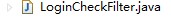
package javaee.filter;
import java.io.IOException;
import javax.servlet.Filter;
import javax.servlet.FilterChain;
import javax.servlet.FilterConfig;
import javax.servlet.ServletException;
import javax.servlet.ServletRequest;
import javax.servlet.ServletResponse;
import javax.servlet.*;
import javax.servlet.http.*;
public class LoginCheckFilter implements Filter{
FilterConfig config=null;
private String webroot=null;
public void init(FilterConfig config) throws ServletException
{
this.config=config;//将传入的Config赋予给这个类;
ServletContext ctx=config.getServletContext();
webroot=ctx.getContextPath();
}
public void destroy() {
System.out.println("登录检查过滤器销毁");
}
public void doFilter(ServletRequest req, ServletResponse res,
FilterChain chain) throws IOException, ServletException
{
HttpServletRequest request=(HttpServletRequest)req;
HttpServletResponse response=(HttpServletResponse)res;
HttpSession session=request.getSession(false);
String uri=request.getRequestURI();//直接取得当前发出请求的地址;
request.setCharacterEncoding("utf-8");
//对登录页面和登录处理Servlet、错误页面直接放过;
if(uri!=null&&(uri.equals(webroot+"/login.jsp")||uri.equals(webroot+"/loginAction.java")||uri.equals(webroot+"/errorinfo.jsp")))
{
chain.doFilter(req,res);
}
else
{
//检查session和session中账号是否存在,选择阻断或通过;
if(session==null)
{
response.sendRedirect(webroot+"/errorinfo.jsp");
}
else
{
String userId=(String)session.getAttribute("userid");
if(userId==null)
{
response.sendRedirect(webroot+"/errorinfo.jsp");
}
else
{
chain.doFilter(req, res);
}
}
}
}
}

package javaee.servlet;
import java.io.IOException;
import java.io.PrintWriter;
import java.sql.Connection;
import java.sql.DriverManager;
import java.sql.PreparedStatement;
import java.sql.ResultSet;
import javax.servlet.ServletContext;
import javax.servlet.ServletException;
import javax.servlet.ServletConfig;
import javax.servlet.http.HttpServlet;
import javax.servlet.http.HttpServletRequest;
import javax.servlet.http.HttpServletResponse;
import javax.servlet.http.HttpSession;
public class ChangePassword extends HttpServlet {
Connection cn=null;
private String driverName=null;
private String url=null;
private String pass=null;
private String user=null;
/**
*
*/
private static final long serialVersionUID = 1L;
/**
* Constructor of the object.
*/
public ChangePassword() {
super();
}
/**
* Destruction of the servlet. <br>
*/
public void destroy() {
super.destroy();
try
{
cn.close();
}catch(Exception e)
{
System.out.println("关闭数据库连接错误:"+e.getMessage());
}
}
/**
* The doGet method of the servlet. <br>
*
* This method is called when a form has its tag value method equals to get.
*
* @param request the request send by the client to the server
* @param response the response send by the server to the client
* @throws ServletException if an error occurred
* @throws IOException if an error occurred
*/
public void doGet(HttpServletRequest request, HttpServletResponse response)
throws ServletException, IOException {
doPost(request,response);
response.setContentType("text/html");
PrintWriter out = response.getWriter();
out.println("<!DOCTYPE HTML PUBLIC \"-//W3C//DTD HTML 4.01 Transitional//EN\">");
out.println("<HTML>");
out.println(" <HEAD><TITLE>A Servlet</TITLE></HEAD>");
out.println(" <BODY>");
out.print(" This is ");
out.print(this.getClass());
out.println(", using the GET method");
out.println(" </BODY>");
out.println("</HTML>");
out.flush();
out.close();
}
public void doPost(HttpServletRequest request, HttpServletResponse response)
throws ServletException, IOException
{
String password=request.getParameter("password");
String newpassword=request.getParameter("newpassword");
String renewpassword=request.getParameter("renewpassword");
int i=0;
if(newpassword.equalsIgnoreCase(renewpassword))
{
if(password!=null&&password.trim().length()>0&&newpassword!=null&&newpassword.trim().length()>0&&
renewpassword!=null&&renewpassword.trim().length()>0)
{
HttpSession session=request.getSession(true);
String userid=(String)session.getAttribute("userid");
String sql="select password from USERINFO where password=? and userid=?";
try
{
PreparedStatement ps=cn.prepareStatement(sql);
ps.setString(1, password);
ps.setString(2, userid);
ResultSet rs=ps.executeQuery();
if(rs.next())
{
String sql1="update USERINFO set password=? where userid=?";
try
{
PreparedStatement ps1=cn.prepareStatement(sql1);
ps1.setString(1, newpassword);
ps1.setString(2, userid);
i=ps1.executeUpdate();
System.out.println("i:"+i);
ps1.close();
}catch(Exception e)
{
System.out.println("修改密码错误:"+e.getMessage());
response.sendRedirect("ChangePassword.jsp");
}
if(i!=0) response.sendRedirect("main.jsp");
}
else response.sendRedirect("ChangePassword.jsp");
ps.close();
rs.close();
}catch(Exception e)
{
System.out.println("修改密码错误:"+e.getMessage());
response.sendRedirect("ChangePassword.jsp");
}
}
else
{
response.sendRedirect("ChangePassword.jsp");
}
}else
{
response.sendRedirect("ChangePassword.jsp");
}
}
/**
* Initialization of the servlet. <br>
*
* @throws ServletException if an error occurs
*/
public void init(ServletConfig config) throws ServletException {
super.init(config);
//driverName=config.getInitParameter("driverName");
//url=config.getInitParameter("url");
ServletContext ctx=config.getServletContext();
driverName=ctx.getInitParameter("driverName");
url=ctx.getInitParameter("url");
user=ctx.getInitParameter("user");
pass=ctx.getInitParameter("pass");
try
{
Class.forName(driverName);
cn=DriverManager.getConnection(url, user, pass);
}catch(Exception e)
{
System.out.println("取得数据库连接错误:"+e.getMessage());
}
}
}
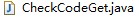
package javaee.servlet;
import java.awt.Color;
import java.awt.Font;
import java.awt.Graphics;
import java.awt.image.BufferedImage;
import java.io.IOException;
import java.util.Random;
import javax.servlet.ServletConfig;
import javax.servlet.ServletException;
import javax.servlet.http.HttpServlet;
import javax.servlet.http.HttpServletRequest;
import javax.servlet.http.HttpServletResponse;
import com.sun.image.codec.jpeg.JPEGCodec;
import com.sun.image.codec.jpeg.JPEGImageEncoder;
public class CheckCodeGet extends HttpServlet {
private static final long serialVersionUID=1L;
private final int TYPE_NUMBER=0;
private final int TYPE_LETTER=1;
private final int TYPE_MULTIPLE=2;
private int width;
private int height;
private int count;
private int type;
private String validate_code;
private Random random;
private Font font;
private int line;
/**
* Constructor of the object.
*/
public CheckCodeGet() {
super();
}
/**
* Destruction of the servlet. <br>
*/
public void destroy() {
super.destroy(); // Just puts "destroy" string in log
// Put your code here
}
/**
* The doGet method of the servlet. <br>
*
* This method is called when a form has its tag value method equals to get.
*
* @param request the request send by the client to the server
* @param response the response send by the server to the client
* @throws ServletException if an error occurred
* @throws IOException if an error occurred
*/
public void doGet(HttpServletRequest request, HttpServletResponse response)
throws ServletException, IOException {
response.setHeader("Pragma","No_cache");
response.setHeader("Cache_Control","no_cache");
response.setDateHeader("Expires",0);
response.setContentType("image/jpeg");
String reqCount=request.getParameter("count");
String reqWidth=request.getParameter("width");
String reqHeight=request.getParameter("height");
String reqType=request.getParameter("type");
if(reqCount!=null&&reqCount!=" ")
this.count=Integer.parseInt(reqCount);
if(reqWidth!=null&&reqWidth!=" ")
this.count=Integer.parseInt(reqWidth);
if(reqHeight!=null&&reqHeight!=" ")
this.count=Integer.parseInt(reqHeight);
if(reqType!=null&&reqType!=" ")
this.count=Integer.parseInt(reqType);
font=new Font("Courier New",Font.BOLD,width/count);
BufferedImage image=new BufferedImage(width,height,BufferedImage.TYPE_INT_RGB);
Graphics g=image.getGraphics();
g.setColor(getRandColor(200,250));
g.fillRect(0, 0, width, height);
//g.setColor(getRandColor(160,200));
for(int i=0;i<line;i++)
{
g.setColor(getRandColor(160,200));
int x=random.nextInt(width);
int y=random.nextInt(height);
int x1=random.nextInt(12);
int y1=random.nextInt(12);
g.drawLine(x,y,x+x1,y+y1);
}
g.setFont(font);
validate_code=getValidateCode(count,type);
request.getSession().setAttribute("validate_code", validate_code);
//验证码作为字符串写在session上;
//HttpSession session=request.getSession()创建session;
//public void setAtribute(String name,Objict value)将数据对象存入会话对象,以name/vlaue形式存入;
for(int i=0;i<count;i++){
g.setColor(getRandColor(20,130));
int x=(int)(width/count)*i;
int y=(int)((height+font.getSize())/2)-5;
g.drawString(String.valueOf(validate_code.charAt(i)),x,y);
}
g.dispose();
JPEGImageEncoder encoder=JPEGCodec.createJPEGEncoder(response.getOutputStream());
encoder.encode(image);
}
/**
* The doPost method of the servlet. <br>
*
* This method is called when a form has its tag value method equals to post.
*
* @param request the request send by the client to the server
* @param response the response send by the server to the client
* @throws ServletException if an error occurred
* @throws IOException if an error occurred
*/
public void doPost(HttpServletRequest request, HttpServletResponse response)
throws ServletException, IOException {
doGet(request,response);
}
/**
* Initialization of the servlet. <br>
*
* @throws ServletException if an error occurs
*/
public void init(ServletConfig config) throws ServletException {
// Put your code here
super.init(config);
width=150;
height=50;
count=4;
type=TYPE_NUMBER;
random=new Random();
line=200;
}
private Color getRandColor(int from,int to)
{
Random random=new Random();
if(from>255)
from=255;
if(to>255)
to=255;
int rang=Math.abs(to-from);
int r=from+random.nextInt(rang);
int g=from+random.nextInt(rang);
int b=from+random.nextInt(rang);
return new Color(r,g,b);
}
//
private String getValidateCode(int size,int type)
{
StringBuffer validate_code=new StringBuffer();
for(int i=0;i<size;i++)
{
validate_code.append(getOneChar(type));
}
return validate_code.toString();
}
//
private String getOneChar(int type)
{
String result=null;
switch(type)
{
case TYPE_NUMBER:
do{
result=String.valueOf(random.nextInt(10));
}
while(result.equals("4"));
break;
case TYPE_LETTER:
do{
result=String.valueOf((char) (random.nextInt(26)+65));
}
while(result.equals("4"));
break;
case TYPE_MULTIPLE:
if(random.nextBoolean())
{
do{
result=String.valueOf(random.nextInt(10));
}
while(result.equals("4"));
}
else
{
result=String.valueOf((char) (random.nextInt(26)+65));
}
break;
default:
result=null;
break;
}
if(result==null)
{
throw new NullPointerException("huoquyanzhengmacuowu");
}
return result;
}
}
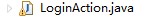
package javaee.servlet;
import java.io.IOException;
import java.io.PrintWriter;
import java.sql.Connection;
import java.sql.DriverManager;
import java.sql.PreparedStatement;
import java.sql.ResultSet;
import java.util.ArrayList;
import java.util.List;
import javax.servlet.ServletConfig;
import javax.servlet.ServletContext;
import javax.servlet.ServletException;
import javax.servlet.http.HttpServlet;
import javax.servlet.http.HttpServletRequest;
import javax.servlet.http.HttpServletResponse;
import javax.servlet.http.HttpSession;
public class LoginAction extends HttpServlet {
private static final long serialVersionUID = 1L;
String driverName=null;
String url=null;
String user=null;
String pass=null;
Connection cn=null;
/**
* Constructor of the object.
*/
public LoginAction() {
super();
}
/**
* Destruction of the servlet. <br>
*/
public void destroy() {
super.destroy();
try
{
cn.close();
}catch(Exception e)
{
System.out.println("取得数据库关闭错误:"+e.getMessage());
}
}
/**
* The doGet method of the servlet. <br>
*
* This method is called when a form has its tag value method equals to get.
*
* @param request the request send by the client to the server
* @param response the response send by the server to the client
* @throws ServletException if an error occurred
* @throws IOException if an error occurred
*/
public void doGet(HttpServletRequest request, HttpServletResponse response)
throws ServletException, IOException {
doPost(request,response);
}
/**
* The doPost method of the servlet. <br>
*
* This method is called when a form has its tag value method equals to post.
*
* @param request the request send by the client to the server
* @param response the response send by the server to the client
* @throws ServletException if an error occurred
* @throws IOException if an error occurred
*/
public void doPost(HttpServletRequest request, HttpServletResponse response)
throws ServletException, IOException {
request.setCharacterEncoding("utf-8");
response.setContentType("text/html");
response.setCharacterEncoding("utf-8");
String userid=request.getParameter("userid");
String password=request.getParameter("password");
String checkcode=request.getParameter("checkcode");
HttpSession session1=request.getSession(true);
//如果没有session则自动创建,有则引用,取得会话对象;
if(userid!=null&&password!=null&&userid.trim().length()>0&&password.trim().length()>0)
{
boolean check=false;
String checkCodeInSession=(String)session1.getAttribute("validate_code");
if(checkcode.equalsIgnoreCase(checkCodeInSession))
{
try
{
String sql="select * from USERINFO where userid=? and password=?";
PreparedStatement ps=cn.prepareStatement(sql);
ps.setString(1, userid);
ps.setString(2, password);
ResultSet rs=ps.executeQuery();
if(rs.next())
{
check=true;
}
rs.close();
ps.close();
}catch(Exception e)
{
System.out.println("Sql statement error: "+e.getMessage());
//response.sendRedirect("login.jsp");
}//catch
}//里if
if(check)
{
HttpSession session=request.getSession(true);
session.setAttribute("userid", userid);//将会话对象保存到会话对象;
ServletContext application=this.getServletContext();//取得web上下文对象;
Integer onlinenum=(Integer)application.getAttribute("onlinenum");
if(onlinenum==null)
{
application.setAttribute("onlinenum", new Integer(1));
}else
{
application.setAttribute("onlinenum", ++onlinenum);
}
List userList=(List)application.getAttribute("userList");
if(userList==null)
{
userList=new ArrayList();
}//userList==null
userList.add(userid);
application.setAttribute("userList", userList);
response.sendRedirect("main.jsp");
}//3 if check
else response.sendRedirect("login.jsp");
}//if
else
{
response.sendRedirect("login.jsp");
}
}
/**
* Initialization of the servlet. <br>
*
* @throws ServletException if an error occurs
*/
public void init(ServletConfig config) throws ServletException {
super.init(config);
ServletContext ctx=config.getServletContext();
driverName=ctx.getInitParameter("driverName");
url=ctx.getInitParameter("url");
user=ctx.getInitParameter("user");
pass=ctx.getInitParameter("pass");
try
{
Class.forName(driverName);
cn=DriverManager.getConnection(url, user, pass);
}catch(Exception e)
{
System.out.println("取得数据库连接错误:"+e.getMessage());
}
}
}
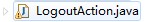
package javaee.servlet;
import java.io.IOException;
import java.io.PrintWriter;
import javax.servlet.ServletContext;
import javax.servlet.ServletException;
import javax.servlet.http.HttpServlet;
import javax.servlet.http.HttpServletRequest;
import javax.servlet.http.HttpServletResponse;
import java.util.ArrayList;
import java.util.List;
import javax.servlet.http.HttpSession;
public class LogoutAction extends HttpServlet {
private static final long serialVersionUID = 1L;
public LogoutAction() {
super();
}
public void destroy() {
super.destroy(); // Just puts "destroy" string in log
// Put your code here
}
public void doGet(HttpServletRequest request, HttpServletResponse response)
throws ServletException, IOException {
HttpSession session=request.getSession(false);
if(session!=null)
{
String userid=(String)session.getAttribute("userid");
//取得web上下文对象;
ServletContext application=this.getServletContext();
//取得在线人数;
Integer onlinenum=(Integer)application.getAttribute("onlinenum");
if(onlinenum!=null)
{
//减少在线用户个数;
application.setAttribute("onlinenum", --onlinenum);
}
//取得用户在线列表;
List userList=(List)application.getAttribute("userList");
if(userList!=null)
{
//从用户列表中删除注销的用户;
userList.remove(userid);
}
//销毁会话对象;
session.invalidate();
}
response.sendRedirect("login.jsp");
}
public void doPost(HttpServletRequest request, HttpServletResponse response)
throws ServletException, IOException {
doGet(request,response);
response.setContentType("text/html");
PrintWriter out = response.getWriter();
out.println("<!DOCTYPE HTML PUBLIC \"-//W3C//DTD HTML 4.01 Transitional//EN\">");
out.println("<HTML>");
out.println(" <HEAD><TITLE>A Servlet</TITLE></HEAD>");
out.println(" <BODY>");
out.print(" This is ");
out.print(this.getClass());
out.println(", using the POST method");
out.println(" </BODY>");
out.println("</HTML>");
out.flush();
out.close();
}
public void init() throws ServletException {
// Put your code here
}
}
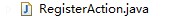
package javaee.servlet;
import java.io.IOException;
import java.io.PrintWriter;
import javax.servlet.ServletContext;
import javax.servlet.ServletConfig;
import javax.servlet.ServletException;
import javax.servlet.http.HttpServlet;
import javax.servlet.http.HttpServletRequest;
import javax.servlet.http.HttpServletResponse;
import java.sql.Connection;
import java.sql.DriverManager;
import java.sql.PreparedStatement;
import com.jspsmart.upload.SmartUpload;
import java.io.File;
import java.io.FileInputStream;
public class RegisterAction extends HttpServlet {
private static final long serialVersionUID = 1L;
private Connection cn=null;
private String driverName=null;
private String url=null;
private String user=null;
private String pass=null;
ServletContext s1;
public RegisterAction() {
super();
}
/**
* Destruction of the servlet. <br>
*/
public void destroy() {
super.destroy();
try
{
cn.close();
}catch(Exception e)
{
System.out.println("取得数据库关闭错误:"+e.getMessage());
}
}
/**
* The doGet method of the servlet. <br>
*
* This method is called when a form has its tag value method equals to get.
*
* @param request the request send by the client to the server
* @param response the response send by the server to the client
* @throws ServletException if an error occurred
* @throws IOException if an error occurred
*/
public void doGet(HttpServletRequest request, HttpServletResponse response)
throws ServletException, IOException {
doPost(request,response);
response.setContentType("text/html");
PrintWriter out = response.getWriter();
out.println("<!DOCTYPE HTML PUBLIC \"-//W3C//DTD HTML 4.01 Transitional//EN\">");
out.println("<HTML>");
out.println(" <HEAD><TITLE>A Servlet</TITLE></HEAD>");
out.println(" <BODY>");
out.print(" This is ");
out.print(this.getClass());
out.println(", using the GET method");
out.println(" </BODY>");
out.println("</HTML>");
out.flush();
out.close();
}
/**
* The doPost method of the servlet. <br>
*
* This method is called when a form has its tag value method equals to post.
*
* @param request the request send by the client to the server
* @param response the response send by the server to the client
* @throws ServletException if an error occurred
* @throws IOException if an error occurred
*/
public void doPost(HttpServletRequest request, HttpServletResponse response)
throws ServletException, IOException {
//PrintWriter out = response.getWriter();
SmartUpload mySmartUpload=new SmartUpload();
String photoName=null;
//String photoDriectory=null;
try{
//上传初始化
mySmartUpload.initialize(this.getServletConfig(), request, response);
//设定每个上传文件的最大长度
mySmartUpload.setMaxFileSize(1*1024*1024);
//设定总上传数据的长度
mySmartUpload.setTotalMaxFileSize(1*1024*1024);
//设定允许上传的文件的类型,只允许上传java,doc,txt文件
// mySmartUpload.setAllowedFilesList("java,doc,txt");
//设定禁止上传的文件的类型,禁止上传带有exe,bat文件
mySmartUpload.setDeniedFilesList("exe,bat");
//上传文件到服务器
mySmartUpload.upload();
//将上传到服务器的文件全部保存到指定目录
mySmartUpload.save("/upload");
//取得表单上传的图片
mySmartUpload.getRequest().getParameter("photo");
//上传的是多个文件,这里去了第一个;
com.jspsmart.upload.File file=mySmartUpload.getFiles().getFile(0);
//判断用户是否选择了文件
if(!file.isMissing())
{
photoName=file.getFileName();//取得从表单上传图片的图片名;
//System.out.println("photoName:"+photoName);
//photoName=file.getFilePathName();//取得从表单上传图片的图片名;
//System.out.println("photoName:"+photoName);
//另存到以Web应用程序的根目录为文件根目录的目录下
//(声明一下:在Myeclipse中,该目录位于工程下的.metadata/.me_tcat/webapps/该工程目录/upload/)
//file.saveAs("/upload/"+file.getFileName(),mySmartUpload.SAVE_VIRTUAL);
//另存到操作系统的根目录为文件根目录的目录下
//file.saveAs("/upload/"+file.getFileName(),mySmartUpload.SAVE_PHYSICAL);
}//if
}catch(Exception e)
{
System.out.println("上传图片错误:"+e.getMessage());
}//catch
String userid=mySmartUpload.getRequest().getParameter("userid");
String password=mySmartUpload.getRequest().getParameter("password");
String sex=mySmartUpload.getRequest().getParameter("sex");
String repassword=mySmartUpload.getRequest().getParameter("repassword");
String selfdescription=mySmartUpload.getRequest().getParameter("selfdescription");
//判断登录帐号为空,则自动跳转到注册页面
System.out.println("selfdescription:"+selfdescription);
if(userid==null||userid.trim().length()==0)
{
response.sendRedirect("register.jsp");
}
//如果登录密码为空,自动跳转到注册页面
if(password==null||password.trim().length()==0)
{
response.sendRedirect("register.jsp");
}
if(!password.equals(repassword))
{
response.sendRedirect("register.jsp");
}
String directory=s1.getRealPath("/upload/");//取得服务器中图片的路径
//System.out.println("directory:"+directory);
File name=new File(directory,photoName);//创建名为name名的文件,保存文件的路径和名字;
FileInputStream filename=new FileInputStream(name);//用二进制输入流输入
String sql="insert into USERINFO(userid,password,sex,photo,selfdescription) values(?,?,?,?,?)";//values前要有空格
try
{
PreparedStatement ps=cn.prepareStatement(sql);
ps.setString(1, userid);
ps.setString(2, password);
ps.setString(3, sex);
ps.setBinaryStream(4,filename,(int)name.length());
ps.setString(5, selfdescription);
ps.executeUpdate();
ps.close();
response.sendRedirect("login.jsp");
}catch(Exception e)
{
System.out.print("取得sql连接出错:"+e.getMessage());
}
}
/**
* Initialization of the servlet. <br>
*
* @throws ServletException if an error occurs
*/
public void init(ServletConfig config) throws ServletException {
super.init(config);
ServletContext ctx=config.getServletContext();
driverName=ctx.getInitParameter("driverName");
url=ctx.getInitParameter("url");
user=ctx.getInitParameter("user");
pass=ctx.getInitParameter("pass");
s1=config.getServletContext();
try
{
Class.forName(driverName);
cn=DriverManager.getConnection(url, user, pass);
}catch(Exception e)
{
System.out.println("取得数据库连接错误:"+e.getMessage());
}
}
}
四、调试及运行
1、出现的各种错误及解决办法,分析原因
2、运行(程序截图)
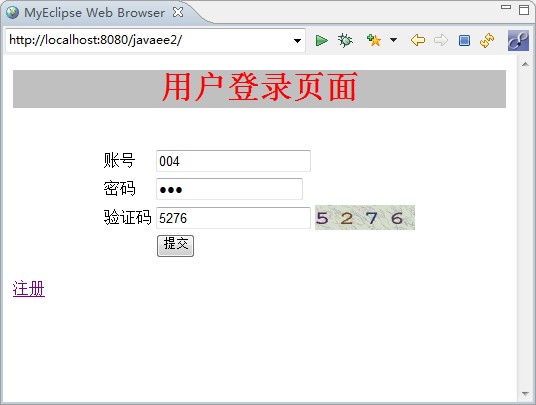
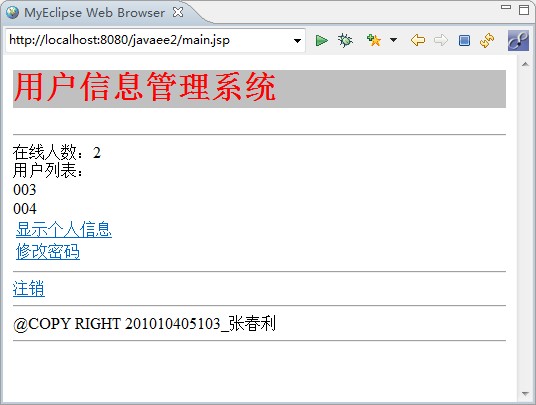
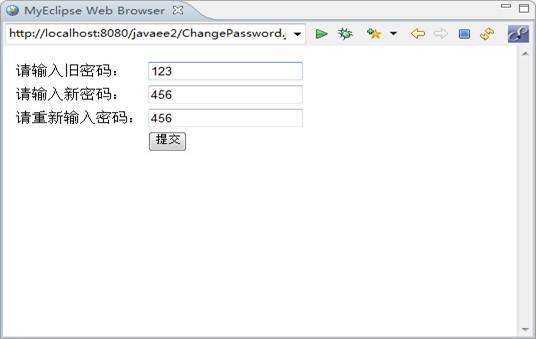
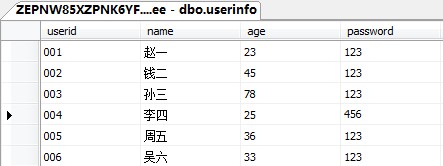
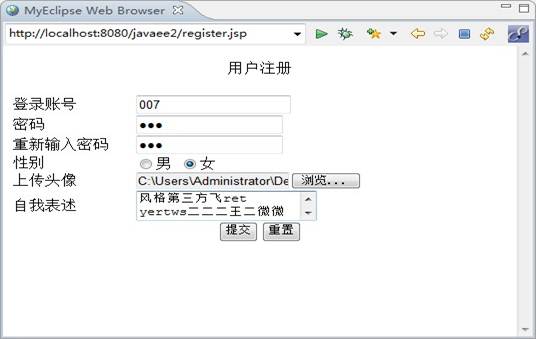
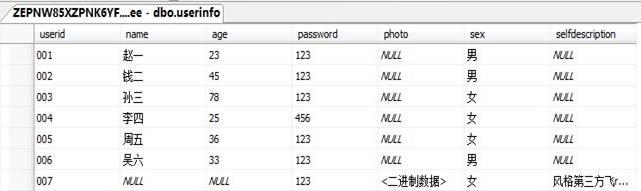
五、实验结果、分析和结论
通过HTTP响应处理以及会话跟踪实验,基本达到了实验的目的:熟悉JAVA EE开发环境,搭建WEB服务器架构。熟悉HTTP会话跟踪与编程以及HTTP响应处理编程,完成了实验的任务。第一个实验利用两个Java EE Web组件,实现了二进制类型响应,学会了搭建WEB 服务器构架;实验生成验证码,将Web项目部署到Tomcat服务器上,在登陆页面上嵌入了Serlet生成的随机验证码,并以图片形式显示,掌握了会话对象的使用,知道了会话对象可以作为跨越多次请求的共享容器对象,保存多次请求之间的共享信息,也进一步熟悉了JAVA EE的开发环境,积累了很多Java开发的经验,为以后的学习奠定了良好的基础,在以后的实验和学习中我会更加努力,不断提升自己的编程开发能力。
通过这次实验,了解了过滤器的概念和基本原理,进一步熟悉了Java EE的开发环境和基本操作步骤;
通过运用过滤器实现了用户登录验证和访问权限验证,为以后的学习打下了良好的基础。在以后学习中一定会更加努力,不断提升自己的编程能力。
对整个上机过程、上机结果进行总结、分析。包括收获、存在问题、改进等方面。
