

教学实践报告
“反问题”的数值求解
学生姓名
专 业 信息与计算科学
班 级 1123202
指导教师
20##年9月5日
第一周实践报告
一、 任务安排
1.1 时间计划
本次实践共三周,又第二周上课时间只有两天,所以总共开发时间12天。经讨论小组将第一周开发最初的界面,第二周整合各组员的界面,第三周修改代码、程序调试、优化界面。
1.2 任务分工计划
小组成员,界面开发程序Filter_fn、Gen_data等六个,每人负责两个程序的界面开发,实现组员之间分工清晰、相互合作。
二、 熟悉“反问题”的数值解法研究
2.1 文献资料的翻译
通过指导老师及谷歌翻译得到资料的大致翻译,对研究问题有一个比较清晰的理解。
2.2 “反问题”数值解法
三、第一周所做:
3.1 反问题的理解及翻译
3.2 设置整体的界面及控件callback
3.3 把图形画到指定的区域
3.4 设置变量调用函数
四、程序理解:
function varargout = d(varargin)
% --- Executes on button press in pushbutton1.
function pushbutton1_Callback(hObject, eventdata, handles)%设置的控件反应
% hObject handle to pushbutton1 (see GCBO)
% eventdata reserved - to be defined in a future version of MATLAB
% handles structure with handles and user data (see GUIDATA)
fg;%调用函数
% --- Executes on button press in pushbutton2.
function pushbutton2_Callback(hObject, eventdata, handles)
% hObject handle to pushbutton2 (see GCBO)
% eventdata reserved - to be defined in a future version of MATLAB
% handles structure with handles and user data (see GUIDATA)
jiemian;
% --- Executes on button press in pushbutton3.
function pushbutton3_Callback(hObject, eventdata, handles)
% hObject handle to pushbutton3 (see GCBO)
% eventdata reserved - to be defined in a future version of MATLAB
% handles structure with handles and user data (see GUIDATA)
s1=str2double(get(handles.edit2,'String'))%从文本框中获得数据赋值给s1
s2=str2double(get(handles.edit3,'String'))%从文本框中获得数据赋值给s2
s3=str2double(get(handles.edit4,'String'))%从文本框中获得数据赋值给s3
h = 1/s1;
x = [h/2:h:1-h/2]';
% Compute matrix K corresponding to convolution with Gaussian kernel.
kernel = (1/sqrt(pi)/s2) * exp(-(x-h/2).^2/s2^2);
K = toeplitz(kernel)*h;
% Set up true solution f_true and data d = K*f_true + error.
f_true = .75*(.1<x&x<.25) + .25*(.3<x&x<.32) + (.5<x&x<1).*sin(2*pi*x).^4;
Kf = K*f_true;
eta = s3/100 * norm(Kf) * randn(s1,1)/sqrt(s1);
d = Kf + eta;
% Display the data.
% figure(2)
plot(x,f_true,'-', x,d,'o',x,Kf,'--')
xlabel('x axis')
axes(handles.axes1);%把图形画到指定的位置
% --- Executes on button press in pushbutton4.
function pushbutton4_Callback(hObject, eventdata, handles)
% hObject handle to pushbutton4 (see GCBO)
% eventdata reserved - to be defined in a future version of MATLAB
% handles structure with handles and user data (see GUIDATA)
s1=str2double(get(handles.edit2,'String'))
s2=str2double(get(handles.edit3,'String'))
s3=str2double(get(handles.edit4,'String'))
% Set up grid.
h = 1/s1;
x = [h/2:h:1-h/2]';
% Compute matrix K corresponding to convolution with Gaussian kernel.
kernel = (1/sqrt(pi)/s2) * exp(-(x-h/2).^2/s2^2);
K = toeplitz(kernel)*h;
% figure(1)
mesh(K)
title('Mesh Plot Representation of Matrix K')
axes(handles.axes3);
% --- Executes on button press in pushbutton5.
function pushbutton5_Callback(hObject, eventdata, handles)
% hObject handle to pushbutton5 (see GCBO)
% eventdata reserved - to be defined in a future version of MATLAB
% handles structure with handles and user data (see GUIDATA)
s1=str2double(get(handles.edit2,'String'))
s2=str2double(get(handles.edit3,'String'))
s3=str2double(get(handles.edit4,'String'))
% Set up grid.
h = 1/s1;
x = [h/2:h:1-h/2]';
% Compute matrix K corresponding to convolution with Gaussian kernel.
kernel = (1/sqrt(pi)/s2) * exp(-(x-h/2).^2/s2^2);
K = toeplitz(kernel)*h;
% Set up true solution f_true and data d = K*f_true + error.
f_true = .75*(.1<x&x<.25) + .25*(.3<x&x<.32) + (.5<x&x<1).*sin(2*pi*x).^4;
Kf = K*f_true;
eta = s3/100 * norm(Kf) * randn(s1,1)/sqrt(s1);
d = Kf + eta;
% Display the data.
% Compute an eigendecomposition of K. K is symmetric, so this is
% equivalent to an SVD.
[V,svals] = eig(K);
[svals,indx] = sort(-diag(svals)); % Sort -eigenvalues in decreasing order.
svals = -svals; % +eigs are in increasing order.
V = V(:,indx); % Corresponding eigenvectors.
%figure(3)
semilogy(svals,'o')
xlabel('index i')
ylabel('\sigma_i')
title('Singular Values of K')
axes(handles.axes1);
第二篇:软件开发基础实践报告形式
中国矿业大学徐海学院 软件开发基础实践报告 姓 名:
专 业:
指导教师:
赵辉 学 号: 22110478 计算机科学与技术 孙锦程 职 称: 教师 2012 年 6 月 30 徐州
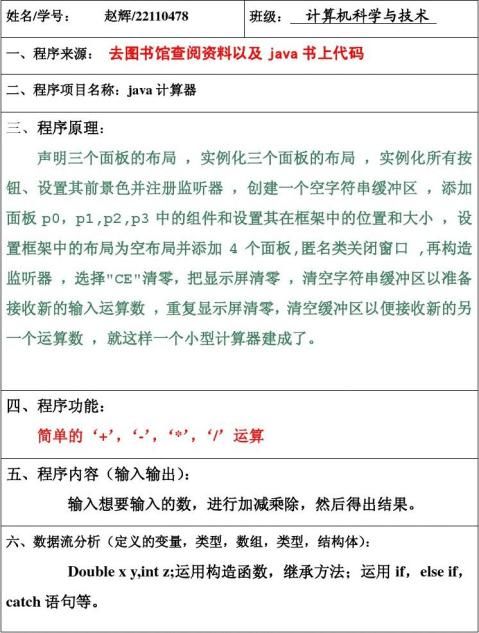
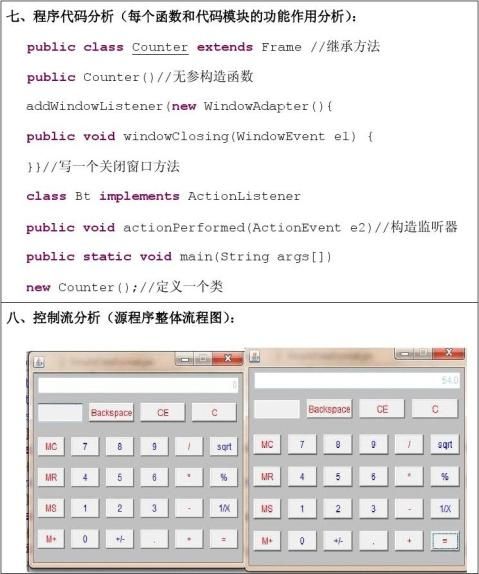
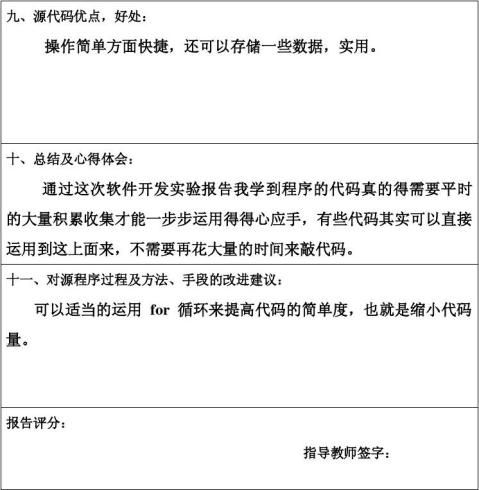
import java.awt.Button;
import java.awt.Color;
import java.awt.Frame;
import java.awt.GridLayout;
import java.awt.Panel;
import java.awt.TextField;
import java.awt.event.*;
import java.lang.*;
import javax.swing.*;
public class Counter extends Frame
{
//声明三个面板的布局
GridLayout gl1,gl2,gl3;
Panel p0,p1,p2,p3;
JTextField tf1;
TextField tf2;
Button
b0,b1,b2,b3,b4,b5,b6,b7,b8,b9,b10,b11,b12,b13,b14,b15,b16,b17,b18,b19,b20,b21,b22,b23,b24,b25,b26; StringBuffer str;//显示屏所显示的字符串
double x,y;//x和y都是运算数
int z;//Z表示单击了那一个运算符.0表示"+",1表示"-",2表示"*",3表示"/"
static double m;//记忆的数字
public Counter()
{
gl1=new GridLayout(1,4,10,0);//实例化三个面板的布局 gl2=new GridLayout(4,1,0,15);
gl3=new GridLayout(4,5,10,15);
tf1=new JTextField(27);//显示屏
tf1.setHorizontalAlignment(JTextField.RIGHT); tf1.setEnabled(false);
tf1.setText("0");
tf2=new TextField(10);//显示记忆的索引值
tf2.setEditable(false);
//实例化所有按钮、设置其前景色并注册监听器 b0=new Button("Backspace");
b0.setForeground(Color.red);
b0.addActionListener(new Bt());
b1=new Button("CE");
b1.setForeground(Color.red);
b1.addActionListener(new Bt());
b2=new Button("C");
b2.setForeground(Color.red);
b2.addActionListener(new Bt()); b3=new Button("MC");
b3.setForeground(Color.red); b3.addActionListener(new Bt()); b4=new Button("MR");
b4.setForeground(Color.red); b4.addActionListener(new Bt()); b5=new Button("MS");
b5.setForeground(Color.red); b5.addActionListener(new Bt()); b6=new Button("M+");
b6.setForeground(Color.red); b6.addActionListener(new Bt()); b7=new Button("7");
b7.setForeground(Color.blue); b7.addActionListener(new Bt()); b8=new Button("8");
b8.setForeground(Color.blue); b8.addActionListener(new Bt()); b9=new Button("9");
b9.setForeground(Color.blue); b9.addActionListener(new Bt());
b10=new Button("/");
b10.setForeground(Color.red); b10.addActionListener(new Bt()); b11=new Button("sqrt");
b11.setForeground(Color.blue); b11.addActionListener(new Bt()); b12=new Button("4");
b12.setForeground(Color.blue); b12.addActionListener(new Bt()); b13=new Button("5");
b13.setForeground(Color.blue); b13.addActionListener(new Bt()); b14=new Button("6");
b14.setForeground(Color.blue); b14.addActionListener(new Bt()); b15=new Button("*");
b15.setForeground(Color.red); b15.addActionListener(new Bt()); b16=new Button("%");
b16.setForeground(Color.blue); b16.addActionListener(new Bt()); b17=new Button("1");
b17.setForeground(Color.blue); b17.addActionListener(new Bt()); b18=new Button("2");
b18.setForeground(Color.blue); b18.addActionListener(new Bt()); b19=new Button("3");
b19.setForeground(Color.blue); b19.addActionListener(new Bt()); b20=new Button("-");
b20.setForeground(Color.red); b20.addActionListener(new Bt()); b21=new Button("1/X");
b21.setForeground(Color.blue); b21.addActionListener(new Bt()); b22=new Button("0");
b22.setForeground(Color.blue); b22.addActionListener(new Bt()); b23=new Button("+/-");
b23.setForeground(Color.blue); b23.addActionListener(new Bt()); b24=new Button(".");
b24.setForeground(Color.blue);
b24.addActionListener(new Bt()); b25=new Button("+");
b25.setForeground(Color.red); b25.addActionListener(new Bt()); b26=new Button("=");
b26.setForeground(Color.red); b26.addActionListener(new Bt());
//实例化四个面板
p0=new Panel();
p1=new Panel();
p2=new Panel();
p3=new Panel();
//创建一个空字符串缓冲区 str=new StringBuffer();
//添加面板p0中的组件和设置其在框架中的位置和大小
p0.add(tf1);
p0.setBounds(10,25,300,40);
//添加面板p1中的组件和设置其在框架中的位置和大小 p1.setLayout(gl1);
p1.add(tf2);
p1.add(b0);
p1.add(b1);
p1.add(b2);
p1.setBounds(10,65,300,25);
//添加面板p2中的组件并设置其的框架中的位置和大小 p2.setLayout(gl2);
p2.add(b3);
p2.add(b4);
p2.add(b5);
p2.add(b6);
p2.setBounds(10,110,40,150);
//添加面板p3中的组件并设置其在框架中的位置和大小 p3.setLayout(gl3);//设置p3的布局
p3.add(b7);
p3.add(b8);
p3.add(b9);
p3.add(b10);
p3.add(b11);
p3.add(b12);
p3.add(b13);
p3.add(b14);
p3.add(b15);
p3.add(b16);
p3.add(b17);
p3.add(b18);
p3.add(b19);
p3.add(b20);
p3.add(b21);
p3.add(b22);
p3.add(b23);
p3.add(b24);
p3.add(b25);
p3.add(b26);
p3.setBounds(60,110,250,150);
//设置框架中的布局为空布局并添加4个面板 setLayout(null);
add(p0);
add(p1);
add(p2);
add(p3);
setResizable(false);//禁止调整框架的大小 //匿名类关闭窗口
addWindowListener(new WindowAdapter(){ public void windowClosing(WindowEvent e1) {
System.exit(0);
}
});
setBackground(Color.lightGray);
setBounds(100,100,320,280);
setVisible(true);
}
//构造监听器
class Bt implements ActionListener {
public void actionPerformed(ActionEvent e2) {
try{
if(e2.getSource()==b1)//选择"CE"清零
{
tf1.setText("0");//把显示屏清零
str.setLength(0);//清空字符串缓冲区以准备接收新的输入运算数
}
else if(e2.getSource()==b2)//选择"C"清零
{
tf1.setText("0");//把显示屏清零
str.setLength(0);
}
else if(e2.getSource()==b23)//单击"+/-"选择输入的运算数是正数还是负数
{
x=Double.parseDouble(tf1.getText().trim()); tf1.setText(""+(-x));
}
else if(e2.getSource()==b25)//单击加号按钮获得x的值和z的值并清空y的值
{
x=Double.parseDouble(tf1.getText().trim());
str.setLength(0);//清空缓冲区以便接收新的另一个运算数 y=0d;
z=0;
}
else if(e2.getSource()==b20)//单击减号按钮获得x的值和z的值并清空y的值
{
x=Double.parseDouble(tf1.getText().trim()); str.setLength(0);
y=0d;
z=1;
}
else if(e2.getSource()==b15)//单击乘号按钮获得x的值和z的值并清空y的值
{
x=Double.parseDouble(tf1.getText().trim()); str.setLength(0);
y=0d;
z=2;
}
else if(e2.getSource()==b10)//单击除号按钮获得x的值和z的值并空y的值
{
x=Double.parseDouble(tf1.getText().trim());
str.setLength(0);
y=0d;
z=3;
}
else if(e2.getSource()==b26)//单击等号按钮输出计算结果 {
str.setLength(0);
switch(z)
{
case 0 : tf1.setText(""+(x+y));break;
case 1 : tf1.setText(""+(x-y));break;
case 2 : tf1.setText(""+(x*y));break;
case 3 : tf1.setText(""+(x/y));break;
}
}
else if(e2.getSource()==b24)//单击"."按钮输入小数 {
if(tf1.getText().trim().indexOf('.')!=-1)//判断字符串
中是否已经包含了小数点
{
}
else//如果没数点有小
{
if(tf1.getText().trim().equals("0"))//如果初时显示为0 {
str.setLength(0);
tf1.setText((str.append("0"+e2.getActionCommand())).toString());
}
else if(tf1.getText().trim().equals(""))//如果初时显示为空则不做任何操作
{
}
else
{
tf1.setText(str.append(e2.getActionCommand()).toString
());
}
}
y=0d;
}
else if(e2.getSource()==b11)//求平方根 {
x=Double.parseDouble(tf1.getText().trim()); tf1.setText("数字格式异常");
if(x<0)
tf1.setText("负数没有平方根");
else
tf1.setText(""+Math.sqrt(x));
str.setLength(0);
y=0d;
}
else if(e2.getSource()==b16)//单击了"%"按钮
{
x=Double.parseDouble(tf1.getText().trim()); tf1.setText(""+(0.01*x));
str.setLength(0);
y=0d;
}
else if(e2.getSource()==b21)//单击了"1/X"按钮 {
x=Double.parseDouble(tf1.getText().trim()); if(x==0)
{
tf1.setText("除数不能为零");
}
else
{
tf1.setText(""+(1/x));
}
str.setLength(0);
y=0d;
}
else if(e2.getSource()==b3)//MC为清除内存 {
m=0d;
tf2.setText("");
str.setLength(0);
}
else if(e2.getSource()==b4)//MR为重新调用存储的数据 {
if(tf2.getText().trim()!="")//有记忆数字
{
tf1.setText(""+m);
}
}
else if(e2.getSource()==b5)//MS为存储显示的数据 {
m=Double.parseDouble(tf1.getText().trim()); tf2.setText("M");
tf1.setText("0");
str.setLength(0);
}
else if(e2.getSource()==b6)//M+为将显示的数字与已经存储的数据相加要查看新的数字单击MR
{
m=m+Double.parseDouble(tf1.getText().trim()); }
else//选择的是其他的按钮
{
if(e2.getSource()==b22)//如果选择的是"0"这个数字键 {
if(tf1.getText().trim().equals("0"))//如果显示屏显示的为零不做操作
{
}
else
{
tf1.setText(str.append(e2.getActionCommand()).toString
());
y=Double.parseDouble(tf1.getText().trim());
}
}
else if(e2.getSource()==b0)//选择的是“BackSpace”按钮 {
if(!tf1.getText().trim().equals("0"))//如果显示屏显示的不是零
{
if(str.length()!=1)
{
tf1.setText(str.delete(str.length()-1,str.length()).toString());//可能抛出字符串越界异常
}
else
{
tf1.setText("0");
str.setLength(0);
}
}
y=Double.parseDouble(tf1.getText().trim()); }
else//其他的数字键
{
tf1.setText(str.append(e2.getActionCommand()).toString
());
y=Double.parseDouble(tf1.getText().trim()); }
}
}
catch(NumberFormatException e){
tf1.setText("数字格式异常");
}
catch(StringIndexOutOfBoundsException e){
tf1.setText("字符串索引越界");
}
}
}
public static void main(String args[])
{
new Counter();
} }
