郑州轻工业学院
实 训 报 告
实训名称: 仓库管理系统
姓 名:
院 (系):
专业班级:
学 号:
指导教师:
成 绩:
时间:
任务书
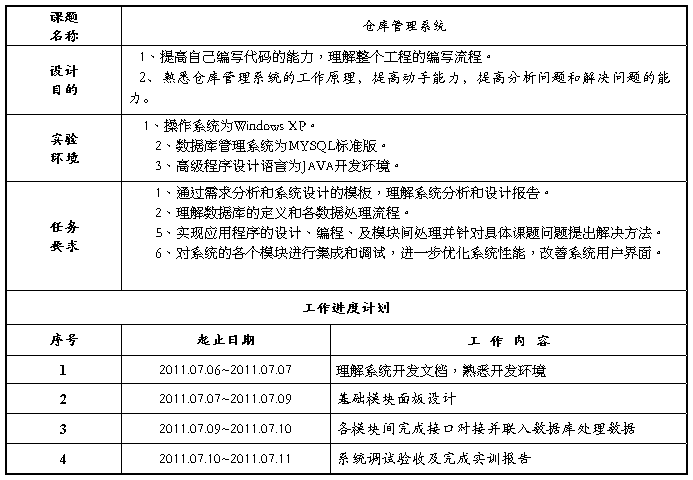
目 录
1 系统简介.............................................................................................................. 1
1.1需求说明............................................................................................................. 2
1.2系统说明............................................................................................................. 3
2 系统设计.............................................................................................................. 4
2.1思路.................................................................................................................... 5
2.2 框架................................................................................................................... 6
3 功能模块的实现思路.................................................................................... 7
3.1产品管理............................................................................................................. 5
3.2供应商管理......................................................................................................... 5
3.3产品视图............................................................................................................. 5
3.4系统管理............................................................................................................. 5
3.5显示当前时间..................................................................................................... 5
4 系统设计结果................................................................................................... 7
5 实训感想.............................................................................................................. 7
6 附件........................................................................................................................ 7
1 系统简介
1.1需求说明
随着社会经济的迅速发展和科学技术的全面进步,计算机事业的飞速发展,以计算机与通信技术为基础的信息系统正处于蓬勃发展的时期。随着经济文化水平的显著提高,人们对生活质量及工作环境的要求也越来越高。如何通过计算机为我们完成更多的事情,进而达到办公自动化和优化日常工作的目的,也就成了一个大众化课题。
仓库管理是与我们日常生活息息相关的问题。大到公司、超市的仓库管理,小到图书馆的藏书管理,都可以认为是各种各样的仓库管理需求。随着我国改革开放的不断深入,经济飞速发展,企业要想生存、发展,要想在激烈的市场竞争中立于不败之地,没有现代化的管理是万万不行的,仓库管理的全面自动化、信息化则是其中极其重要的部分。为了加快仓库管理自动化的步伐,提高仓库的管理业务处理效率,建立仓库管理系统,尽可能地减少仓库管理的重复性和低效性,一边的十分重要。
通过对部分超市仓库管理进行调研、分析开发本系统的目的在于代替手工管理、统计报表等工作,具体要求包括添加、修改和删除供应商,添加、修改和删除商品,进货单,销售单,商品信息管理,供应商查询,操作员管理,更改密码等。
1.2系统说明
整体界面美观,有清晰的层次感,布局简洁合理,同时保证后台的管理页面和前台的服务保持。系统采用大型数据库系统,能够满足五年以内的数据增长需求,并且保证大容量数据库的可操作性。由于各业务的数据量非常大,并且数据记录的增长速度非常快,需要有高性能服务器的支撑,并设计出合理的数据库结构和查询算法,以保证查询的响应速度,且响应速度不随记录数的增长急速下降。一般情况下,信息栏查询响应不超过三秒,并发五十个用户数下信息栏目查询响应不超过五秒。应用系统保证稳定、可靠、实用满足业务处理流程的要求,人机界面友好,输入输出方便!
2 系统设计
2.1思路
产品管理:由于本公司所需产品众多,靠传统的手工管理方式很不方便,需要一个信息系统进行管理。目前,产品的信息有产品编号,名称,价格,库存量,类别等。每个产品对应一个供应商,供应商的信息有供应商编号,名称,城市等。产品通过供应商编号得知该产品由哪个供应商提供,用户可以添加产品、删除产品、产品进货、产品出货。
供应商管理:供应商的信息有供应商编号,名称,城市等,用户可以添加供应商、删除供应商、 修改供应商。
产品视图:用户可以根据条件查询产品、导出查询结果集、导入文件数据。
系统管理:提供密码修改功能, 提供系统参数设置功能,如界面风格改变成 Windows 风格,背景颜色,背景画面, 字体等设定。
显示当前时间:这个功能不需提供菜单,在主界面的右下角(也可以是其它位置),利用多线程技术,提供一个时钟的功能。时钟以字符串形式实时显示当前时间,即体现时、分、秒的变化。
2.2框架
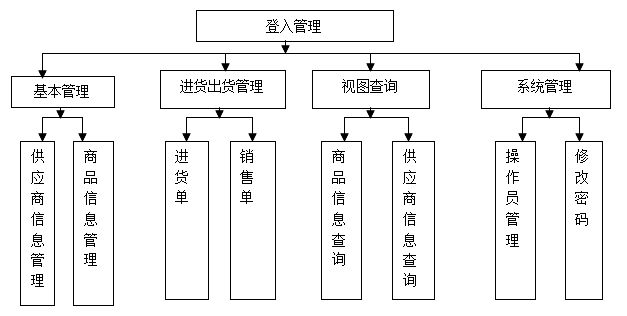
3 功能模块的实现思路
3.1产品管理
public AddProductPanel() {
setLayout(new GridBagLayout());
setBounds(10, 10, 600, 400);
setupComponent(new JLabel(" Id "), 0, 0, 1, 1, false);
this.fieldProductId = new JTextField();
this.fieldProductId.addKeyListener(new InputKeyListener());
setupComponent(this.fieldProductId, 1, 0, 3, 1, true);
setupComponent(new JLabel(" 名称:"), 0, 1, 1, 1, false);
this.fieldProductName = new JTextField();
setupComponent(this.fieldProductName, 1, 1, 3, 10, true);
setupComponent(new JLabel(" 价格:"), 0, 2, 1, 1, false);
this.fieldPrice = new JTextField();
this.fieldPrice.addKeyListener(new InputKeyListener());
setupComponent(this.fieldPrice, 1, 2, 3, 350, true);
setupComponent(new JLabel(" 种类:"), 0, 3, 1, 1, false);
this.fieldType = new JTextField();
setupComponent(this.fieldType, 1, 3, 3, 350, true);
setupComponent(new JLabel(" 数量:"), 0, 4, 1, 1, false);
this.fieldQuantity = new JTextField();
this.fieldQuantity.addKeyListener(new InputKeyListener());
setupComponent(this.fieldQuantity, 1, 4, 3, 1, true);
setupComponent(new JLabel("供应商 :"), 0, 5, 1, 1, false);
this.box = new JComboBox();
this.box.setMaximumRowCount(5);
setupComponent(this.box, 1, 5, 3, 1, true);
this.productHandler = new ProductDao();
this.mapSuppliers = this.productHandler.getSuppliers();
Set setKey = this.mapSuppliers.keySet();
Iterator it = setKey.iterator();
while (it.hasNext()) {
String name = (String)it.next();
this.box.addItem(name);
}
JButton buttonOk = new JButton("添加");
setupComponent(buttonOk, 1, 6, 1, 1, false);
ProductListener productListener = new ProductListener();
buttonOk.addActionListener(productListener);
GridBagConstraints gridBagConstraints_20 = new GridBagConstraints();
gridBagConstraints_20.weighty = 1.0D;
gridBagConstraints_20.insets = new Insets(0, 65, 0, 15);
gridBagConstraints_20.gridy = 8;
gridBagConstraints_20.gridx = 1;
this.resetButton = new JButton("重置");
setupComponent(this.resetButton, 3, 6, 1, 1, false);
this.resetButton.addActionListener(new ActionListener()
{
publicvoid actionPerformed(ActionEvent e) {
AddProductPanel.this.fieldProductId.setText("");
AddProductPanel.this.fieldProductName.setText("");
AddProductPanel.this.fieldPrice.setText("");
AddProductPanel.this.fieldType.setText("");
AddProductPanel.this.fieldQuantity.setText("");
}
});
}
建立产品管理界面,从而可以实现人机交互。
publicclass ProductListener
implements ActionListener
{
public ProductListener()
{
}
publicvoid actionPerformed(ActionEvent e)
{
SupplierDao supplierHandler = new SupplierDao();
boolean flagZero = supplierHandler.isExistSupplierData();
if (!flagZero) {
JOptionPane.showMessageDialog(null, "没有相应的供应商", "结果",
2);
return;
}
if ("".equals(AddProductPanel.this.fieldProductId.getText().trim()))
AddProductPanel.this.flagProId = false;
else {
AddProductPanel.this.flagProId = true;
}
if ("".equals(AddProductPanel.this.fieldProductName.getText().trim()))
AddProductPanel.this.flagProName = false;
else {
AddProductPanel.this.flagProName = true;
}
if ("".equals(AddProductPanel.this.fieldPrice.getText().trim()))
AddProductPanel.this.flagProPrice = false;
else {
AddProductPanel.this.flagProPrice = true;
}
if ("".equals(AddProductPanel.this.fieldType.getText().trim()))
AddProductPanel.this.flagProType = false;
else {
AddProductPanel.this.flagProType = true;
}
if ("".equals(AddProductPanel.this.fieldQuantity.getText().trim()))
AddProductPanel.this.flagProQuantity = false;
else {
AddProductPanel.this.flagProQuantity = true;
}
if ((AddProductPanel.this.flagProId) && (AddProductPanel.this.flagProName) && (AddProductPanel.this.flagProPrice) && (AddProductPanel.this.flagProType) &&
(AddProductPanel.this.flagProQuantity)) {
if (!AddProductPanel.this.fieldProductId.getText().trim().matches("\\d*")) {
JOptionPane.showMessageDialog(null, "请输入正确的id!", "结果",
2);
AddProductPanel.this.fieldProductId.setText("");
} elseif (AddProductPanel.this.productHandler.isExistProductById(
Integer.parseInt(AddProductPanel.this.fieldProductId.getText()))) {
JOptionPane.showMessageDialog(null, "No. " +
AddProductPanel.this.fieldProductId.getText() + " 商品id已经存在", "结果",
2);
AddProductPanel.this.fieldProductId.setText("");
} elseif (!AddProductPanel.this.fieldPrice.getText().trim().matches("\\d*[.]?\\d*")) {
JOptionPane.showMessageDialog(null, "请输入正确的价格", "结果",
2);
AddProductPanel.this.fieldPrice.setText("");
} elseif (!AddProductPanel.this.fieldQuantity.getText().trim().matches(
"[-]?\\d*[.]?\\d*")) {
JOptionPane.showMessageDialog(null, "请输入正确的数量", "结果",
2);
AddProductPanel.this.fieldQuantity.setText("");
} elseif (!AddProductPanel.this.fieldQuantity.getText().trim().matches(
"\\d*[.]?\\d*")) {
JOptionPane.showMessageDialog(null,
"请输入正确的数量", "结果",
2);
AddProductPanel.this.fieldQuantity.setText("");
} else {
String strId = AddProductPanel.this.fieldProductId.getText();
String strName = AddProductPanel.this.fieldProductName.getText();
String strPrice = AddProductPanel.this.fieldPrice.getText();
String strType = AddProductPanel.this.fieldType.getText();
String strqutity = AddProductPanel.this.fieldQuantity.getText();
String strSupName = (String)AddProductPanel.this.box.getSelectedItem();
int intId = Integer.parseInt(strId);
float fltPrice = Float.parseFloat(strPrice);
float fltqutity = Float.parseFloat(strqutity);
int intSupid = ((Integer)AddProductPanel.this.mapSuppliers.get(strSupName)).intValue();
ProductData p = new ProductData(intId, strName, fltPrice,
strType, fltqutity, intSupid);
booleanflag = AddProductPanel.this.productHandler.addProduct(p);
JOptionPane.showMessageDialog(AddProductPanel.this,
"添加商品成功", "添加商品",
1);
AddProductPanel.this.resetButton.doClick();
}
}
else JOptionPane.showMessageDialog(AddProductPanel.this, "请填写所有信息",
"结果", 2);
}
}
}
制作添加商品信息面板并通过数据库添加商品信息
public ModifyProductPanel()//构造方法
{
setLayout(new GridBagLayout());
setBounds(10, 10, 600, 350);
setupComponent(new JLabel(" 商品id :"), 0, 0, 1, 1, true);
this.comboProdBox = new JComboBox();
setupComponent(this.comboProdBox, 1, 0, 3, 1, true);
addItemToBox();// 执行一个加载数据库相应数据的方法-->和数据库进行交互
ComboBoxListener comboBoxListener = new ComboBoxListener();
this.comboProdBox.addActionListener(comboBoxListener);//如果组合框可编辑,则在编辑停止时将触发 ActionEvent
setupComponent(new JLabel(" 名称:"), 0, 1, 1, 1, false);
this.labelProNameView = new JTextField();
this.labelProNameView.setEditable(false);
setupComponent(this.labelProNameView, 1, 1, 3, 10, true);
setupComponent(new JLabel(" 价格:"), 0, 2, 1, 1, false);
this.labelProPriceView = new JTextField();
this.labelProPriceView.setEditable(false);//开始时,设置JTextField为不可编辑
setupComponent(this.labelProPriceView, 1, 2, 3, 350, true);
setupComponent(new JLabel(" 种类:"), 0, 3, 1, 1, false);
this.labelProTypeView = new JTextField();
this.labelProTypeView.setEditable(false);
setupComponent(this.labelProTypeView, 1, 3, 3, 350, true);
setupComponent(new JLabel(" 数量:"), 0, 4, 1, 1, false);
this.labelProQuentityView = new JTextField();
this.labelProQuentityView.setEditable(false);
setupComponent(this.labelProQuentityView, 1, 4, 3, 1, true);
setupComponent(new JLabel(" 供应商:"), 0, 5, 1, 1, false);
this.box = new JComboBox();
this.box.setEditable(false);
this.box.setEnabled(false);
setupComponent(this.box, 1, 5, 3, 1, true);
//以下为四个Button的设置
this.modifycheckButton = new JButton(" 核实 ");//核实按钮-->action
this.modifycheckButton.setEnabled(false);
setupComponent(this.modifycheckButton, 1, 6, 1, 1, false);
checkModifyActionListener checkModifyActionListener = new checkModifyActionListener();
this.modifycheckButton.addActionListener(checkModifyActionListener);
this.resetButton = new JButton(" 重置 ");
setupComponent(this.resetButton, 2, 6, 1, 1, false);
this.resetButton.setEnabled(false);
ResetmodifyActionListener resetmodifyActionListener = new ResetmodifyActionListener();
this.resetButton.addActionListener(resetmodifyActionListener);
this.modifyButton = new JButton(" 修改 ");
setupComponent(this.modifyButton, 1, 7, 1, 1, false);
this.modifyButton.setEnabled(false);
ModifyActionListener modifyActionListener = new ModifyActionListener();//修改按钮-->action
this.modifyButton.addActionListener(modifyActionListener);
this.removeButton = new JButton(" 删除 ");//删除按钮-->action
setupComponent(this.removeButton, 2, 7, 1, 1, false);
this.removeButton.setEnabled(false);
RemoveActionlistener removeActionlistener = new RemoveActionlistener();
this.removeButton.addActionListener(removeActionlistener);
setVisible(true);
}
制作修改与删除商品信息面板
privatevoid setupComponent(JComponent component, int gridx, int gridy, int gridwidth, int ipadx, boolean fill)
{
GridBagConstraints gridBagConstrains = new GridBagConstraints();
gridBagConstrains.gridx = gridx;
gridBagConstrains.gridy = gridy;
gridBagConstrains.insets = new Insets(5, 1, 3, 1);
if (gridwidth > 1)
gridBagConstrains.gridwidth = gridwidth;
if (ipadx > 0)
gridBagConstrains.ipadx = ipadx;
if (fill)
gridBagConstrains.fill = 2;
add(component, gridBagConstrains);
}
publicvoid addItemToBox()
{
this.comboProdBox.removeAllItems();
this.comboProdBox.addItem("请选择");
this.productHandler = new ProductDao();
List listAllProd = this.productHandler.getFindAllProductId();
Iterator it = listAllProd.iterator();
while (it.hasNext())
this.comboProdBox.addItem(it.next());
}
publicclass ComboBoxListener
implements ActionListener
{
public ComboBoxListener()
{
}
publicvoid actionPerformed(ActionEvent e)
{
if (ModifyProductPanel.this.comboProdBox.getSelectedIndex() == 0) {
ModifyProductPanel.this.modifycheckButton.setEnabled(false);
ModifyProductPanel.this.labelProNameView.setText("");
ModifyProductPanel.this.labelProPriceView.setText("");
ModifyProductPanel.this.labelProTypeView.setText("");
ModifyProductPanel.this.labelProQuentityView.setText("");
ModifyProductPanel.this.box.removeAllItems();
ModifyProductPanel.this.box.setEnabled(false);
ModifyProductPanel.this.resetButton.setEnabled(false);
ModifyProductPanel.this.removeButton.setEnabled(false);
ModifyProductPanel.this.modifyButton.setEnabled(false);
ModifyProductPanel.this.labelProNameView.setEditable(false);
ModifyProductPanel.this.labelProPriceView.setEditable(false);
ModifyProductPanel.this.labelProTypeView.setEditable(false);
ModifyProductPanel.this.labelProQuentityView.setEditable(false);
} else {
ModifyProductPanel.this.box.removeAllItems();
ModifyProductPanel.this.box.setEnabled(false);
ModifyProductPanel.this.modifycheckButton.setEnabled(true);
ModifyProductPanel.this.labelProNameView.setText("");
ModifyProductPanel.this.labelProPriceView.setText("");
ModifyProductPanel.this.labelProTypeView.setText("");
ModifyProductPanel.this.labelProQuentityView.setText("");
ModifyProductPanel.this.labelProNameView.setEditable(false);
ModifyProductPanel.this.labelProPriceView.setEditable(false);
ModifyProductPanel.this.labelProTypeView.setEditable(false);
ModifyProductPanel.this.labelProQuentityView.setEditable(false);
ModifyProductPanel.this.resetButton.setEnabled(false);
ModifyProductPanel.this.removeButton.setEnabled(false);
ModifyProductPanel.this.modifyButton.setEnabled(false);
}
}
}
publicclass ModifyActionListener
implements ActionListener
{
public ModifyActionListener()
{
}
publicvoid actionPerformed(ActionEvent e)
{
SupplierDao supplierHandler = new SupplierDao();
boolean flagZero = supplierHandler.isExistSupplierData();
if (!flagZero) {
JOptionPane.showMessageDialog(null, "没有相应的供应商", "结果",
2);
return;
}
if ((ModifyProductPanel.this.labelProNameView.getText().equals("")) ||
(ModifyProductPanel.this.labelProPriceView.getText().equals("")) ||
(ModifyProductPanel.this.labelProTypeView.getText().equals("")) ||
(ModifyProductPanel.this.labelProQuentityView.getText().equals("")))
{
JOptionPane.showMessageDialog(ModifyProductPanel.this,
"请输入所有信息", "结果", 2);
return;
}
if (!ModifyProductPanel.this.labelProPriceView.getText().trim().matches("\\d*[.]?\\d*")) {
JOptionPane.showMessageDialog(null, "请输入正确的价格", "结果",
2);
ModifyProductPanel.this.labelProPriceView.setText("");
return;
}if (!ModifyProductPanel.this.labelProQuentityView.getText().trim().matches(
"[-]?\\d*[.]?\\d*")) {
JOptionPane.showMessageDialog(null, "请输入正确的数量", "结果",
2);
ModifyProductPanel.this.labelProQuentityView.setText("");
return;
}if (!ModifyProductPanel.this.labelProQuentityView.getText().trim().matches(
"\\d*[.]?\\d*")) {
JOptionPane.showMessageDialog(null,"请输入正确的数量", "结果",
2);
ModifyProductPanel.this.labelProQuentityView.setText("");
return;
}
String strProId = String.valueOf(ModifyProductPanel.this.comboProdBox.getSelectedItem());
ModifyProductPanel.this.productHandler = new ProductDao();
ProductData productData = ModifyProductPanel.this.productHandler.getProductByNumber(Integer.parseInt(strProId));
productData.setPodName(ModifyProductPanel.this.labelProNameView.getText());
productData.setPrice(Float.parseFloat(ModifyProductPanel.this.labelProPriceView.getText()));
productData.setType(ModifyProductPanel.this.labelProTypeView.getText());
SupplierData supplier = supplierHandler.getSupplierbySupplierName(String.valueOf(ModifyProductPanel.this.box.getSelectedItem()));
//System.out.println(String.valueOf(ModifyProductPanel.this.box.getSelectedItem()));
/////////////////////////////
//System.out.println(supplier);
productData.setSupId(supplier.getSupplierId());
/////////////////////////////
ModifyProductPanel.this.productHandler.updateProductById(productData);//执行更新操作
JOptionPane.showMessageDialog(ModifyProductPanel.this, "修改商品成功",
"结果", 1);
ModifyProductPanel.this.resetButton.doClick();
}
}
通过与数据库交互实现商品修改功能
publicclass RemoveActionlistener
implements ActionListener
{
public RemoveActionlistener()
{
}
publicvoid actionPerformed(ActionEvent e)
{
ModifyProductPanel.this.productHandler = new ProductDao();
String strProOkId = String.valueOf(ModifyProductPanel.this.comboProdBox.getSelectedItem());
int intProOkId = Integer.parseInt(strProOkId);
float floatProQuentity = ModifyProductPanel.this.productHandler.getProductByNumber(
intProOkId).getQuantity();
if (floatProQuentity > 0.0F) {
JOptionPane.showMessageDialog(null,
"仓库中还有该商品的库存,不能删除", "结果",
1);
ModifyProductPanel.this.resetButton.doClick();
} else {
ModifyProductPanel.this.productHandler.deleteProductById(intProOkId);
JOptionPane.showMessageDialog(null, "删除成功",
"结果", 1);
ModifyProductPanel.this.resetButton.doClick();
}
}
}
通过与数据库交互实现商品删除功能
3.2供应商管理
publicclass SupplierManagePanel extends JInternalFrame
{
privatestaticfinallongserialVersionUID = 1L;
public SupplierManagePanel()
{
setIconifiable(true);
setClosable(true);
setTitle("供应商管理");
JTabbedPane tabPane = new JTabbedPane();
AddSupplierPanel addSupplierPanel = new AddSupplierPanel();
ModifySupplierPanel modifySupplierPanel = new ModifySupplierPanel();
tabPane.addTab("添加供应商", null, addSupplierPanel, "添加供应商");
tabPane.addTab("修改与删除供应商", null, modifySupplierPanel, "修改与删除供应商");
getContentPane().add(tabPane);
pack();
setVisible(true);
}
}
制作供应商管理面板
public AddSupplierPanel()
{
setLayout(null);
setBounds(10, 10, 600, 350);
this.addPanel = new JPanel();
this.addPanel.setLayout(null);
this.addPanel.setBounds(40, 30, 520, 260);
this.addPanel.setBorder(BorderFactory.createTitledBorder("添加供应商信息"));
JLabel lblId = new JLabel(" Id: ");
lblId.setBounds(20, 20, 100, 30);
this.addSupplierId = new JTextField();
this.addSupplierId.setBounds(100, 20, 160, 20);
this.addSupplierId.addKeyListener(new InputKeyListener());
JLabel lblCode = new JLabel(" 邮编:");
lblCode.setBounds(270, 20, 100, 30);
this.addSupplierPostcode = new JTextField();
this.addSupplierPostcode.setBounds(340, 20, 160, 20);
this.addSupplierPostcode.addKeyListener(new InputKeyListener());
JLabel lblSupName = new JLabel(" 名称: ");
lblSupName.setBounds(20, 50, 100, 30);
this.addSupplierName = new JTextField();
this.addSupplierName.setBounds(100, 50, 400, 20);
JLabel lblAddress = new JLabel(" 地址:");
lblAddress.setBounds(20, 80, 100, 30);
this.addSupplierAddress = new JTextField();
this.addSupplierAddress.setBounds(100, 80, 400, 20);
JLabel lblTel = new JLabel(" 电话:");
lblTel.setBounds(20, 110, 100, 30);
this.addSupplierTelephone = new JTextField();
this.addSupplierTelephone.setBounds(100, 110, 160, 20);
this.addSupplierTelephone.addKeyListener(new InputKeyListener());
JLabel lblFax = new JLabel(" 传真:");
lblFax.setBounds(270, 110, 100, 30);
this.addSupplierFax = new JTextField();
this.addSupplierFax.setBounds(340, 110, 160, 20);
this.addSupplierFax.addKeyListener(new InputKeyListener());
JLabel lblConnec = new JLabel(" 联系人:");
lblConnec.setBounds(20, 140, 100, 30);
this.addSupplierRelationer = new JTextField();
this.addSupplierRelationer.setBounds(100, 140, 160, 20);
JLabel lblEmail = new JLabel(" E-Mail:");
lblEmail.setBounds(270, 140, 100, 30);
this.addSupplierEmail = new JTextField();
this.addSupplierEmail.setBounds(340, 140, 160, 20);
JButton addSupplierButton = new JButton(" 添加 ");
addSupplierButton.setBounds(100, 200, 100, 20);
addSupplierButton.addActionListener(new AddSupplierActionListener());
this.resetButton = new JButton("重置");
this.resetButton.setBounds(270, 200, 100, 20);
this.resetButton.addActionListener(new ResetActionListener());
this.addPanel.add(lblId);
this.addPanel.add(this.addSupplierId);
this.addPanel.add(lblCode);
this.addPanel.add(this.addSupplierPostcode);
this.addPanel.add(lblSupName);
this.addPanel.add(this.addSupplierName);
this.addPanel.add(lblAddress);
this.addPanel.add(this.addSupplierAddress);
this.addPanel.add(lblTel);
this.addPanel.add(this.addSupplierTelephone);
this.addPanel.add(lblFax);
this.addPanel.add(this.addSupplierFax);
this.addPanel.add(lblConnec);
this.addPanel.add(this.addSupplierRelationer);
this.addPanel.add(lblEmail);
this.addPanel.add(this.addSupplierEmail);
this.addPanel.add(addSupplierButton);
this.addPanel.add(this.resetButton);
add(this.addPanel);
setVisible(true);
}
class AddSupplierActionListener
implements ActionListener
{
AddSupplierActionListener()
{
}
publicvoid actionPerformed(ActionEvent e)
{
if ((AddSupplierPanel.this.addSupplierId.getText().equals("")) || (AddSupplierPanel.this.addSupplierPostcode.getText().equals("")) ||
(AddSupplierPanel.this.addSupplierName.getText().equals("")) ||
(AddSupplierPanel.this.addSupplierAddress.getText().equals("")) ||
(AddSupplierPanel.this.addSupplierTelephone.getText().equals("")) ||
(AddSupplierPanel.this.addSupplierFax.getText().equals("")) ||
(AddSupplierPanel.this.addSupplierRelationer.getText().equals("")) ||
(AddSupplierPanel.this.addSupplierEmail.getText().equals("")))
{
JOptionPane.showMessageDialog(AddSupplierPanel.this, "请输入所有信息", "结果", 2);
return;
}
if (!AddSupplierPanel.this.addSupplierEmail.getText().matches("\\w+[@]\\w+\\.\\S+")) {
JOptionPane.showMessageDialog(AddSupplierPanel.this, "请核实您的E-mail地址", "结果", 2);
return;
}
SupplierDao supplierHandler = new SupplierDao();
String strSupId = AddSupplierPanel.this.addSupplierId.getText();
int intSupId = Integer.parseInt(strSupId);
if (supplierHandler.isExistSupplierById(intSupId)) {
JOptionPane.showMessageDialog(AddSupplierPanel.this,
"No. " + intSupId + " 供应商已经存在,请重新输入",
"Results!", 2);
AddSupplierPanel.this.resetButton.doClick();
} else {
String strSupplierPostcode = AddSupplierPanel.this.addSupplierPostcode.getText().trim();
String strSupplierName = AddSupplierPanel.this.addSupplierName.getText().trim();
String strSupplierAddress = AddSupplierPanel.this.addSupplierAddress.getText().trim();
String strSupplierTelephone = AddSupplierPanel.this.addSupplierTelephone.getText().trim();
String strSupplierFax = AddSupplierPanel.this.addSupplierFax.getText().trim();
String strSupplierRelationer = AddSupplierPanel.this.addSupplierRelationer.getText().trim();
String strSupplierEmail = AddSupplierPanel.this.addSupplierEmail.getText().trim();
intSupId = Integer.parseInt(strSupId);
SupplierData s = new SupplierData(intSupId,
strSupplierName, strSupplierAddress,
strSupplierPostcode, strSupplierTelephone, strSupplierFax,
strSupplierRelationer, strSupplierEmail);
boolean flag = supplierHandler.addSupplier(s);
if (flag) {
JOptionPane.showMessageDialog(AddSupplierPanel.this, "供应商成功添加,请继续添加", "结果", 1);
AddSupplierPanel.this.resetButton.doClick();
} else {
JOptionPane.showMessageDialog(AddSupplierPanel.this, "系统错误!");
}
}
}
}
制作添加供应商面板并通过与数据库交互实现添加供应商功能
public ModifySupplierPanel()
{
setLayout(null);
setBounds(10, 10, 600, 350);
this.removePanel = new JPanel();
this.removePanel.setLayout(null);
this.removePanel.setBounds(40, 30, 520, 260);
this.removePanel.setBorder(BorderFactory.createTitledBorder("修改与删除供应商信息"));
JLabel lblId = new JLabel(" Id:");
lblId.setBounds(20, 20, 100, 30);
this.comboBox = new JComboBox();
this.comboBox.setBounds(100, 20, 160, 20);
addItemToBox();
ComboBoxListener comboBoxListener = new ComboBoxListener();
this.comboBox.addActionListener(comboBoxListener);
JLabel lblCode = new JLabel(" 邮编:");
lblCode.setBounds(270, 20, 100, 30);
this.modifySupplierPostcode = new JTextField();
this.modifySupplierPostcode.setBounds(340, 20, 160, 20);
this.modifySupplierPostcode.setEditable(false);
this.modifySupplierPostcode.addKeyListener(new InputKeyListener());
JLabel lblSupName = new JLabel(" 姓名:");
lblSupName.setBounds(20, 50, 100, 30);
this.modifySupplierName = new JTextField();
this.modifySupplierName.setBounds(100, 50, 400, 20);
this.modifySupplierName.setEditable(false);
JLabel lblAddress = new JLabel(" 地址:");
lblAddress.setBounds(20, 80, 100, 30);
this.modifySupplierAddress = new JTextField();
this.modifySupplierAddress.setBounds(100, 80, 400, 20);
this.modifySupplierAddress.setEditable(false);
JLabel lblTel = new JLabel(" 电话:");
lblTel.setBounds(20, 110, 100, 30);
this.modifySupplierTelephone = new JTextField();
this.modifySupplierTelephone.setBounds(100, 110, 160, 20);
this.modifySupplierTelephone.setEditable(false);
this.modifySupplierTelephone.addKeyListener(new InputKeyListener());
JLabel lblFax = new JLabel(" 传真:");
lblFax.setBounds(270, 110, 100, 30);
this.modifySupplierFax = new JTextField();
this.modifySupplierFax.setBounds(340, 110, 160, 20);
this.modifySupplierFax.setEditable(false);
this.modifySupplierFax.addKeyListener(new InputKeyListener());
JLabel lblConnec = new JLabel(" 联系人:");
lblConnec.setBounds(20, 140, 100, 30);
this.modifySupplierRelationer = new JTextField();
this.modifySupplierRelationer.setBounds(100, 140, 160, 20);
this.modifySupplierRelationer.setEditable(false);
JLabel lblEmail = new JLabel(" E-Mail:");
lblEmail.setBounds(270, 140, 100, 30);
this.modifySupplierEmail = new JTextField();
this.modifySupplierEmail.setBounds(340, 140, 160, 20);
this.modifySupplierEmail.setEditable(false);
this.checkModifyButton = new JButton(" 核实 ");
this.checkModifyButton.setBounds(40, 200, 100, 20);
this.checkModifyButton.setEnabled(false);
CheckSupplierListener checkSupplierListener = new CheckSupplierListener();
this.checkModifyButton.addActionListener(checkSupplierListener);
this.resetButton = new JButton(" 重置 ");
this.resetButton.setBounds(160, 200, 100, 20);
this.resetButton.setEnabled(false);
ResetModifyListener resetModifyListener = new ResetModifyListener();
this.resetButton.addActionListener(resetModifyListener);
this.modifyButton = new JButton("修改");
this.modifyButton.setBounds(280, 200, 100, 20);
this.modifyButton.setEnabled(false);
this.delButton = new JButton("删除");
this.delButton.setBounds(400, 200, 100, 20);
this.delButton.setEnabled(false);
制作修改与删除供应商面板
publicvoid addItemToBox()
{
this.comboBox.removeAllItems();
this.comboBox.addItem("Choose");
this.supplierHandler = new SupplierDao();
List listAllId = this.supplierHandler.getFindAllSupplierId();
Iterator it = listAllId.iterator();
while (it.hasNext())
this.comboBox.addItem(it.next());
}
privatevoidsetupComponent(JComponent component, int gridx, int gridy, int gridwidth, int ipadx, boolean fill)
{
GridBagConstraints gridBagConstrains = new GridBagConstraints();
gridBagConstrains.gridx = gridx;
gridBagConstrains.gridy = gridy;
if (gridwidth > 1)
gridBagConstrains.gridwidth = gridwidth;
if (ipadx > 0)
gridBagConstrains.ipadx = ipadx;
gridBagConstrains.insets = new Insets(5, 1, 3, 1);
if (fill)
gridBagConstrains.fill = 2;
add(component, gridBagConstrains);
}
publicclass CheckSupplierListener implements ActionListener {
public CheckSupplierListener() {
}
publicvoid actionPerformed(ActionEvent e) {
ModifySupplierPanel.this.supplierHandler = new SupplierDao();
ModifySupplierPanel.this.strSupId = String.valueOf(ModifySupplierPanel.this.comboBox.getSelectedItem());
SupplierData supplierData = ModifySupplierPanel.this.supplierHandler
.getSupplierbySupplierId(ModifySupplierPanel.this.strSupId);
ModifySupplierPanel.this.modifySupplierPostcode.setText(supplierData.getPostCode());
ModifySupplierPanel.this.modifySupplierName.setText(supplierData.getSupplierName());
ModifySupplierPanel.this.modifySupplierAddress.setText(supplierData.getSupplierAddress());
ModifySupplierPanel.this.modifySupplierTelephone
.setText(supplierData.getSupplierTelephone());
ModifySupplierPanel.this.modifySupplierFax.setText(supplierData.getSupplierFax());
ModifySupplierPanel.this.modifySupplierRelationer.setText(supplierData
.getSupplierRelationer());
ModifySupplierPanel.this.modifySupplierEmail.setText(supplierData.getSupplierEmail());
ModifySupplierPanel.this.modifySupplierPostcode.setEditable(true);
ModifySupplierPanel.this.modifySupplierName.setEditable(true);
ModifySupplierPanel.this.modifySupplierAddress.setEditable(true);
ModifySupplierPanel.this.modifySupplierTelephone.setEditable(true);
ModifySupplierPanel.this.modifySupplierFax.setEditable(true);
ModifySupplierPanel.this.modifySupplierRelationer.setEditable(true);
ModifySupplierPanel.this.modifySupplierEmail.setEditable(true);
ModifySupplierPanel.this.checkModifyButton.setEnabled(false);
ModifySupplierPanel.this.resetButton.setEnabled(true);
ModifySupplierPanel.this.modifyButton.setEnabled(true);
ModifySupplierPanel.this.delButton.setEnabled(true);
}
}
publicclass ComboBoxListener
implements ActionListener
{
public ComboBoxListener()
{
}
publicvoid actionPerformed(ActionEvent e)
{
if (ModifySupplierPanel.this.comboBox.getSelectedIndex() == 0) {
ModifySupplierPanel.this.checkModifyButton.setEnabled(false);
ModifySupplierPanel.this.resetButton.doClick();
}
else {
ModifySupplierPanel.this.checkModifyButton.setEnabled(true);
ModifySupplierPanel.this.resetButton.doClick();
}
}
}
publicclass ModifyActionListener
implements ActionListener
{
public ModifyActionListener()
{
}
publicvoid actionPerformed(ActionEvent e)
{
if ((ModifySupplierPanel.this.modifySupplierPostcode.getText().equals("")) ||
(ModifySupplierPanel.this.modifySupplierName.getText().equals("")) ||
(ModifySupplierPanel.this.modifySupplierAddress.getText().equals("")) ||
(ModifySupplierPanel.this.modifySupplierTelephone.getText().equals("")) ||
(ModifySupplierPanel.this.modifySupplierFax.getText().equals("")) ||
(ModifySupplierPanel.this.modifySupplierRelationer.getText().equals("")) ||
(ModifySupplierPanel.this.modifySupplierEmail.getText().equals(""))) {
JOptionPane.showMessageDialog(ModifySupplierPanel.this,
"请输入所有信息", "结果", 2);
return;
}
if (!ModifySupplierPanel.this.modifySupplierEmail.getText().matches("\\w+[@]\\w+\\.\\S+")) {
JOptionPane.showMessageDialog(ModifySupplierPanel.this,
"请核实您的E-mail地址", "结果", 2);
return;
}
ModifySupplierPanel.this.strSupId = String.valueOf(ModifySupplierPanel.this.comboBox.getSelectedItem());
ModifySupplierPanel.this.supplierHandler = new SupplierDao();
SupplierData supplierData = ModifySupplierPanel.this.supplierHandler
.getSupplierbySupplierId(ModifySupplierPanel.this.strSupId);
supplierData.setPostCode(ModifySupplierPanel.this.modifySupplierPostcode.getText());
supplierData.setSupplierAddress(ModifySupplierPanel.this.modifySupplierAddress.getText());
supplierData.setSupplierName(ModifySupplierPanel.this.modifySupplierName.getText());
supplierData.setSupplierTelephone(ModifySupplierPanel.this.modifySupplierTelephone.getText());
supplierData.setSupplierFax(ModifySupplierPanel.this.modifySupplierFax.getText());
supplierData.setSupplierRelationer(ModifySupplierPanel.this.modifySupplierRelationer.getText());
supplierData.setSupplierEmail(ModifySupplierPanel.this.modifySupplierEmail.getText());
ModifySupplierPanel.this.supplierHandler.updateSupplierById(supplierData);
JOptionPane.showMessageDialog(ModifySupplierPanel.this, "修改供应商成功",
"结果", 1);
ModifySupplierPanel.this.resetButton.doClick();
}
}
publicclass RemoveActionListener implements ActionListener {
public RemoveActionListener() {
}
publicvoid actionPerformed(ActionEvent e) {
ModifySupplierPanel.this.strSupId = String.valueOf(ModifySupplierPanel.this.comboBox.getSelectedItem());
int intSupId = Integer.parseInt(ModifySupplierPanel.this.strSupId);
ModifySupplierPanel.this.productHandler = new ProductDao();
int a = ModifySupplierPanel.this.productHandler.numberofProductDataBySupId(intSupId);
if (a == 0) {
int c = JOptionPane.showConfirmDialog(ModifySupplierPanel.this,
"删除供应商 " + intSupId + " 吗?", "删除",
0);
if (c == 0) {
ModifySupplierPanel.this.supplierHandler = new SupplierDao();
ModifySupplierPanel.this.supplierHandler.deleteSupplierById(intSupId);
JOptionPane.showMessageDialog(null, "删除供应商成功", "结果",
1);
ModifySupplierPanel.this.resetButton.doClick();
ModifySupplierPanel.this.comboBox.removeAllItems();
ModifySupplierPanel.this.comboBox.addItem("请选择");
ModifySupplierPanel.this.listAllId = ModifySupplierPanel.this.supplierHandler.getFindAllSupplierId();
Iterator it = ModifySupplierPanel.this.listAllId.iterator();
while (it.hasNext())
ModifySupplierPanel.this.comboBox.addItem(it.next());
}
}
else {
intprodNum = ModifySupplierPanel.this.productHandler
.numberofProductDataBySupId(intSupId);
JOptionPane.showMessageDialog(null, "仓库中还存在该供应商的产品,不能删除", "结果",
2);
ModifySupplierPanel.this.resetButton.doClick();
}
}
}
实现修改与删除供应商功能
3.3产品视图
public CheckProductPanel()
{
setIconifiable(true);
setClosable(true);
setTitle("商品视图");
getContentPane().setLayout(null);
((JComponent)getContentPane()).setBorder(
BorderFactory.createTitledBorder("商品查询视图"));
setBounds(10, 0, 760, 450);
this.tablePanel = new JPanel();
this.tablePanel.setLayout(new BorderLayout());
this.tablePanel.setBounds(0, 20, 520, 320);
this.tablePanel.setBorder(BorderFactory.createTitledBorder("查询结果表"));
this.mt = new MyTable();
this.t = new JTable(this.mt);
JScrollPane s = new JScrollPane(this.t);
this.tablePanel.add(s, "Center");
this.combinationPanel = new JPanel();
this.combinationPanel.setBorder(BorderFactory.createTitledBorder("查找条件"));
this.combinationPanel.setBounds(521, 20, 210, 240);
this.combinationPanel.setLayout(null);
this.labId = new JLabel();
this.labId.setText(" Id ");
this.labId.setBounds(10, 30, 60, 20);
this.combinationPanel.add(this.labId);
this.boxId = new JComboBox();
this.boxId.setBounds(80, 30, 40, 20);
this.boxId.addItem(">");
this.boxId.addItem("=");
this.boxId.addItem("<");
this.combinationPanel.add(this.boxId);
this.fieldId = new JTextField(10);
this.fieldId.setBounds(130, 30, 60, 20);
this.fieldId.addKeyListener(new InputKeyListener());
this.combinationPanel.add(this.fieldId);
this.labName = new JLabel();
this.labName.setText(" 名称 ");
this.labName.setBounds(10, 60, 60, 20);
this.combinationPanel.add(this.labName);
this.fieldName = new JTextField(10);
this.fieldName.setBounds(130, 60, 60, 20);
this.combinationPanel.add(this.fieldName);
this.labPrice = new JLabel();
this.labPrice.setText(" 价格 ");
this.labPrice.setBounds(10, 90, 60, 20);
this.combinationPanel.add(this.labPrice);
this.boxPrice = new JComboBox();
this.boxPrice.setBounds(80, 90, 40, 20);
this.boxPrice.addItem(">");
this.boxPrice.addItem("=");
this.boxPrice.addItem("<");
this.combinationPanel.add(this.boxPrice);
this.fieldPriceCheck = new JTextField(10);
this.fieldPriceCheck.setBounds(130, 90, 60, 20);
this.fieldPriceCheck.addKeyListener(new InputKeyListener());
this.combinationPanel.add(this.fieldPriceCheck);
this.labQuentity = new JLabel();
this.labQuentity.setText(" 数量 ");
this.labQuentity.setBounds(10, 120, 60, 20);
this.combinationPanel.add(this.labQuentity);
this.boxQuentity = new JComboBox();
this.boxQuentity.setBounds(80, 120, 40, 20);
this.boxQuentity.addItem(">");
this.boxQuentity.addItem("=");
this.boxQuentity.addItem("<");
this.combinationPanel.add(this.boxQuentity);
this.fieldQuentity = new JTextField(10);
this.fieldQuentity.setBounds(130, 120, 60, 20);
this.fieldQuentity.addKeyListener(new InputKeyListener());
this.combinationPanel.add(this.fieldQuentity);
this.labType = new JLabel();
this.labType.setText(" 种类 ");
this.labType.setBounds(10, 150, 60, 20);
this.combinationPanel.add(this.labType);
this.fieldTypeCheck = new JTextField(10);
this.fieldTypeCheck.setBounds(130, 150, 60, 20);
this.combinationPanel.add(this.fieldTypeCheck);
this.labSupplier = new JLabel();
this.labSupplier.setText("供应商");
this.labSupplier.setBounds(10, 180, 60, 20);
this.combinationPanel.add(this.labSupplier);
this.boxSupplier = new JComboBox();
this.boxSupplier.setBounds(80, 180, 40, 20);
this.boxSupplier.addItem(">");
this.boxSupplier.addItem("=");
this.boxSupplier.addItem("<");
this.combinationPanel.add(this.boxSupplier);
this.fieldSupplier = new JTextField(10);
this.fieldSupplier.setBounds(130, 180, 60, 20);
this.fieldSupplier.addKeyListener(new InputKeyListener());
this.combinationPanel.add(this.fieldSupplier);
this.btnQuery = new JButton();
this.btnQuery.setText(" 查找 ");
this.btnQuery.setBounds(10, 210, 85, 20);
this.combinationPanel.add(this.btnQuery);
制作商品视图面板
this.btnQuery.addActionListener(new ActionListener()
{
publicvoid actionPerformed(ActionEvent e)
{
String str = "select * from products where " + (
CheckProductPanel.this.fieldId.getText().equals("") ? " prod_id like '%%' " :
new StringBuilder(" prod_id ")
.append((String)CheckProductPanel.this.boxId.getSelectedItem())
.append("'").append(CheckProductPanel.this.fieldId.getText()).append("'").toString()) +
" and " + (
CheckProductPanel.this.fieldName.getText().equals("") ? " prod_name like '%%' " :
new StringBuilder("prod_name = '")
.append(CheckProductPanel.this.fieldName.getText()).append("'").toString()) +
" and " + (
CheckProductPanel.this.fieldPriceCheck.getText().equals("") ? " price like '%%' " :
new StringBuilder(" price")
.append((String)CheckProductPanel.this.boxPrice.getSelectedItem())
.append("'")
.append(CheckProductPanel.this.fieldPriceCheck.getText())
.append("'").toString()) +
" and " + (
CheckProductPanel.this.fieldQuentity.getText().equals("") ? " quantity like '%%' " :
new StringBuilder(" quantity")
.append((String)CheckProductPanel.this.boxQuentity
.getSelectedItem()).append("'")
.append(CheckProductPanel.this.fieldQuentity.getText()).append("'").toString()) +
" and " + (
CheckProductPanel.this.fieldTypeCheck.getText().equals("") ? " type like '%%' " :
new StringBuilder(" type = '")
.append(CheckProductPanel.this.fieldTypeCheck.getText())
.append("'").toString()) +
" and " + (
CheckProductPanel.this.fieldSupplier.getText().equals("") ? " sup_id like '%%' " :
new StringBuilder(" sup_id ")
.append((String)CheckProductPanel.this.boxSupplier
.getSelectedItem()).append("'")
.append(CheckProductPanel.this.fieldSupplier.getText())
.append("'").toString());
ProductDao productHandler = new ProductDao();
try {
List lstProducts = productHandler.getFoundProducts(str);
CheckProductPanel.this.mt.clearTable();
CheckProductPanel.this.mt.setList(lstProducts);
CheckProductPanel.this.mt.fireTableStructureChanged();
}
catch (Exception localException)
{
}
}
});
this.btnCancel = new JButton();
this.btnCancel.setText("清空");
this.btnCancel.setBounds(105, 210, 80, 20);
this.combinationPanel.add(this.btnCancel);
this.btnCancel.addActionListener(new ActionListener()
{
publicvoid actionPerformed(ActionEvent e)
{
CheckProductPanel.this.fieldId.setText("");
CheckProductPanel.this.fieldName.setText("");
CheckProductPanel.this.fieldPriceCheck.setText("");
CheckProductPanel.this.fieldQuentity.setText("");
CheckProductPanel.this.fieldTypeCheck.setText("");
CheckProductPanel.this.fieldSupplier.setText("");
try {
CheckProductPanel.this.mt.clearTable();
CheckProductPanel.this.mt.fireTableStructureChanged();
}
catch (Exception localException)
{
}
}
});
this.importandOutputButton = new JPanel();
this.importandOutputButton.setBounds(521, 260, 210, 80);
this.importandOutputButton.setBorder(
BorderFactory.createTitledBorder("导入和导出数据"));
this.importandOutputButton.setLayout(null);
JButton importButton = new JButton("数据导入");
importButton.setBounds(10, 30, 90, 25);
ImprotProduct improtProduct = new ImprotProduct();
importButton.addActionListener(improtProduct);
JButton outportButton = new JButton("数据导出");
outportButton.setBounds(110, 30, 90, 25);
OutputProductListener qutputProductListener = new OutputProductListener();
outportButton.addActionListener(qutputProductListener);
this.importandOutputButton.add(importButton);
this.importandOutputButton.add(outportButton);
((JComponent)getContentPane()).add(this.tablePanel);
((JComponent)getContentPane()).add(this.combinationPanel);
((JComponent)getContentPane()).add(this.importandOutputButton);
}
publicclass ImprotProduct implements ActionListener {
public ImprotProduct() {
}
publicvoid actionPerformed(ActionEvent e) {
try {
ProductIO productIO = new ProductIO();
List lstProduct = productIO.inport();
if (lstProduct != null) {
CheckProductPanel.this.mt.clearTable();
CheckProductPanel.this.mt.setList(lstProduct);
CheckProductPanel.this.mt.fireTableStructureChanged();
} } catch (Exception localException) {
}
}
}
publicclass OutputProductListener implements ActionListener {
public OutputProductListener() {
}
publicvoid actionPerformed(ActionEvent e) {
ProductDao productHandler = new ProductDao();
ProductIO productIO = new ProductIO();
try {
List lstProduct = productHandler.getFindProducts();
productIO.export(lstProduct);
}
catch (Exception localException)
{
}
}
}
实现商品信息的模糊查询功能和导入导出功能
public CheckSupplierPanel()
{
setMaximizable(true);
setIconifiable(true);
setClosable(true);
setTitle("供应商视图");
getContentPane().setLayout(null);
((JComponent)getContentPane()).setBorder(
BorderFactory.createTitledBorder("供应商查询视图"));
setBounds(10, 0, 760, 450);
this.checkSupplierPanel = new JPanel();
this.checkSupplierPanel.setLayout(null);
this.checkSupplierPanel.setBounds(10, 30, 750, 100);
this.checkSupplierPanel.setBorder(
BorderFactory.createTitledBorder("查询结果表"));
this.checkSupplierName = new JLabel("供应商 id");
this.checkSupplierName.setBounds(30, 30, 120, 25);
this.comboBox = new JComboBox();
this.comboBox.setBounds(150, 30, 120, 25);
this.comboBox.setMaximumRowCount(5);
addSupplierIdtoBox();
this.comboBox.addActionListener(new ComboBoxListener());
this.checkSupButton = new JButton("核实");
this.checkSupButton.setBounds(300, 30, 100, 25);
this.checkSupButton.setEnabled(false);
CheckSupplierById checkSupplierById = new CheckSupplierById();
this.checkSupButton.addActionListener(checkSupplierById);
this.allSupButton = new JButton("所有供应商");
this.allSupButton.setBounds(430, 30, 100, 25);
AllSupplierCheck AllSupplierCheck = new AllSupplierCheck();
this.allSupButton.addActionListener(AllSupplierCheck);
this.checkSupplierPanel.add(this.checkSupplierName);
this.checkSupplierPanel.add(this.comboBox);
this.checkSupplierPanel.add(this.allSupButton);
this.supplierTablepanel = new JPanel();
this.supplierTablepanel.setLayout(new BorderLayout());
this.supplierTablepanel.setBorder(
BorderFactory.createTitledBorder("供应商表"));
this.supplierTablepanel.setBounds(10, 140, 740, 260);
this.mySupplierTable = new MySupplierTable();
this.table = new JTable(this.mySupplierTable);
JScrollPane s = new JScrollPane(this.table);
this.supplierTablepanel.add(s, "Center");
((JComponent)getContentPane()).add(this.checkSupplierPanel);
((JComponent)getContentPane()).add(this.supplierTablepanel);
}
制作供应商查询面板
publicvoid addSupplierIdtoBox()
{
this.comboBox.addItem("请选择");
this.supplierHandler = new SupplierDao();
List listAllId = this.supplierHandler.getFindAllSupplierId();
Iterator it = listAllId.iterator();
while (it.hasNext())
this.comboBox.addItem(it.next());
}
publicclass AllSupplierCheck
implements ActionListener
{
public AllSupplierCheck()
{
}
publicvoid actionPerformed(ActionEvent e)
{
CheckSupplierPanel.this.comboBox.setSelectedIndex(0);
CheckSupplierPanel.this.supplierHandler = new SupplierDao();
try
{
List listAllSupplier = CheckSupplierPanel.this.supplierHandler.getFindSupplier();
CheckSupplierPanel.this.mySupplierTable.clearTable();
CheckSupplierPanel.this.mySupplierTable.setList(listAllSupplier);
CheckSupplierPanel.this.mySupplierTable.fireTableStructureChanged();
}
catch (Exception e1)
{
e1.getStackTrace();
}
}
}
publicclass CheckSupplierById implements ActionListener
{
public CheckSupplierById()
{
}
publicvoid actionPerformed(ActionEvent e) {
String str = "select * from suppliers where sup_id = " +
String.valueOf(CheckSupplierPanel.this.comboBox.getSelectedItem());
CheckSupplierPanel.this.supplierHandler = new SupplierDao();
try {
List lstProducts = CheckSupplierPanel.this.supplierHandler.getFoundSuppliers(str);
CheckSupplierPanel.this.mySupplierTable.clearTable();
CheckSupplierPanel.this.mySupplierTable.setList(lstProducts);
CheckSupplierPanel.this.mySupplierTable.fireTableStructureChanged();
}
catch (Exception localException)
{
}
}
}
publicclass ComboBoxListener
implements ActionListener
{
public ComboBoxListener()
{
}
publicvoid actionPerformed(ActionEvent e)
{
if (CheckSupplierPanel.this.comboBox.getSelectedIndex() == 0) {
CheckSupplierPanel.this.checkSupButton.setEnabled(false);
CheckSupplierPanel.this.mySupplierTable.clearTable();
CheckSupplierPanel.this.mySupplierTable.fireTableStructureChanged();
} else {
CheckSupplierPanel.this.checkSupButton.setEnabled(true);
String str = "select * from suppliers where sup_id = " +
String.valueOf(CheckSupplierPanel.this.comboBox.getSelectedItem());
CheckSupplierPanel.this.supplierHandler = new SupplierDao();
try {
List lstProducts = CheckSupplierPanel.this.supplierHandler.getFoundSuppliers(str);
CheckSupplierPanel.this.mySupplierTable.clearTable();
CheckSupplierPanel.this.mySupplierTable.setList(lstProducts);
CheckSupplierPanel.this.mySupplierTable.fireTableStructureChanged();
}
catch (Exception localException)
{
}
}
实现供应商的查询功能
3.4系统管理
publicclassOperatorManageextends JFrame
{
private JDesktopPane desktopPane;
private JLabel backLabel;
private Preferences prefernces;
private Container container=this.getContentPane();
private JMenuBar menuBar=new JMenuBar();
private JFrame frame;
private JMenu basicData,productManage,queryView,systemManage;
publicvoidOperatorManage()
{
frame = new JFrame("仓库管理系统");
frame.addComponentListener(new ComponentListener(){
publicvoid componentHidden(ComponentEvent e)
{}
publicvoid componentMoved(ComponentEvent e)
{}
publicvoid componentResized(ComponentEvent e)
{}
publicvoid componentShown(ComponentEvent e)
{}
});
frame.getContentPane().setLayout(new BorderLayout());
frame.setBounds(100, 100, 800, 600);
frame.setDefaultCloseOperation(JFrame.EXIT_ON_CLOSE);
backLabel = new JLabel();
backLabel.setVerticalAlignment(SwingConstants.CENTER);
updateBackImage();
desktopPane = new JDesktopPane();
desktopPane.add(backLabel,new Integer(Integer.MIN_VALUE));
frame.getContentPane().add(desktopPane);
JTabbedPane navigationPanel = createNavigationPanel();
frame.getContentPane().add(navigationPanel,BorderLayout.NORTH );
frame.setVisible(true);
}
privatevoid updateBackImage()
{
if(backLabel != null)
{
int backw = OperatorManage.this.frame.getWidth();
int backh = OperatorManage.this.frame.getHeight();
backLabel.setSize(backw, backh);
backLabel.setText("<html><body><image width='" +backw+
"'height='" +(backh-110)+" 'src="
+OperatorManage.this.getClass()
.getResource("welcome.jpg")+"'></img></body></html>");
}
}
static{
try{
UIManager.setLookAndFeel(UIManager.getSystemLookAndFeelClassName());
}catch(Exception e){
e.printStackTrace();
}
}
制作仓库管理面板
publicclass OperatorManage extends JInternalFrame
{
privatestaticfinallongserialVersionUID = 1L;
public OperatorManage()
{
setIconifiable(true);
setClosable(true);
setBounds(30, 30, 491, 287);
setTitle("操作员管理");
JTabbedPane tabPane = new JTabbedPane();
AddOperatorPanel addOperatorPanel = new AddOperatorPanel();
RemoveOperatorPanel removeOperatorPanel = new RemoveOperatorPanel();
tabPane.addTab("添加操作员", null, addOperatorPanel, "添加操作员");
tabPane.addTab("删除操作员", null, removeOperatorPanel, "删除操作员");
getContentPane().add(tabPane);
pack();
setVisible(true);
}
}
建立管理员管理面板
ublic AddOperatorPanel()
{
setLayout(null);
setBounds(0, 0, 400, 300);
this.addUserpanel = new JPanel();
this.addUserpanel.setLayout(null);
this.addUserpanel.setBounds(25, 35, 340, 200);
this.addUserpanel.setBorder(BorderFactory.createTitledBorder("添加操作员"));
this.loginameLable = new JLabel("用户名:");
this.loginameLable.setBounds(30, 30, 120, 25);
this.loginName = new JTextField();
this.loginName.setBounds(150, 30, 120, 25);
this.passwordFLabel = new JLabel("密码:");
this.passwordFLabel.setBounds(30, 60, 120, 25);
this.passwordFField = new JPasswordField();
this.passwordFField.setBounds(150, 60, 120, 25);
this.passwordSLabel = new JLabel("再密码");
this.passwordSLabel.setBounds(30, 90, 120, 25);
this.passwordSField = new JPasswordField();
this.passwordSField.setBounds(150, 90, 120, 25);
this.addOperater = new JButton("添加");
this.addOperater.setBounds(30, 130, 100, 25);
AddOperatorListener addOperatorListener = new AddOperatorListener();
this.addOperater.addActionListener(addOperatorListener);
this.addReset = new JButton("重置");
this.addReset.setBounds(150, 130, 100, 25);
this.addReset.addActionListener(new ActionListener()
{
publicvoid actionPerformed(ActionEvent e) {
AddOperatorPanel.this.loginName.setText("");
AddOperatorPanel.this.passwordFField.setText("");
AddOperatorPanel.this.passwordSField.setText("");
}
});
this.addUserpanel.add(this.loginameLable);
this.addUserpanel.add(this.loginName);
this.addUserpanel.add(this.passwordFLabel);
this.addUserpanel.add(this.passwordFField);
this.addUserpanel.add(this.passwordSLabel);
this.addUserpanel.add(this.passwordSField);
this.addUserpanel.add(this.addOperater);
this.addUserpanel.add(this.addReset);
add(this.addUserpanel);
setVisible(true);
}
制作增加管理员面板
publicclass AddOperatorListener implements ActionListener {
public AddOperatorListener() {
}
publicvoid actionPerformed(ActionEvent e) {
char[] chrpwds = AddOperatorPanel.this.passwordFField.getPassword();
char[] chrpwdF = AddOperatorPanel.this.passwordSField.getPassword();
String pwdS = new String(chrpwds);
String pwdF = new String(chrpwdF);
AddOperatorPanel.this.userHandler = new UserDao();
String currentname = AddOperatorPanel.this.user.getUserName();
int userrole = AddOperatorPanel.this.userHandler.getUserRoleByName(currentname);
if (userrole == 1) {
JOptionPane.showMessageDialog(AddOperatorPanel.this,
"您的权限不够", "结果", 2);
AddOperatorPanel.this.addReset.doClick();
}
if ((AddOperatorPanel.this.loginName.getText().equals("")) || (pwdS.equals("")) ||
(pwdF.equals("")))
{
JOptionPane.showMessageDialog(AddOperatorPanel.this,
"请输入所有信息", "结果", 2);
return;
}
if (!pwdS.equals(pwdF))
{
JOptionPane.showMessageDialog(AddOperatorPanel.this,
"两次密码输入错误", "结果", 2);
AddOperatorPanel.this.addReset.doClick();
}
else {
boolean flag = AddOperatorPanel.this.userHandler.isExistOperaterByName(AddOperatorPanel.this.loginName
.getText());
if (flag) {
JOptionPane.showMessageDialog(AddOperatorPanel.this,
"操作员已经存在", "结果",
2);
AddOperatorPanel.this.addReset.doClick();
}
else {
UserData userData = new UserData();
userData.setUserName(AddOperatorPanel.this.loginName.getText().trim());
userData.setUserPassword(pwdS);
AddOperatorPanel.this.userHandler.addCommonUser(userData);
JOptionPane.showMessageDialog(AddOperatorPanel.this,
"添加成功", "结果", 1);
AddOperatorPanel.this.addReset.doClick();
}
}
}
}
实现增加管理员功能
public RemoveOperatorPanel()
{
setLayout(null);
setBounds(0, 0, 400, 300);
this.removeUserpanel = new JPanel();
this.removeUserpanel.setLayout(null);
this.removeUserpanel.setBounds(25, 35, 340, 200);
this.removeUserpanel.setBorder(BorderFactory.createTitledBorder("删除操作员"));
this.removeUserlabel = new JLabel("操作员姓名");
this.removeUserlabel.setBounds(30, 30, 120, 25);
this.fieldUserName = new JTextField();
this.fieldUserName.setBounds(150, 30, 120, 25);
this.removebutton = new JButton("删除");
this.removebutton.setBounds(30, 110, 100, 25);
RemoveOperatorListener removeOperatorListener = new RemoveOperatorListener();
this.removebutton.addActionListener(removeOperatorListener);
this.removeReset = new JButton("重置");
this.removeReset.setBounds(150, 110, 100, 25);
this.removeReset.addActionListener(new ActionListener()
{
publicvoid actionPerformed(ActionEvent e) {
RemoveOperatorPanel.this.fieldUserName.setText("");
}
});
this.removeUserpanel.add(this.removeUserlabel);
this.removeUserpanel.add(this.fieldUserName);
this.removeUserpanel.add(this.removebutton);
this.removeUserpanel.add(this.removeReset);
add(this.removeUserpanel);
}
制作删除管理员面板
publicclass RemoveOperatorListener implements ActionListener
{
public RemoveOperatorListener() {
}
publicvoid actionPerformed(ActionEvent e) {
UserDao userHandler = new UserDao();
String currentname = RemoveOperatorPanel.this.user.getUserName();
int userrole = userHandler.getUserRoleByName(currentname);
if (userrole == 1)
{
JOptionPane.showMessageDialog(RemoveOperatorPanel.this,
"您的权限不够", "结果", 2);
RemoveOperatorPanel.this.removeReset.doClick();
}
else
{
if (("".equals(RemoveOperatorPanel.this.fieldUserName.getText())) ||
(RemoveOperatorPanel.this.fieldUserName.getText().equals(""))) {
JOptionPane.showMessageDialog(RemoveOperatorPanel.this,
"请输入所有的信息", "结果",
2);
RemoveOperatorPanel.this.removeReset.doClick();
return;
}if (!userHandler.isExistOperaterByName(RemoveOperatorPanel.this.fieldUserName
.getText())) {
JOptionPane.showMessageDialog(RemoveOperatorPanel.this,
"操作员不存在", "结果", 2);
RemoveOperatorPanel.this.removeReset.doClick();
} elseif (RemoveOperatorPanel.this.user.getUserName().equals(RemoveOperatorPanel.this.fieldUserName.getText()))
{
JOptionPane.showMessageDialog(RemoveOperatorPanel.this,
"你不能删除自己", "Results",
2);
RemoveOperatorPanel.this.removeReset.doClick();
}
else
{
boolean flag = userHandler.deleteCommenUserByName(RemoveOperatorPanel.this.fieldUserName.getText());
if (flag)
{
JOptionPane.showMessageDialog(RemoveOperatorPanel.this,
"你已经删除 " + RemoveOperatorPanel.this.fieldUserName.getText(), "结果", 1);
RemoveOperatorPanel.this.removeReset.doClick();
}
}
}
}
}
实现删除管理员功能
3.5显示当前时间
publicclass TimeDemo extends Thread
{
private String string = "";
private JLabel label;
public TimeDemo(JLabel label)
{
this.label = label;
}
publicvoid run() {
while (true) {
Calendar rightNowTime = Calendar.getInstance();
DateFormat dateformat = DateFormat.getDateTimeInstance();
this.string = dateformat.format(rightNowTime.getTime());
this.label.setText("System Time??" + this.string);
try {
Thread.sleep(1000L);
} catch (InterruptedException e) {
e.printStackTrace();
}
}
}
}
实现动态显示当前时间
4 系统设计结果
登陆界面

主界面

供应商信息界面


商品信息管理界面

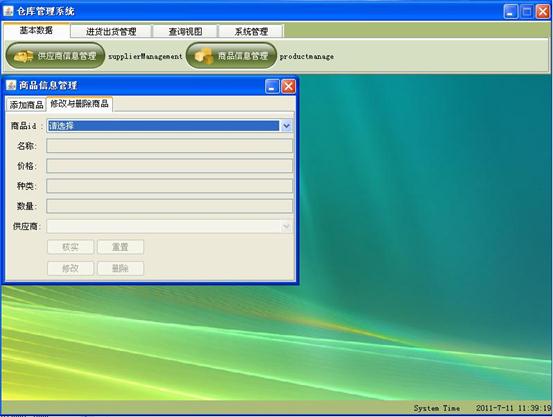 进货单
进货单

出货单
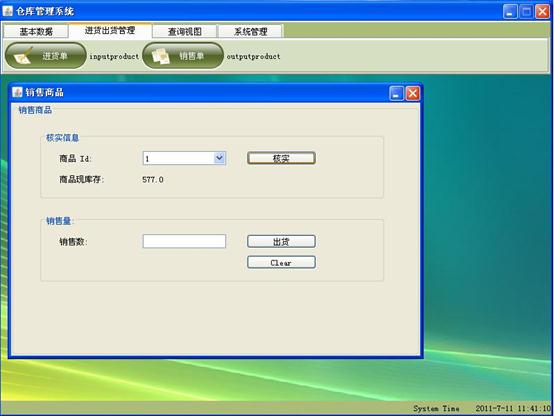
商品信息查询
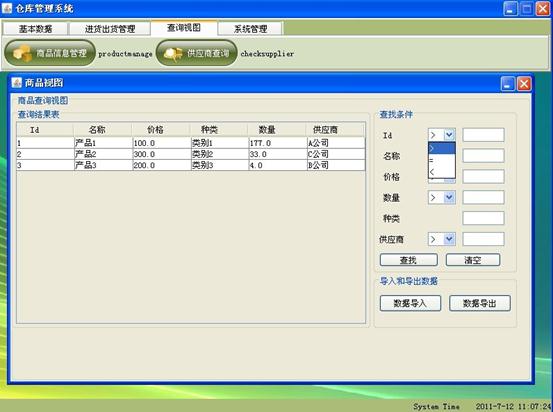
供应商信息查询
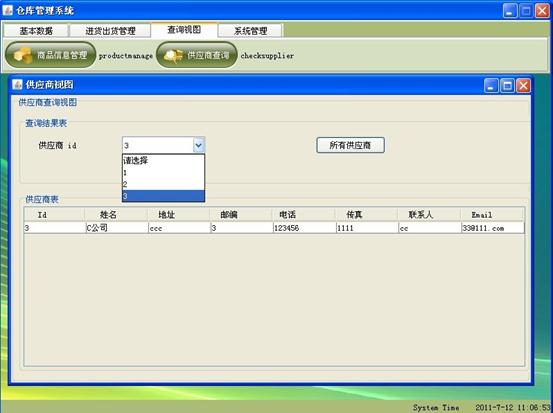
操作员管理
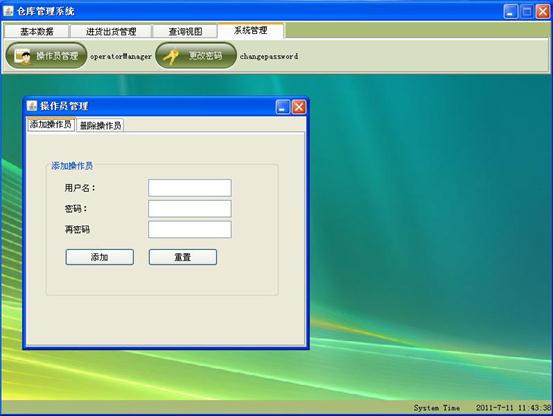
更改密码
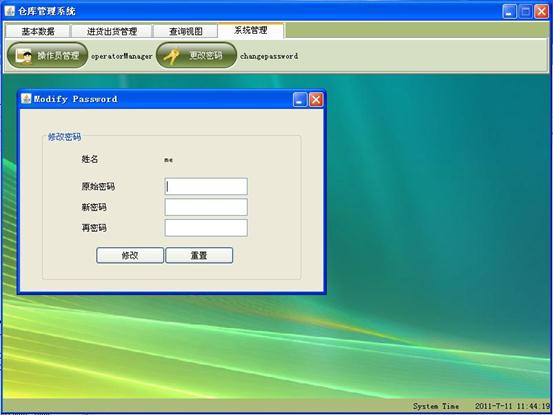
5 实训感想
刚开始实训时,让我感到很兴奋,毕竟自己的主攻技术是java,所以自然也就非常的亢奋。当然编代码也并非是想象中那样顺利,开始的实习让我异常感到任务的艰巨,因为编程中我遇到了很多以前未曾遇到的难点,有时难免冥思苦想也无济于事,这让我对编程技术又有了新的认识:编写代码时中我们必须边总结边思考,开始阶段对老师所给的任何方法和类都不要放过,不管是否简单与否都要乐于地研究,因为老师走过的路比我们长,那么其经验也就肯定比我们丰富。
在刚开始的几天里,当家都开始忙着动手做自己的项目!就是在刚开始的几天里,大家在做项目的过程中,就已经遇到了很多很多的问题,把大家难倒了! 包括我自己!有些问题不是立刻就能发现原因,不能立刻就解决,在这个时候,我感到很烦恼,有些放弃的念头。但是,我知道解决问题不是一件很难的事,只要找出原因,有不懂的就问同学,问老师,向他们领教,问题就解决了! 在往后实训的日子里,我不断地遇到难题,甚至有些难题简直令人烦恼,但是,在自己的努力下,在老师和同学的帮助下,我所遇到的问题不断地得到解决,项目开发的进度没有受阻!所以要依靠老师的模板努力提高自己的代码编写能力。
在我自己开发项目的过程中,我最深刻的一个难题是用JAVA连接数据库实现增删查改功能的这一个过程,这是我遇到的问题中最棘手一个问题了! JAVA文件里,代码很多,一不小心就弄错,多一个符号,少一个符号,打错一个单词,这些错误都让文件运行不了,所以在测试的过程中不断出错,要不断的修改! 在这个问题当中,也发现了自己的弱点,就是对JAVA不熟悉,所以,在这一方面要加强!我们所学的知识还是很少的,是很基础的,还有很多很多的更深奥的知识等着我们去学习,这样,我们才能得到更大的进步,得到更大的提高!
我不能满足于现状,更重要的是我要继续学习更多的知识,知识是学不完的,只有学得更多的知识。参加更多的实践也是十分重要的,实践就是经历,增加经历,才能得到更多的经验,经验是宝贵的,将来可以运用到真正的工作当中。
