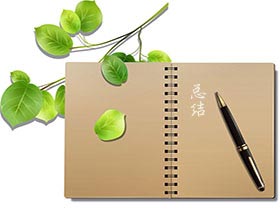简单SQL语句总结
1.在查询结果中显示列名:
a.用as关键字:select name as '姓名' from students order by age
b.直接表示:select name '姓名' from students order by age
2.精确查找:
a.用in限定范围:select * from students where native in ('湖南', '四川')
b.between...and:select * from students where age between 20 and 30
c.“=”:select * from students where name = '李山'
d.like:select * from students where name like '李%' (注意查询条件中有“%”,则说明是部分匹配,而且还有先后信息在里面,即查找以“李”开头的匹配项。所以若查询有“李”的所有对象,应该命令:'%李%';若是第二个字为李,则应为'_李%'或'_李'或'_李_'。)
e.[]匹配检查符:select * from courses where cno like '[AC]%' (表示或的关系,与"in(...)"类似,而且"[]"可以表示范围,如:select * from courses where cno like '[A-C]%')
3.对于时间类型变量的处理
a.smalldatetime:直接按照字符串处理的方式进行处理,例如:
select * from students where birth > = '1980-1-1' and birth <= '1980-12-31'
4.集函数
a.count()求和,如:select count(*) from students (求学生总人数)
…… …… 余下全文